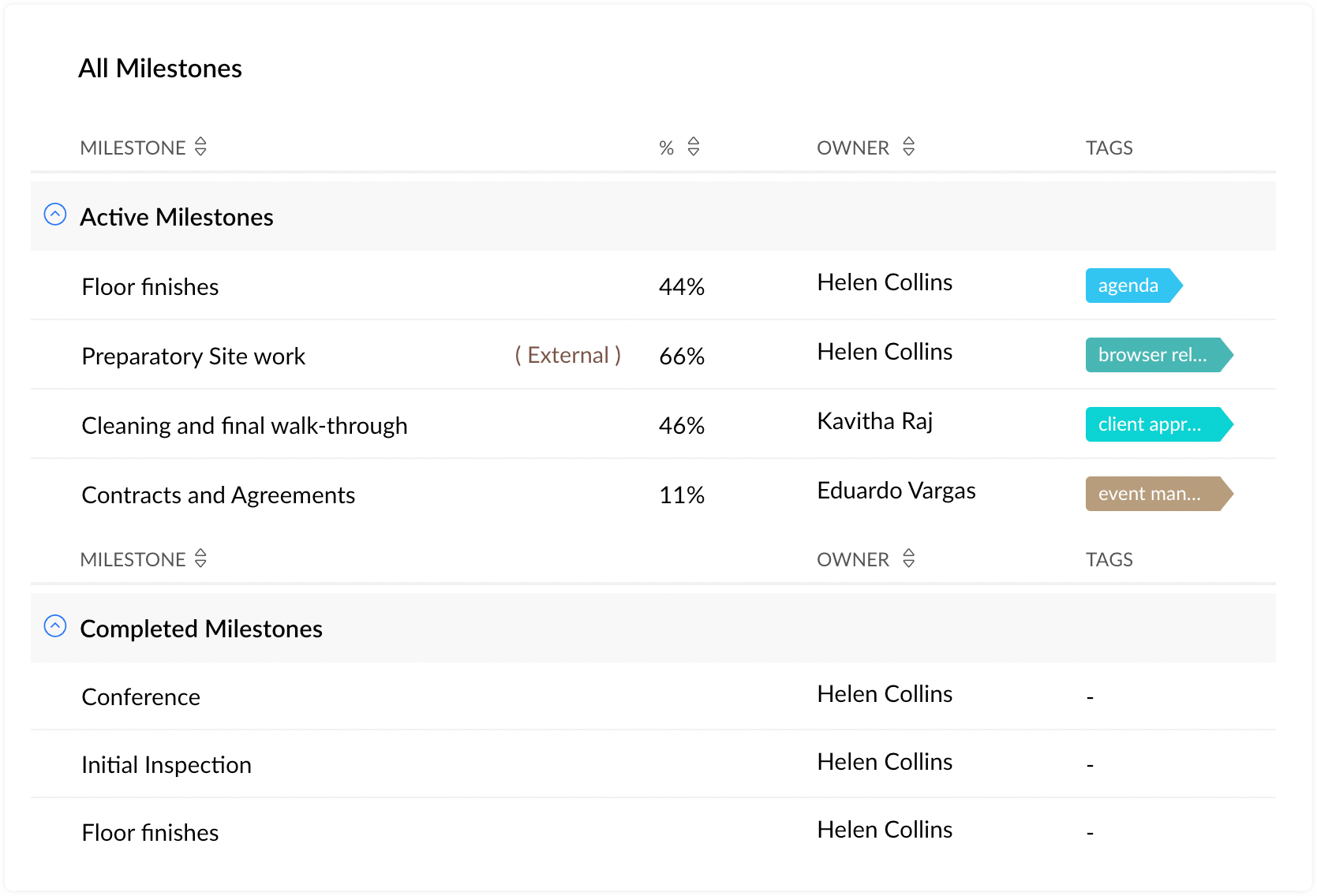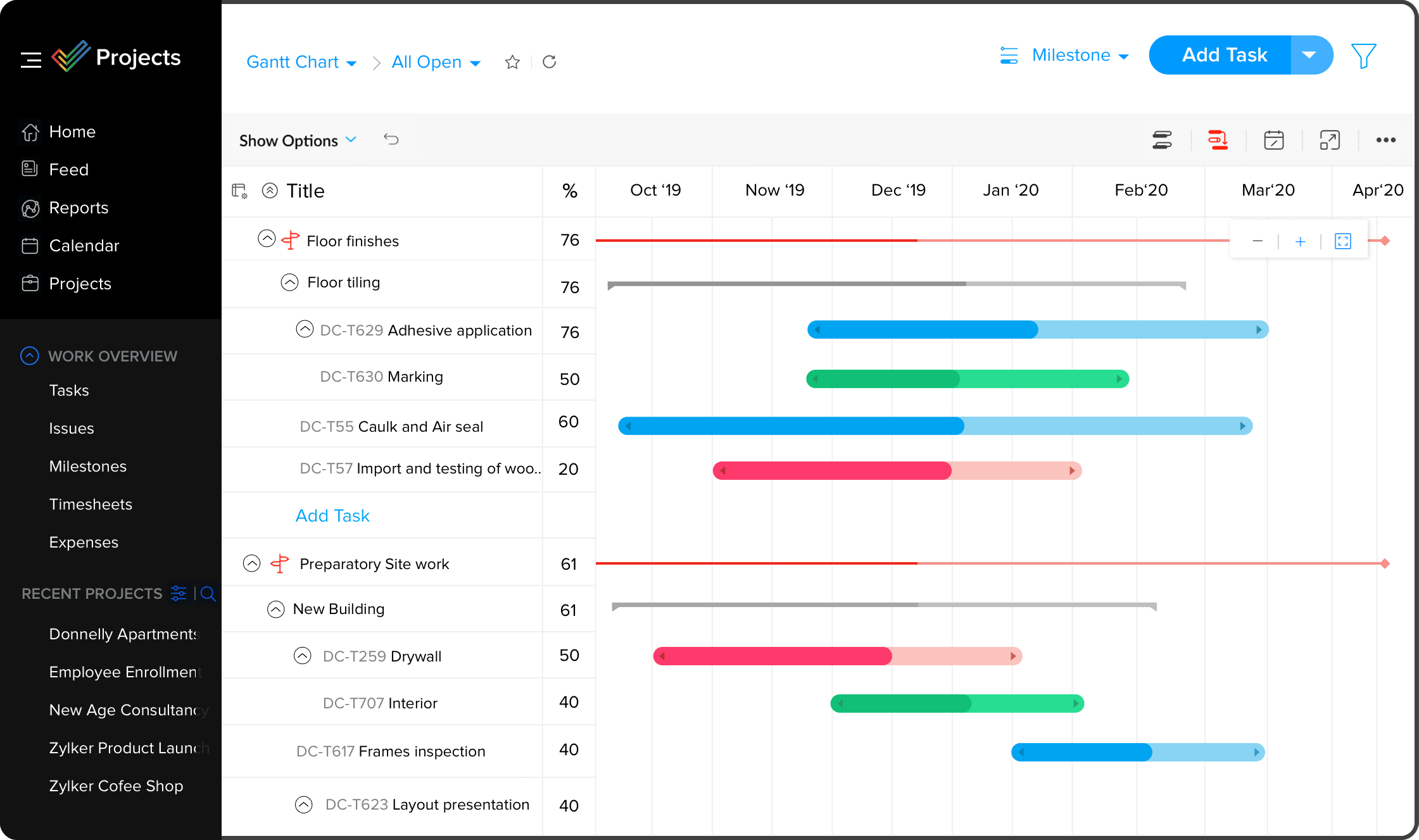A project has a bunch of tasks. Starting from the time you develop a new idea, you need to plan, track, test, monitor, and log all the steps involved in the project. Your team can collaborate on small tasks or large projects by using the Zoho project management solution.
Task management software can be used by the individual, project team, and organization to help complete projects efficiently by organizing and prioritizing everyday tasks.
In many organizations, the team ends up spending their time on urgent tasks but low priority tasks, which leads them to postpone or missing the most important tasks.
The Pareto principle, also known as the 80/20 rule, can be applied here—meaning 80% of the necessary work will be completed if you identify and complete the top 20% of high-priority tasks.
Task management is more than a to-do list. At every level, online task management tool helps people:
- Increase efficiency and production
- Organize and manage workloads
- Ensuring resources are being utilized in the correct ways
- Meet deadlines
- Improve the quality of work
- Drive collaboration
Zoho project is a useful online project management tool that is very helpful for managing resources and organizing projects. This tool is powerful enough to help project managers set deadlines, assign tasks to team members, measure work duration, progress, and a lot more.
Let’s have a look at how task allocation can be streamlined and simplified with Zoho projects-
1. Planning and collaboration-
When project planning is done, we set milestones, task lists, and -tasks that help in breaking down the long and complex projects into small and easily manageable work items.
Is there any point in creating a new project plan every time you start a new project?
No, to avoid the hassle of rescheduling tasks every time by setting up recurring tasks instead. When you want to dive in-depth within a task, you get a tighter hold on sub-tasks, recurring tasks, and dependencies.
Zoho Projects offers an online team collaboration tool. This tool is helpful in creating a thread to post topics, start conversations, and encourage team collaboration. If you wish to keep the conversation going on, there is also an option to create a personal or group chat room where team members of a company can come together to discuss some important topics, exchange different ideas, and also solve problems in real-time.
2. Configure a User Portal
With Zoho Projects login, it becomes possible to add portal users and client users based on designation and access permission from your own organization. So, that your staff members can coordinate tasks effortlessly in one place by keeping customers in the loop.
Furthermore, you can create multiple projects and assign your staff and customers to certain projects as you see fit. The customers don’t need a Zoho account to be added to the portal.
While you create a project, a dedicated email for that specific project is Zoho accounts are not needed to add customers to the portal. Anyone who sends an email to this address will be automatically logged in to the project.
With project tasks and task lists, your work items are organized and accessible in one place. Tasks can be viewed and monitored, assigned to members, dependencies can be set, and you can send emails to remind you or track the progress of your project. This helps you to look at your task from a different perspective and provide a distinct status of the project’s deliverables.
Milestones allow you to specify a start and end date along with a person responsible for completion. You can group tasks together and quickly evaluate how close the project is to completion.
Image- An illustration of project milestone
4. Log issues/bugs in the project
A project can never be perfect and there will always be some underlying problem. With the issue management module, you can track and fix the issues and bugs.
A user can also track how long it takes to fix the issue with the time tracking feature. Unlike other platforms, an issue section is a centralized place for customers to communicate issues and organizations to respond to them and fix problems as needed.
5. Gantt Charts
Gantt chart helps you visualize your entire project schedule, progress from a single place, it lets you plan, track, and prioritize well ahead and assign resources accordingly. This chart gives enhanced visibility into tasks assigned to team members. Each detail of the project is displayed, including the task lists, percentages, overdue tasks, dependencies, and milestones. It allows users to identify and distinguish between the assigned tasks with the help of different color codes.
The use of Gantt charts is also flexible, meaning you can plan the timeline of your project, schedule changes, and reorganize tasks easily.
On top of that, a chart can also be viewed from a variety of different points of view, so everyone is on the same page all the time. Finally, you can adjust the Gantt chart in accordance with your preferences, including scaling, filtering information, and exporting project data at your platform.
Image- An Illustration of Gantt chart
6. Timesheets
Zoho project management platform timesheet feature records the beginning to end date of tasks to track time and the cost spent on parts of a project. In fact, you can even set timers for tasks so that when you stop them, the entries of time spent are logged automatically in the timesheet. It calculates the working and non-working hours on a particular project for smaller and larger teams working. The Zoho Projects application provides a detailed breakdown of every task completed throughout the project’s duration. Additionally, there will be an option to log time daily or weekly, depending on the type of project. Creating a timesheet approval process and billing status is possible.
7. Task automation
Automation is an advantageous feature for many organizations using Zoho Projects because the task automation feature has different functionalities such as Blueprint, Service level agreement, Business rules, webhooks, notifications, and workflow rules.
For instance- You can create automated email notification rules for letting clients know about any issue created, assigned, or resolved.
Besides this, with business rules, you can build a set of rules to perform the particular action like if any project issue offers a high-security level.
When you find any issue that needs to be get escalated or gets unresolved you can use a webhook that allows third-party applications to perform an action that is based on the Zoho project task.
Lastly, blueprints are used to refine project processes by automating tasks processes and mundane tasks easier. Blueprints are highly useful for segmented task automation.
8. Zoho Resource management
Using the resource utilization chart, you can see who is free, who is engaged, and who is overloaded. Manage workloads, track project completion, and deliver projects on time if you manage a remote team. By using the Resource Utilization tool, you can efficiently manage resources according to their workload and availability.
It has endless benefits such as-
- Allocation of work-based resources availability
- Schedule task allocation based on the availability of resources
- Display only the monthly or weekly allocation schedule.
- Edit the tasks from the chart.
- Compare resources and their workload.
- Identify resources with available time.
Conclusion
According to a recent study by ClickUp, 42% of employed Americans feel that they do not have all the technology and tools, such as task management apps, to succeed at work!
Zoho Project management software helps in making project management processes simple and efficient. The platform, however, makes it possible for many processes to be automated and saves time by automating workflows and reporting.
All of your projects are easily accessible, you can see who is working on each project, and you can share documents relevant to the project. You can also integrate different third-party applications to Zoho Projects that make everything even simple to manage. All in all, you need a powerful project management app that can do everything and Zoho Projects can do much more with ease even on your mobile.
In case your company needs any more assistance in setting up Zoho Projects for your organization or even if you need support in integration services, get in touch with us. If you need assistance, you can count on the help of our experienced team.