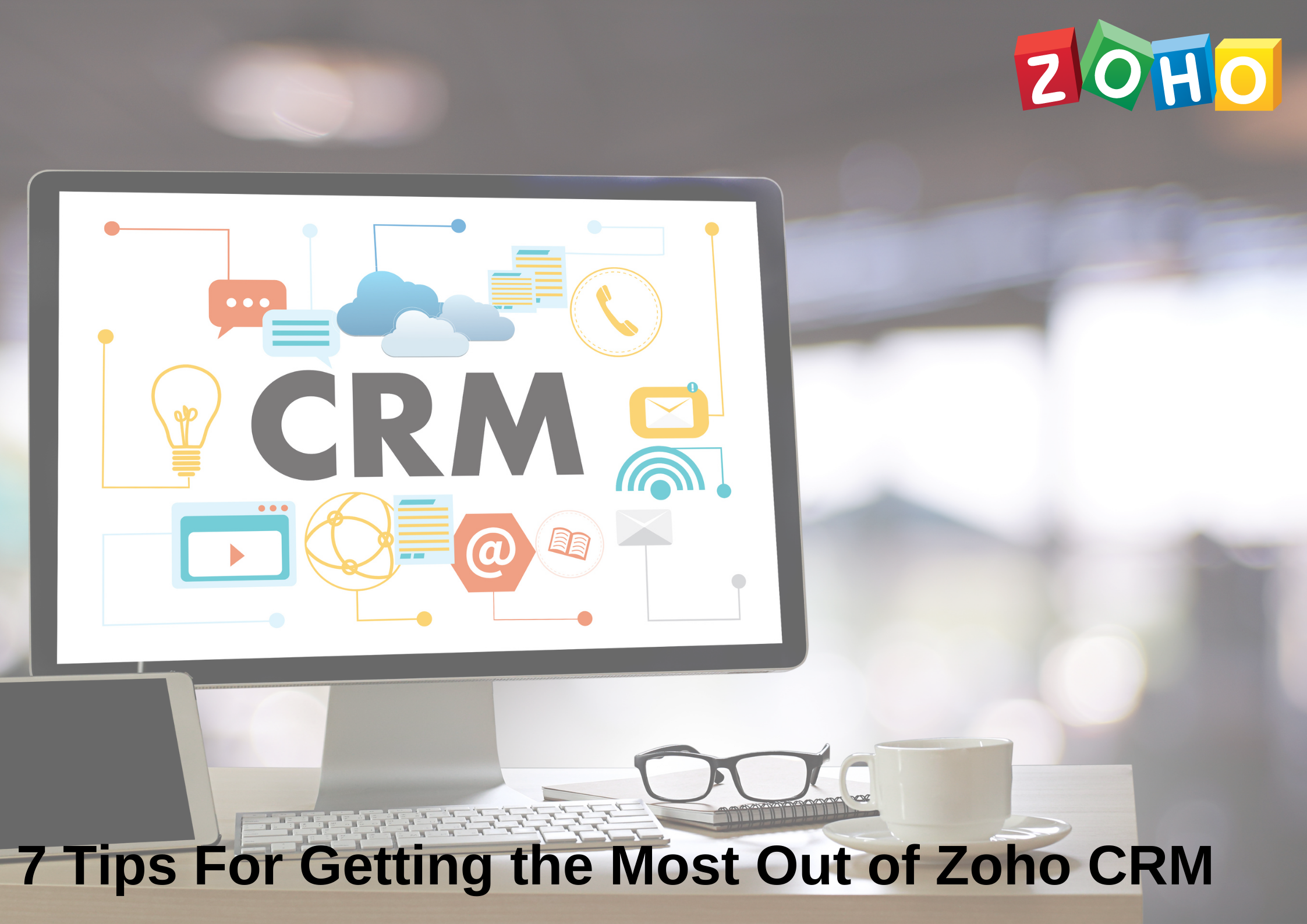A CRM (Customer Relationship Management) system can help manage many aspects of a business, including scheduling appointments, managing appointments through digital calendars, organizing contacts in easy-to-access databases, managing projects, tracking employees’ activities, and providing an overview of sales pipeline. Due to the fact that not every CRM works the same, there are many tools available. Customer relationship management tools automate tasks, provide insights, and enhance customer service.
Building rapport with customers has never been easier thanks to Zoho customer relationship management (CRM) software. It allows you to track customer information, buying preferences, history tracking, and sales trends. Customer journey will change as your customer base grows and buyer personas become more detailed. This is a must-have for any sales or marketing team.
Sales suffer when your sales team uses hit-and-miss sales processes, spends too much time on administrative tasks, and has difficulty closing deals. Seeing data is a big part of what you do as a sales manager. When your sales suffer, your business is at risk.
In addition to solving these problems, Zoho CRM also helps sales people avoid some of the regular basis obstacles they face, such as lack of insight, visibility, and intelligence, and difficulty repeating sales processes.
In this post, we will explore 7 ways to make the most out of top CRM software like Zoho CRM that will help you ring the success bells this season.
1. Automate follow ups, tasks and processes
Take advantage of workflow automation features in Zoho CRM software to automate data entry, which can be time-consuming and repetitive. Workflow rules, alerts, and follow-up triggers can be easily set up, which allows you to streamline common business processes such as approvals, lead generation, email notification and other sales processes. Workflow rules speed up your routine tasks, and workflow insight analyzes all the rules for you so they are easy to understand.
Additionally, you can create customized email templates and send them out automatically in response to predefined triggers.
Using CRM, you can, for instance, send follow-up emails, offer promotions, and push other marketing efforts to keep your business at the forefront of their minds and to keep them remembering your brand. As a result, you avoid writing the same canned responses while also engaging your clients throughout the entire sales process.
2. Marketing and sales alignment through marketing automation
The Marketing Automation feature in Zoho CRM offers Campaign management, Email marketing, and Web Forms (to generate leads, customer contact, customer segmentation, and cases), which are useful for integrating your organization’s marketing and sales activity. The feature can also be used for automating marketing campaigns.
Getting sales and marketing in alignment will improve marketing results. This will give you the opportunity to seamlessly transfer data, intelligence, and leads from marketing to sales. Each team will have access to the same content and information, so nothing will be missed. In addition, your leads will expect continuous value delivery from your business.
3. Make informed decisions using CRM analytics.
You collect and store petabytes of customer data with your CRM. Furthermore, most modern CRM platforms come equipped with predictive analytics right out of the box.
For instance, Zoho CRM analyzes the trends of customers and their behavior. Be more aggressive about pushing certain products and services the next year if you observe a spike in demand. Knowing what made some email campaign more successful than others (e.g., higher open rates, click-through rates, and potential customers) is key to replicating those elements the next time you send a newsletter. Also, you can receive real-time notification when the recipient opens an email.
Making data-driven decisions has become both convenient and essential. The advanced analytics in Zoho CRM help you monitor every aspect of your sales cycle — from lead analytics to deal insights, activity statistics, email insight and analytics. Customize dashboards with sales analytics widgets such as charts, target meters, KPIs, and funnels. Utilize customizable reports to make data-driven decisions, and boost your sales success with actionable data intelligence. Using Zoho CRM customization, you can even ensure that everything you see is relevant to your situation. With the Zoho CRM software, you can create custom reports, infographics, and visuals.
4. Simplify the process of capturing visitors or users with webforms
Basic sales force automations such as creating and updating records, assigning leads, and enriching leads’ profiles will increase your sales reps’ productivity. Online forms will help you generate leads. If you don’t carefully capture and follow up on your web leads, chances are you may lose out on these sales opportunities.
Web forms simplify the process of capturing visitors’ or users’ information from the website into your CRM system. It offers both customizable and pre-built web forms that turn your digital marketing into a lead generating machine. Automating the importing of data from websites into Zoho CRM and allowing non-technical users to create and publish their own web forms are their primary functions. Zoho CRM web forms for Google Sites enable G Suite users to capture visitor information using web forms in Google sites.
To set up a web form, make sure the following is in place:
- Send an automated response to website visitors who submit their details using a default Email template.
- If you wish to assign the incoming records to specific users, create an Assignment rule. All incoming records are assigned to the Administrator by default.
- Customize the fields to be added to the web form.
5. Make use of Zoho CRM customizations and integrations with third party applications
The Zoho CRM Customization system includes custom components such as data management, conditional fields, validation rules, custom views, custom modules, custom buttons, filters, history tracking, user fields, and more.
A common CRM, however, cannot fully cater to the needs of a unique business such as yours. Plus, the business environment is constantly changing, and you are probably not going to be able to keep up with it using a traditional CRM. It makes perfect sense, therefore, to integrate CRM with the right third-party app and customize it properly to suit your business requirements. By tailoring Zoho CRM to your exact business processes, it is able to handle practically any challenge you throw at it.
6. Run your business on smartphone
The easiest and most effective way to keep up with your opportunities and activities is to be able to do so from anywhere. The Zoho CRM mobile app unlocks your sales tool’s full potential, including accessing customer information, sending emails, making calls, understanding tasks and appointments, tracking sales metrics, and enabling infinite possibilities to sell from anywhere.
While other CRM software replicates their desktop CRM for mobile, Zoho CRM allows sales reps to interact with minimal clicks. Give your sales team the flexibility to meet with clients and close deals, no matter where they are.
Learn more about-These 7 CRM Features Will Help You Close More Business
Zoho mobile CRM Capabilities are as follows-
- Scan a business card or QR badge and the fields are automatically filled in, allowing you to save as either a contact on your phone or a lead/contact in Zoho CRM.
- Automate contact management with Zoho CRM by triggering custom workflows.
- Export contact information to Zoho apps such as Zoho Books, Invoice, Contact Manager, Mail, and CRM or to other cloud apps like Salesforce and Google Contacts.
- Business cards can be read in 17 different languages and switched between in a flash.
7. Client portals that allow self-service sales
Customer portals enable prospects to access your products and make purchasing decisions from a self-service portal. Provide your clients with a platform where they can view your products and services, place orders, and update their own contact information.
The Bottom Line
There is always room for improvement when it comes to developing an efficient CRM strategy. Apart from following our tips on how to optimize Zoho CRM tool, you should also evaluate your service from the perspective of your customers as well as identify other CRM possibilities that we haven’t covered. It’s also important to start with a solid CRM app (you can have this at no cost if you sign up for the Zoho CRM free app here. Customers’ expectations are evolving all the time, and you need to stay alert in order to meet them.
Read more about- 4 Things To Know About Zoho CRM, The free CRM Software On Cloud