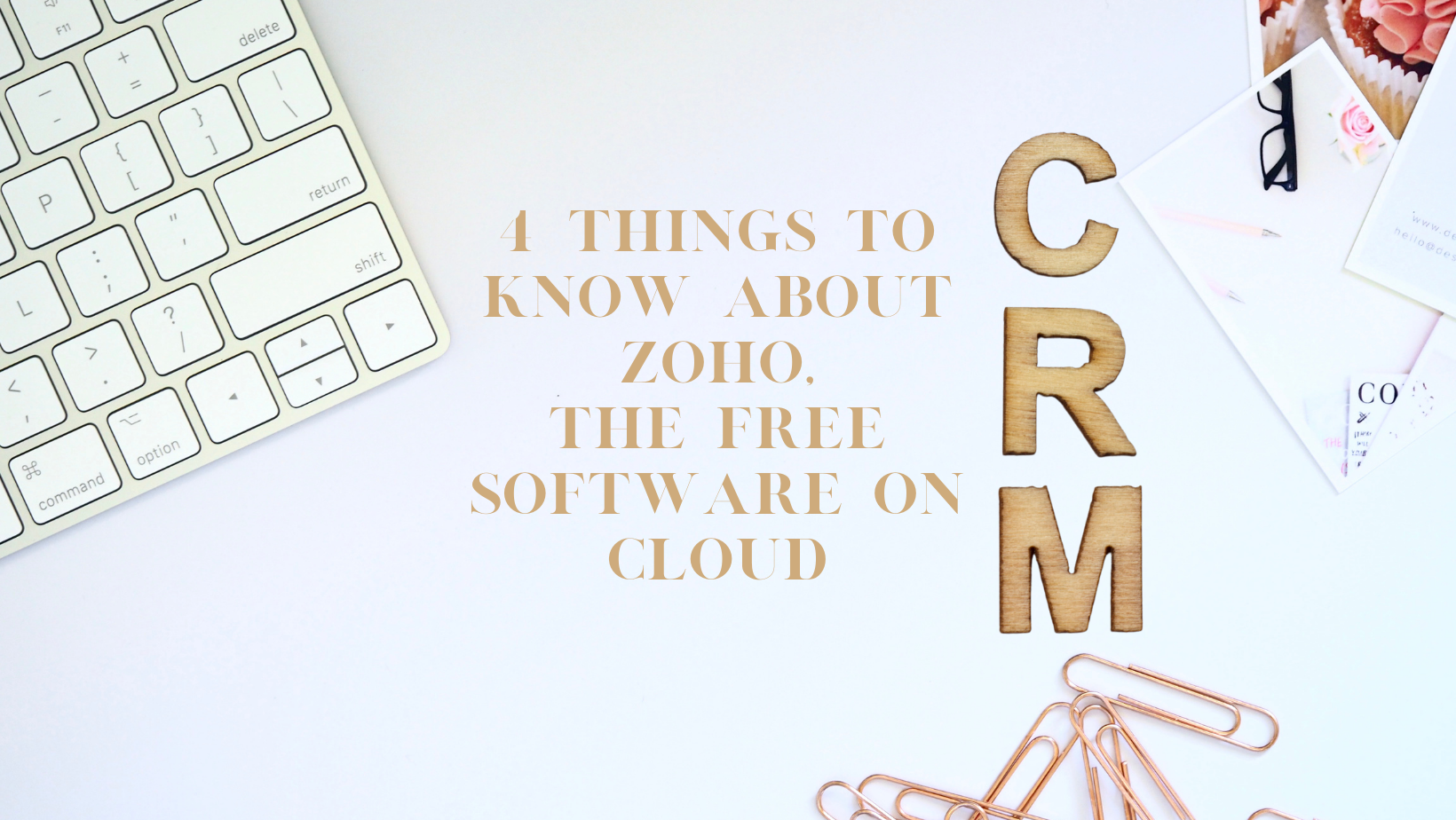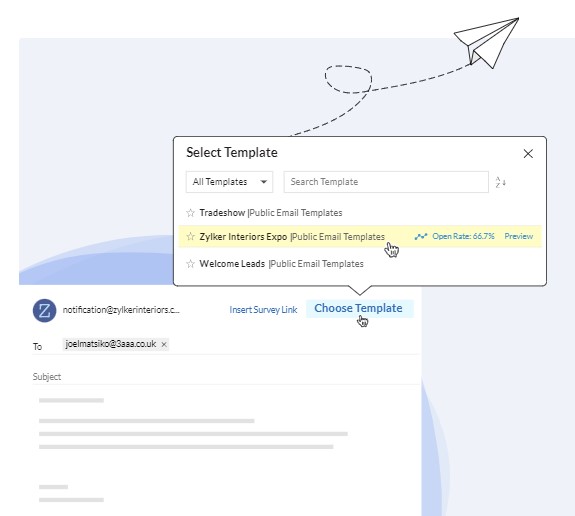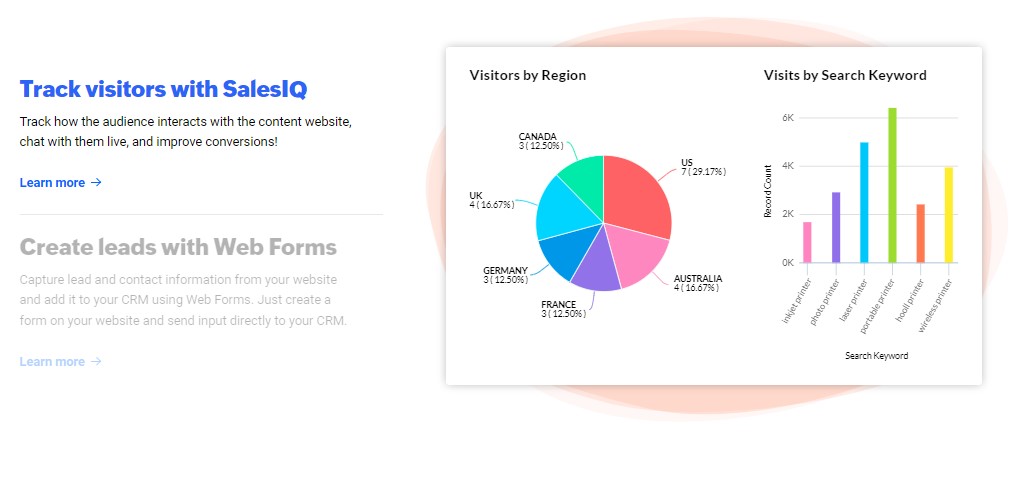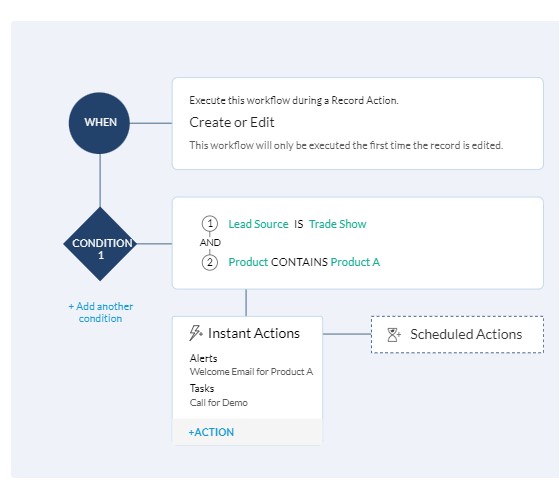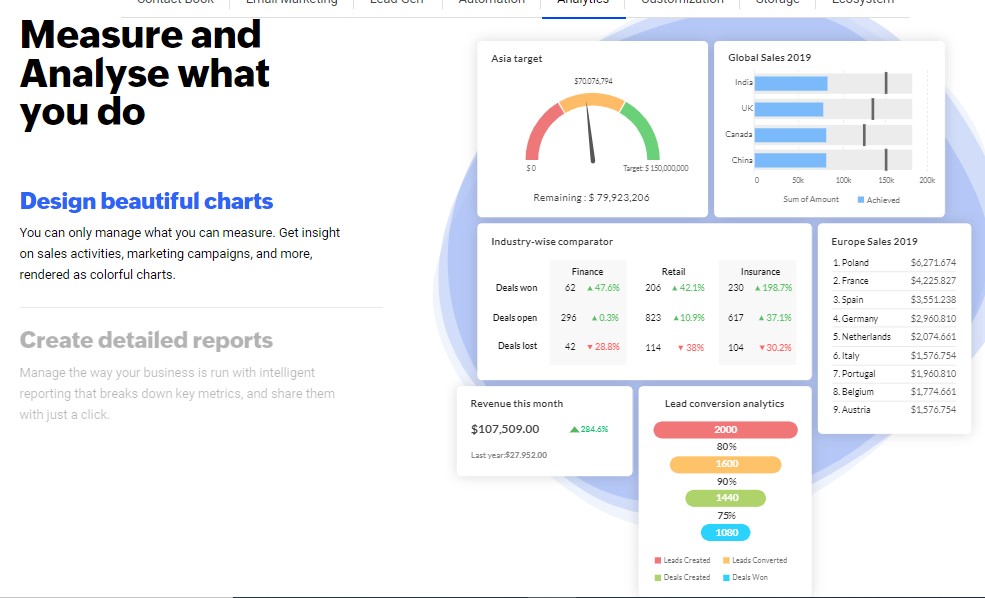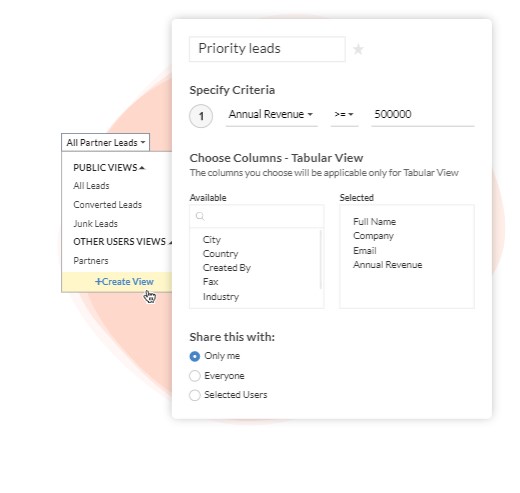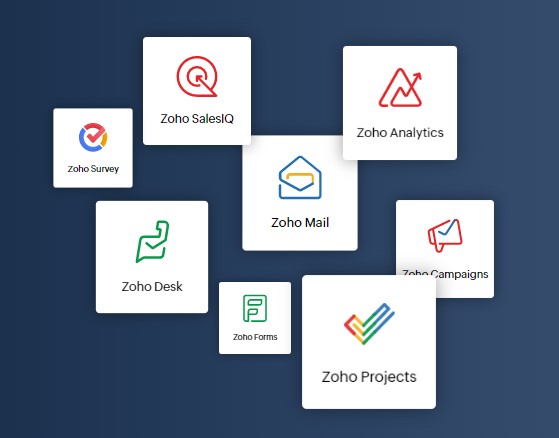Free CRM software that has something for everyone – Zoho
A free Customer Relationship Management software may provide the best introduction to CRM. After all, they’re free!
If you’re a small business or budding startup on a budget, then a free CRM system gives you the opportunity to test out a platform with your team to discover if it will be of value to you. If you’ve found your way here, you’re likely using Excel, Google Sheets, or your humble notebook to keep track of sales, contacts, and projects. We’ve got a better way for you! CRM software can help you be more productive and organized, as well as providing better customer service. CRM software is free.
Small and start-up businesses on a tight budget will benefit from Zoho CRM’s fully-featured free version, which has all the necessary robust feature and functions. This package includes powerful sales and marketing features, powerful integrations, and secure cloud storage for up to three users. Everything is included, from lead generation, contact management, marketing automation and workflow automation to analytics and social collaboration. As a result, your business will flourish, your customer base will grow, and your sales team will grow. If your business grows, a Zoho CRM Consultant will help you upgrade to a paid subscription that offers more advanced features and streamlines your business process.
Try it out for free since it’s free!
4 Things to know about Zoho CRM, The Free CRM software on cloud
There are free tools available for everyone on your team in Zoho CRM, and it’s 100% free. The free Zoho CRM makes your work easier … Lets see how?
1. Get feature-rich Zoho CRM for Free
Businesses of all sizes need a CRM tool that provides basic customer service, so it shouldn’t be expensive. Zoho CRM’s free edition is ideal for small teams with big dreams. Zoho offers the best free trial version for these reasons:
- Nothing is hidden – you get access to everything for free
- Free forever- There’s no trial period or forced upgrade required
- No credit card is needed – you can sign up without providing it.
2. In the Zoho CRM free version, what features are built-in?
The free version of Zoho CRM provides significant features that businesses of any size need. It supports up to 3 users. With this version of CRM, you get the majority of the features that a company needs, from sales force automation to marketing automation, lead management to contact management, quotes management, live chat and email, to tasks and activities, workflow management, analytics, and customization options.
The free version includes the following key features:
- Contact Book
- Email Marketing
- Leads Generation
- Automation
- Analytics
- Customization
- Storage
- Ecosystem
i. CONTACT BOOK
Create and Manage connections professionally
With Zoho CRM’s free tool, you can create, manage, and categorize data in a way that will enable you to drive sales. Zoho CRM allows you to create custom fields for your contact records. Using this flexible digital contact book, you can generate connections, record sales activities, add notes, produce tasks, qualify leads, view deals, and so much more. Put an end to the clumsy spreadsheets that hinder your business and use an easy and powerful solution. It lets you keep track of:
Lead and Contact Management
Make a lasting impression on your prospects and customers. Keeping track of lead activity online and requesting their contact information is important for moving them through your sales cycle.
Deal Management
Capture deals on the board, and easily generate revenue by never missing a business opportunity.
Account Management
Quickly manage all contacts and deals related to one company.
ii. EMAIL MARKETING
Create convenient, efficient and personalized email
The email marketing process is fast, efficient, and personalized with Zoho CRM. Its powerful editor, with tons of formatting options, allows you to create attractive emails, and it allows you to attach important documents. Make sure to use custom workflows, templates, opt-out email, and a few other ways to write tailored emails that help you highlight the pain your leads are experiencing.
Get notified when someone clicks on your email.
Zoho CRM automatically associates all emails with their corresponding customer records, so you’ll never have to sift through a mountain of messages to send your next communication. By tracking every email interaction from Gmail inside Zoho CRM, you can gain a deeper understanding of your customers’ needs.
Send and view emails from any email client.
Utilize the email client of your choice, such as Gmail, Yahoo, Outlook, and Zoho Mail, to send and receive emails. Email integration integrate all incoming emails with your CRM by using the standard email configuration.
Sort emails by status or place in the sales pipeline.
When your emails are delivered, if they are opened, and if they are read, Zoho CRM informs you. Advanced filters can be used to identify leads that have not responded within a certain timeframe and leads that are responding well and ready to close.
Set up email templates and follow up emails.
CRM allows emails to be scheduled to be sent at a preset time or at the best time for each contact to contact. In order to reach a large number of customers, such as when sending out business updates or personalized follow-up emails. Workflows can include all of these activities for a one-time setup.
Email analytics and Artificial Intelligence insights to help you improve email engagement
In many cases, email client analytics are incomplete, since you cannot compare them against actual sales to determine the effect of your emails. Zoho CRM creates individual email reports for each salesperson based on the number of emails they send daily, weekly, or monthly. The analytics show you how many of these emails generated leads, closed deals, and even how long it took. Data can also be used to identify inactive prospects based on the latency of their responses.
Email management- Salesinbox
Zoho SalesInbox integrates your email inbox with your CRM. With SalesInbox, you’re able to stay on top of your most important deals regardless of the email client you use. Adding contacts or creating deals is as simple as dragging and dropping emails from one column to another. Be notified when recipients open your emails, and set reminders to follow up again if you don’t hear back.
iii. LEAD GENERATION
Find and Contact Leads Online
It is vital for small-sized businesses to have a successful website in order to attract new customers and repeat business. It’s crucial to track lead activities online and request contact information for moving them into the sales process. Zoho CRM lets you accomplish this effortlessly with its free version. Additionally, you can:
Track visitors with SalesIQ
Monitor how viewers interact with the content on your website, engage in live chat with potential customers, and boost conversion rates. Followed by this you get these advantages as well-
- Adding website visitors to your CRM
- Segmenting them according to your sales pipeline
- Makes it easier to start live chats with them
- Compare website visitors, chats, and sales with reports
- Receive notifications when chats go unanswered
Create Leads with Web Forms
Utilize Web Forms to capture lead and contact information from your website and insert it into your CRM. To input details, you can create a form on your website and link it directly to your CRM.
- Engage with high-intent website visitors immediately.
- Automatically assign incoming leads to the right representative. Once a visitor completes a form on your website, you can automatically respond to them.
iv. AUTOMATION
Automate Your Sales Processes
With Zoho CRM’s workflow automation, you can manage routine tasks on your behalf. For custom operations, you can create a workflow, set it, and then let it run! It will be handled by Zoho CRM and implemented by them while you can concentrate on connecting with your customers, which is what is most important. With workflows you can automate up to 5 everyday tasks; so there are fewer things on your to-do list.
v. ANALYTICS
Analyze Everything You Do
It also contains a variety of analytical tools for tracking employee results and analyzing the performance of your business. There are fewer features in the free version of the software than in the paid versions, but it still offers a wide range of reporting possibilities. In addition, the system offers robust security features through which administrators can assign responsibilities, control access, and implement restrictions. It provides a remarkable set of benefits to even the smallest business. By using analytics, you can:
Design Meaningful Charts
The details you see on your system are the only ones you can manage. Colorful charts provide insights into sales activities, marketing campaigns, lead status, customer contacts, and more.
Create Detailed Reports
Change the way your business is managed and run with intelligent reporting features that interrupt key metrics, and share reports with a single click.
vi. CUSTOMIZATION
Customize How You Do It
In Zoho CRM’s free version, the user interface is easy to use, and you can customize the way your data appears. Making custom list views will help you to discover data quickly, renaming tabs with names appropriate to your industry, and customizing pages to suit your needs.
vii. STORAGE
Everything Is On The Cloud
The Zoho CRM solution provides your business with cloud storage that ensures complete security and management of your company’s data. With this feature, you get:
Data Storage
Up to 5,000 records can be stored in each module that can be published manually or imported from a spreadsheet or another CRM provider.
File Storage
With free cloud storage, you can create files and folders, share them with other users, evaluate files, attach files, etc., which will allow you to run your business more efficiently. Business organizations receive a free cloud storage account of 1GB.
viii. ZOHO ECOSYSTEM
A look into the Zoho ecosystem
Together with other Zoho applications, Zoho serves the best. There are a variety of other Zoho applications that can be linked to Zoho CRM, such as Zoho Creator, Zoho Books, and Zoho Campaigns. Register for one Zoho product and you can use it all with the same login credentials.
3. Zoho CRM Pricing and editions- Free for 3 users
The Free plan allows up to three users and includes features such as contact, lead, and account management, deals and tasks, a variety of standard reports, workflow rules, web forms, email templates, the ability to track website visitors, and a basic level of Zoho’s customer support. Collaboration tools such as group calendars, direct messaging, and status updates are also available. Zoho CRM free plans come with limited features.
Note– While sales forecasting is available with Standard and Sales Signals come with Professional edition.
To know more about the different editions of Zoho CRM click on the given link.
4. How you can purchase for Zoho CRM?
The company’s website is the best place to purchase Zoho products. Click the “Sign Up Now” button under the product you’d like to try on the Zoho homepage. Once you’ve selected the appropriate product, fill out the information on the right side of the screen to get started. To get a free trial, users must provide their name and email address, their state and country, and a password.
- Go to the Zoho website. Explore the various products, available both in bundles and as standalone applications, to determine what’s right for your company.
- Select which editions you’d like to purchase. Consider which features your company needs, keeping in mind that you can always upgrade in the future. Choose whether you want a free trial or monthly or yearly subscription.
- Get in touch with customer service. A number of phone numbers are available if you have any questions, and chatbots appear periodically to assist with any quick questions.
- Sign up for a free trial. Under the products you want to test, click “Sign Up Now”. Make sure you know how long each free trial lasts.
- Complete the subscription process. To sign up for a free trial, users must provide their name, email address, state, and country, as well as a password.
For more information on How To Implement Zoho Successfully With A Consulting Partner In India, you can visit our blog page.
Get the value you want in the free version!
There’s nothing better than the Zoho CRM free edition, which allows you to use it for up to 3 users for 4,8,12 months (depending on your needs).
Free CRM software will lead to success for your business. As a result, your business will thrive, your customer base will grow, and your sales staff will expand. As your business grows, you will need a more advanced plan and can then upgrade it accordingly.
There is never any pressure from Zoho to upgrade. In the future, growth and expansion will themselves tend your organization to the point that you will need one.
Aarialife partnered with ZOHO CRM to implement the platform for hundreds of customers around the world. We are the leading Zoho Implementation Partner that provides technical support and information. Need any assistance contact us today.