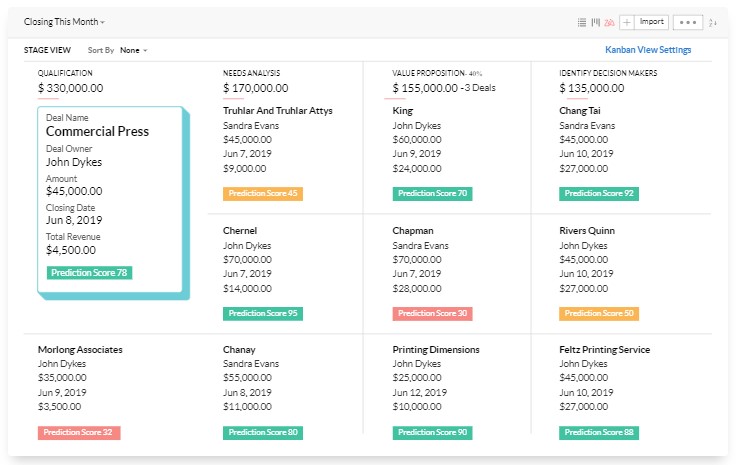How does CRM work for small businesses?
Businesses can maintain profitable relationships with their customers by using customer relationship management (CRM) software. There are hundreds of CRM providers on the internet that offer a broad range of useful features. If you’re running a small business, you probably don’t need all those features – and you probably don’t want to pay for them.
Fortunately, small business CRM software is designed to meet your customers’, sales apps, and sales management requirements without burdening you with tools that you don’t need and can’t afford.
Small businesses tend to stick with what they know: spreadsheets, calendars, emails, and (if necessary) human memory when it comes to handling customer relations. These methods may serve you in the beginning, but at some point, something is bound to fall through the cracks. With CRM software, you can handle all of those tasks on one platform, and eliminate human error that prevents your business from successfully connecting with customers.
Related blog- How I Managed To Get My Sales Team To Use CRM Software
In what ways can a CRM tool benefit your small business?
Small businesses, start-ups, or one-person operations need everyone on the team to be capable of doing some heavy lifting. CRM sales tool for small businesses should streamline the tasks you’re already doing.
When it comes to tracking and maintaining your customer relationships, CRM software is critical. Sales CRM software is also a powerful tool for generating leads, arranging data flow driving sales, customer retention and maintaining profitability.
Using sales-focused CRM for small businesses can help your organization on a daily basis in the following ways.
1. Discover what your customers want (and how to deliver it).
2. Cut down on human error
3. Personalize your messaging
4. Reduce costs
5. Create room for growth
12 essential CRM features for small businesses
It’s not necessary to have a lot of bells and whistles when it comes to CRM software system for small businesses. CRM software is no exception: it should streamline day to day tasks without adding unnecessary workload to your team.
Features are key factors to consider when choosing the best CRM for small businesses. Find out about some of the most important key features we recommend.
1. Sales Automation
Sales Automation allows sales processes to be more efficient by eliminating manual tasks. Automate some of the repetitive task, such as add or update customer profile, appointment scheduling, sending personalized emails, workflows, sales pipeline management, and follow-up activities. By automating the sales process, you increase your team’s productivity, make sure that no responsibility slips through the cracks, and improve customer satisfaction by reducing response times.
The CRM’s sales automation feature works by creating follow-up tasks, and moving ownership of the stage to another team member as a deal moves to the next stage. Each time you add a new contact, it automatically creates a sales deal.
If, for example, you wish to set up a meeting with a prospect, you could send them a link to your calendar so that they could pick a time slot that is convenient for them.
2. Lead Management and sales
Managing your leads from start to finish is made easier with lead management. This helps you to see customer journey from being a prospective lead to becoming a customer. Lead management in Customer Relationship Management systems helps you assess how well your business is doing.
A lead management system can save you and your business a lot of time by automating admin tasks such as follow-up emails and contact forms. Having lead management also makes your sales team’s job easier since they don’t have to manually track sales or follow up on leads.
As an award-winning Premium partner of Zoho, Aarialife Technologies recommends you to look for a CRM solution like Zoho CRM, which has easy-to-use features for managing sales leads and contacts that will allow your teams to track leads and contacts by creating automated and customized campaigns, allowing you to scale-up your business more easily.
3. Deal stage management
Deal stage management is a great CRM feature that enables you to track each deal with great precision. CRM software contains all the data you need to keep track of a prospect and how they interact with your employees.
A deal profile contains all the information you need about a deal, such as its value, the team members involved, the last time you talked, when you emailed the prospect, and the prospect’s reaction.
It is easy to customize each deal, and you can add different custom fields with any pertinent information, such as shipping methods, product weight, etc.
On the same screen, you can also comment on any action that you or your prospect take. A salesperson has more control over the sales funnel as a result of this.
4. Pipeline management
A pipeline tracks leads as they progress towards closing a deal. With this CRM feature, you obtain a visual representation of where prospects are in the entire sales process, with records reflecting the steps sales rep need to take to close the deal, as well as the parameters for closing each deal.
Most CRM systems provide you with an up-to-the-minute visual representation of your entire sales pipeline.
The number of stages can be adjusted according to your needs. Small companies may only need up to seven stages:
- Lead in. Leads can be generated through an email finder, through a website, online event, marketing campaign, or through lead magnets.
- Contact made. The lead is contacted by phone or e-mail.
- Demo scheduled. Demonstrate your product or service to your lead by showing them a video.
- Needs defined. Discuss the lead’s pain points, needs, and requirements.
- Negotiations started. Pricing was adjusted and expectations managed.
- Lead lost. It appears that the deal has fallen through.
- Deal won. Bravo! You did it! Your deal was successful.
By creating a sales pipeline in a CRM system, you can quickly gauge your sales progress and analyze how productive your sales strategy is. Moreover, it helps you understand at what stage a deal falls off and illustrates the workload of every salesperson in your team. As a result, you may avoid losing customers, track the stages at which issues arise, and ultimately, increase sales.
5. Contact Management
CRM software is basically there to help you manage your contact lists. As a result, you will be able to store not only phone numbers, contact record, emails, and addresses, but also social media handles, notes from interactions, and demographic information.
A sales representative who needs an overview of his or her lead before starting a meeting will find the contact management feature particularly useful.
If you have this information, you can easily segment your contact list into different groups so you can target customers with pinpoint precision when you run a new campaign or announce a new product. With cloud-based storage, anyone in your team can add contacts to the list from wherever they are, so that time-sensitive leads don’t waste away in unshared spreadsheets.
6. A clean and easy-to-use CRM dashboard and reports
CRM Dashboard let you easily keep track of all your business activities. Using charts, reports, graphs, and maps, you can easily keep track of goals, contacts, and metrics. The system provides you with one-stop access to the most important and current CRM data, so you can keep track of your business at all times.
A customizable dashboard reflects your unique sales process. Additionally, there is no need for every employee to see all their numbers simultaneously so they can pick and choose precisely what information they want to see displayed on their personalized dashboard.
Furthermore, your CRM should provide effective reporting and dashboards, which enable you to interpret your customer data using analytics.
The feature should allow you to create detailed reports about your business trends and your customers’ behavior. Using the dashboard, sales manager and team will be able to gain key insights without wasting time scanning in-depth reports.
7. Customization
Every CRM offers different customization options. The most important ones are your sales cycle, lead scoring variables, opportunities, and how you save contact details. In most CRM software, you can add or change existing features to tailor the program to suit your business needs. Customization also includes sales and marketing tools you can turn on and off based on your business needs.
CRMs are highly customizable and can be tailored to your customer’s needs.
8. AI for Intelligent Sales Forecasting
Sales forecasts indicate when sales opportunities will be closed each week, month, quarter, or year. Additionally, businesses can identify potential problems based on an ongoing trend and mitigate them. Modern CRM companies utilize artificial intelligence (AI) to comb through massive amounts of data and create recommendations and predictions based on the information available.
Zoho CRM includes an AI-powered assistant called Zia Insights, which recognizes patterns in customer behavior and sales trends. In addition, it generates revenue forecasts based on data and offers suggestions on how to communicate with clients and leads. Zia can assign a score to every lead and deal on the table, based on the predictive AI it uses to predict whether or not the deal will go through.
Each record moves at a different pace. Zia defines these records as being either “trending up” or “trending down,” depending on whether they’re more likely to win or lose. Use the Advanced Filters to find these records.
9. Flexibility and Integration Capabilities
Flexible CRM is one of the core features all businesses need, although it may seem vague at first; however, it is essential for the growth of any business.
As your business grows, you may not have any idea what new software platforms you need to add for your convenience.
Imagine, for example, that one day you opt for a CRM based on its integration with your existing tele-calling software RingCentral and that later you switch to NexInteractive predictive dialing. Consequently, if you do not choose a CRM system for your growing organization that can integrate with different software applications and is easily customizable to support your teams, your business will suffer and so will your growth.
It is absolutely essential for your sales, marketing, customer support, and accounting teams to use a small business CRM system like Zoho CRM, which seamlessly integrates with over 45+ business apps, including popular integrations like Zapier and QuickBooks.
10. Integration with Marketing Automation
The buyer’s journey is followed by marketing automation from raw leads to qualified leads.
Integration between your marketing and sales platforms is also crucial. In order to grow your business, your sales and marketing teams must be aligned. A customer relationship management program’s underlying concept is to provide a complete lifecycle view of each prospect or client.
There is a risk of lost information and lost opportunities if there is a gap between marketing automation and CRM.
- Email and text messages can be sent and received at any time.
- Using a drip sequence, deliver educational content to one or more recipients.
- Inform clients of sales or special events.
- Coordinate multiple marketing campaigns simultaneously.
- Send hyper targeted emails when the lead’s status changes.
- Follow up with employees.
- CRM provides email tracking capabilities.
- By automating repetitive marketing tasks in your sales and marketing efforts, CRM software can reduce errors.
11. Email marketing
In CRM for small businesses, email marketing is a key tool. This tool allows you to send well-timed emails to prospects and customers. A range of pre-made templates makes creating email campaigns simple, while monitoring capabilities show which campaigns are successful and which fail.
If your marketing strategy relies heavily on emails, you might want to look into small business CRMs that specialize in email marketing.
A CRM solution will help you manage sales activity, marketing campaigns, and any other aspect of customer experience in a way that makes sense for your business.
In addition, third-party integrations work with popular email apps like Google and Outlook, so no matter how your clients receive their emails, you’ll always know that your messages are being delivered.
12. Mobile App
In small and medium-sized businesses, we all know that the work doesn’t stop just because you left the office. SMB employees and owners in most cases work round-the-clock to make sure their businesses grow.
A mobile CRM with cloud-based functionality like Zoho CRM (now more than ever) is essential for any growth-oriented small business.
To log tasks, access prospect data, send messages, and track customer data from anywhere is a must for the best small business CRM software, and this can only be achieved with seamless mobile support.
Also Read- 8 Best Features In Zoho CRM Mobile App That Makes Your Life Easier
To Sum it up
For small businesses, sales CRM systems are no longer a luxury; they are a bare necessity. The importance of building stronger relationships with customers has increased, and companies need to leverage customer data to create better user experience in a single platform.
A CRM solution automates the sales process and creates a connected experience across all channels. CRM systems allow for customer interaction tracking with existing and potential customers, improve customer service, and increase revenue.
A Customer Relationship Management platform such as Zoho CRM can solve many of the problems your small business faces in the sales field and provide a low cost entry point and a free trial for 15 days that not only allows you to test how well our CRM fits within your business processes, but also fits with your existing workflow and enhances them as your business grows.