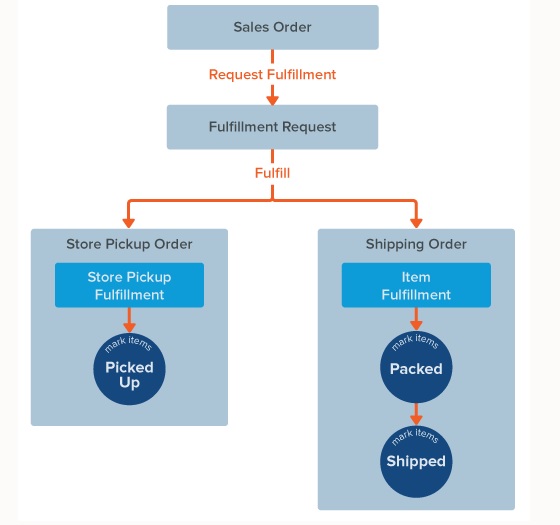An overview- Netsuite Advanced Order Management system
Advanced Order Management lets you go even further than NetSuite Order Management when it comes to service. This module contains tools which will enable your business to effectively manage and provide omnichannel fulfillment to clients, irrespective of where you keep inventory.
A business solution that automates order processing and execution, and fulfills orders based on global inventory and business rules to help you deliver the perfect order efficiently and profitably.
Video- Netsuite advanced order management
NetSuite Advanced Order Management solution can help you streamline this crucial process. This solution automates your order promising and allocation, so it’s likely to be beneficial for your fulfillment process. In this article, we will discuss about the benefits and features of NetSuite Advanced Order Management.
Key Benefits and features of NetSuite Advanced Order Management
Due to the wealth of available options customers have when shopping for your products, customer expectations have risen significantly. When you implement a comprehensive solution into your order fulfillment process, you have an easier time meeting their demands and turning them into advocates for your company. Thanks to the omnichannel capabilities of the software, you can deliver orders promptly. A major benefit is the ability to fill orders promptly using the following three features:
1. Automatic Location Assignment (ALA)
2. Fulfillment Requests
3. Store Pickup Fulfillment
With these features, you can configure your fulfillment process to run automatically as you adjust locations, define configurations, and create rules. According to the business rules you set up and the inventory you have accessible, this action fulfills each customer’s order. These features enable the system to select the best fulfillment location based on your preferences. It is possible to optimize for fast delivery or to reduce fulfillment costs.
1. Automatic Location Assignment (ALA)
Automatic Location Assignment feature (ALA) allows you to control how NetSuite assigns sales order locations automatically. There are two ways to assign locations:
Automates the assignment of fulfillment locations based on predefined business rules with Automatic Location Assignment (ALA). If the Fulfillment Request feature is enabled, you can create fulfillment requests automatically.
Asynchronously – The automatic location assignment process runs asynchronously if business events influence it. NetSuite allows you to continue working while your orders are being placed using the automatic location assignment engine.
Synchronously – Using a macro, you can run automatic location assignment synchronously. As a result, if other processes are configured in a workflow or a script on a sales order, each process must wait until the previous one is completed.
Image- Automatic location assignment
Fulfillment locations in NetSuite can be designated as either warehouses or stores, or as undefined. Orders are automatically fulfilled based on the items in the order and the delivery address, which reduces shipping costs and improves customer satisfaction.
Based on how it is configured, NetSuite identifies the optimal fulfillment location. With regions and locations, you can specify fulfillment locations within a geographic area and exclude others. When you define automatic location assignment rules, you can specify which business criteria you want the system to evaluate to determine the ideal fulfillment site.
2. Release for fulfillment and Fulfilment Requests
Automate order release decisions and fulfillment location notifications to give you full visibility and control of the release for fulfillment process.
Order fulfillment workflows consist of two phases: sales order and fulfillment request. Fulfillment request acts as a transition between the sales order and the fulfillment stage. The functionality allows the creation of fulfillment requests automatically. It is the request or demand for a sales order to be fulfilled. Customers can pick up or ship orders to employees at a fulfillment location – typically a store. Fulfillment requests for store locations can be viewed and processed by store employees receiving the fulfillment request, accepting the request or rejecting it.
A fulfillment request can then be fulfilled in two different ways according to its type. Shipment orders (orders that you ship to a customer’s address) are item fulfillments. Pickup orders (orders the customer picks up from the store) are fulfilled by store pickup.
Requests for fulfillment are typically used in the following two scenarios:
Ship From Store
Instead of a warehouse, orders are shipped from a store location.
Shipment requests from stores are fulfillment requests with the type Ship. Picking the items and creating a fulfillment record are both needed to fulfill a shipping order. As soon as the items are packed, you mark them as shipped. Once the items are marked as shipped, the order status becomes Fulfilled.
3. Store Pickup fulfillment
The customer orders items over the phone or via a web store, but chooses to pick up the items from a store instead of having them shipped to their home or office address.
Fulfillment requests for store pickup orders are created as Store Pickup fulfillment requests. Picking the items and creating a pickup fulfillment record are how you fulfill a pickup order. Once the customer picks up the items, you mark them as picked up.
An example of a basic sales order and fulfillment request workflow is illustrated in the following diagram.
Image- Store pickup fulfillment
The workflow is valid for both store pickups and shipping orders.
Additional features
1. Fulfilment Exception management
Exceptions for fulfillment requests can be entered once a list of fulfillment exception reasons has been defined in the system. A fulfillment exception reason explains the reason for entering an exception on a fulfillment request. In order to keep track of the reasons why orders can’t be fulfilled at a particular location, you can create a list of fulfillment exceptions that suit your business needs. Types of exceptions must be assigned to exception reasons. The exception type comes first, followed by the reason why it is an exception.
Picking, picking up, packing, and shipping are the only exception types that can be customized and correspond to the steps of the fulfillment process. Picking up exceptions are only available if Store Pickup is turned on.
The following are some examples of fulfillment exception reasons. Each exception reason depends on the type of exception.
| Exception Type | Exception Reason |
| Picking | Out Of Stock |
| Picking | Damaged |
| Pickup Up | Customer No Show |
| Picking Up | Items Not As Described |
2. Optimized inventory management– Order Management Insight and KPIs
With NetSuite Advanced Order Management, you can increase inventory turns while preserving safety stock to handle varying demand with insight into KPIs. Scaling your business is easier with automation and resource optimization. These features allow you to adapt quickly to market and business changes while allowing your team to manage only by exception.
Increase visibility of your fulfillment operations to better manage your business. Utilize fulfillment-request reporting to measure how successful your delivery was, as well as what actually went on. Stay informed with this new insight by creating saved searches and alerts. Adding these results to sales order and return data will give you insight into end-to-end order management-from promising and allocating to orchestrating and fulfilling to payments and returns.
Reports such as Sales Order Register lists all orders for a customer, giving the order status and amount. It is possible for you to track orders from your online store if you use NetSuite.
Key performance indicators (KPI) for Orders and Sales (Orders) can be added to your dashboard to display totals at a glance. It lists all open sales orders for items committed and ready for fulfillment, grouped by sales order.
Reports that display item quantities should be aware of how kits and kit parts can affect the results.
Reports on return authorizations can be found in the return authorization register. The report shows the date, the transaction number, the customer or project name, the order status, and the order total (aggregate).
Summary
Netsuite Advanced Order Management module can turn omnichannel shoppers into brand advocates by delivering prompt delivery and offering flexible fulfillment options. It provides visibility into the fulfillment chain from dock to destination, enabling smarter decisions. Additionally, it automates all fulfillment functions and eliminates manual work.