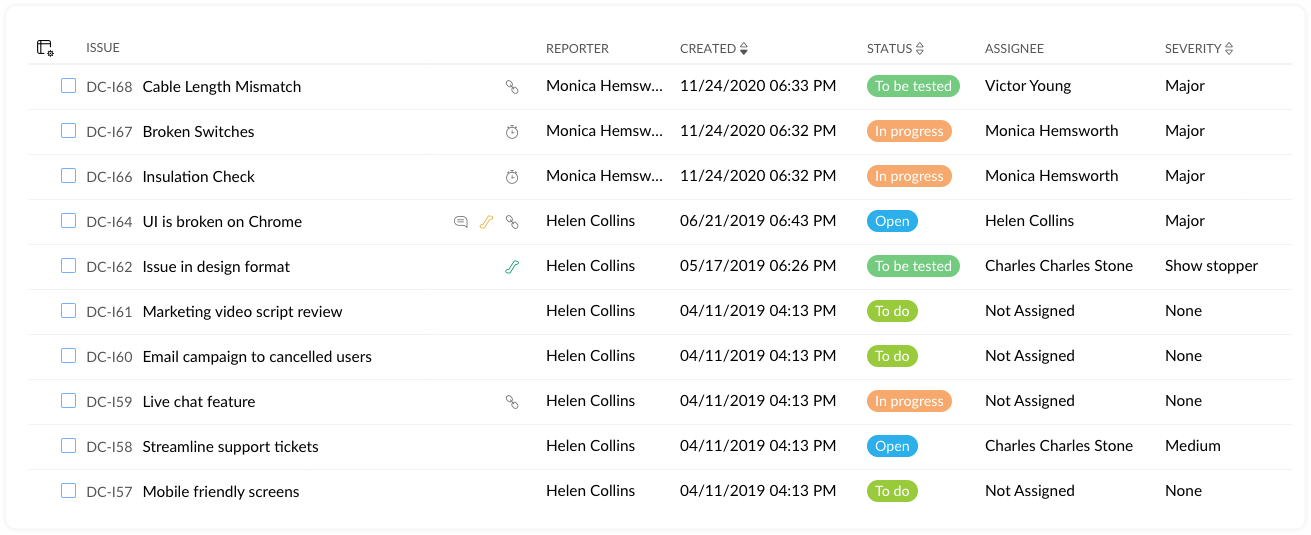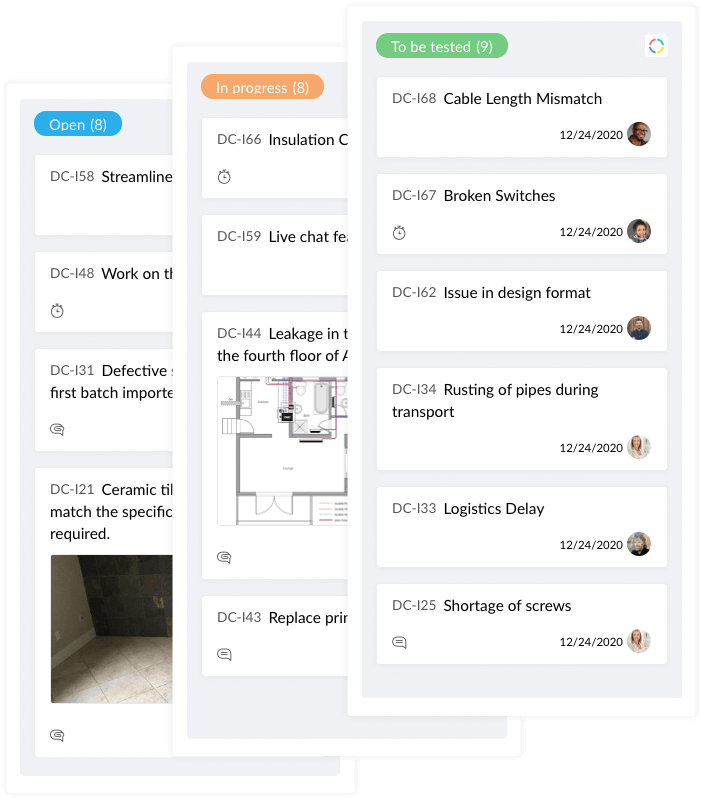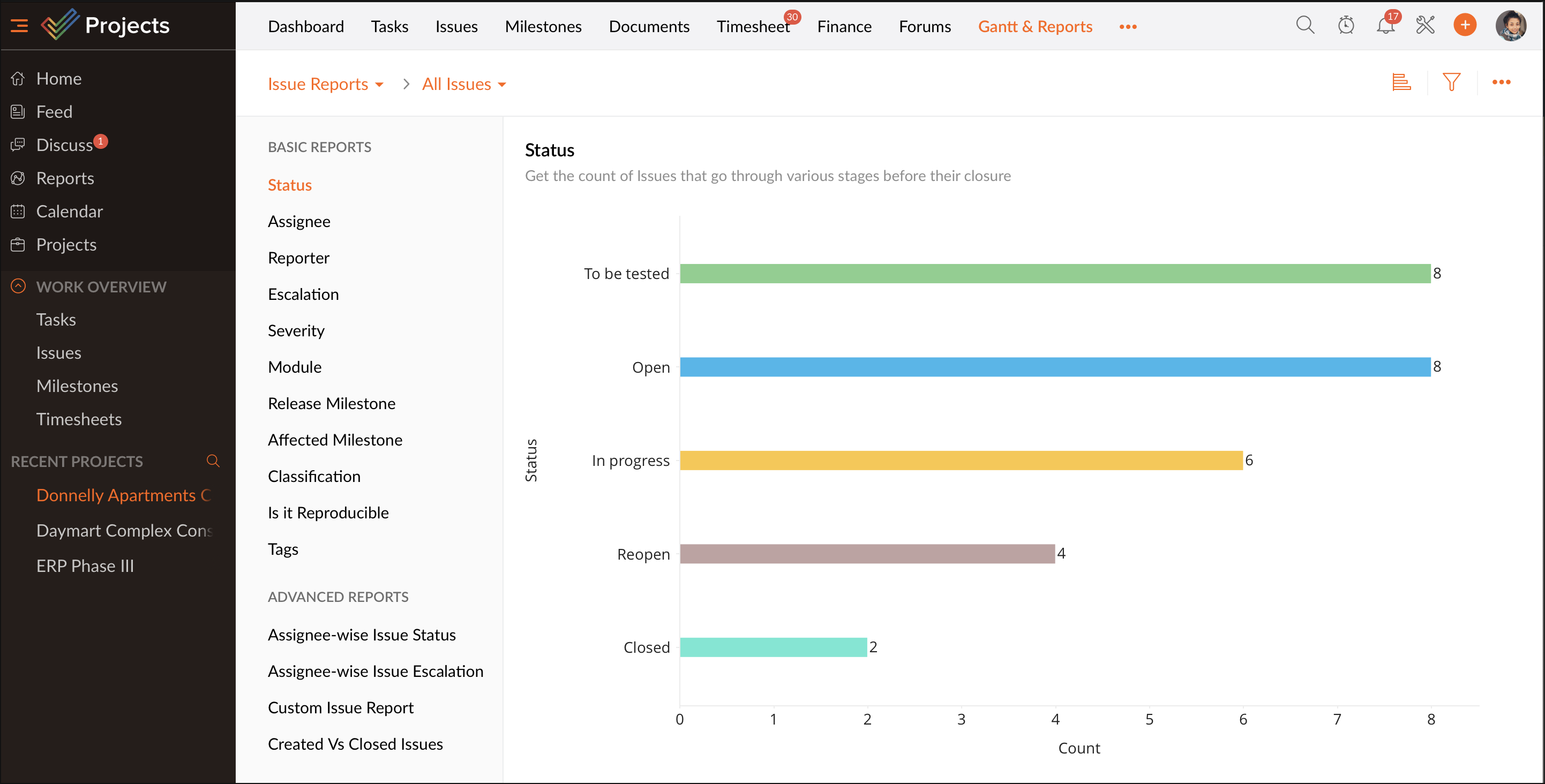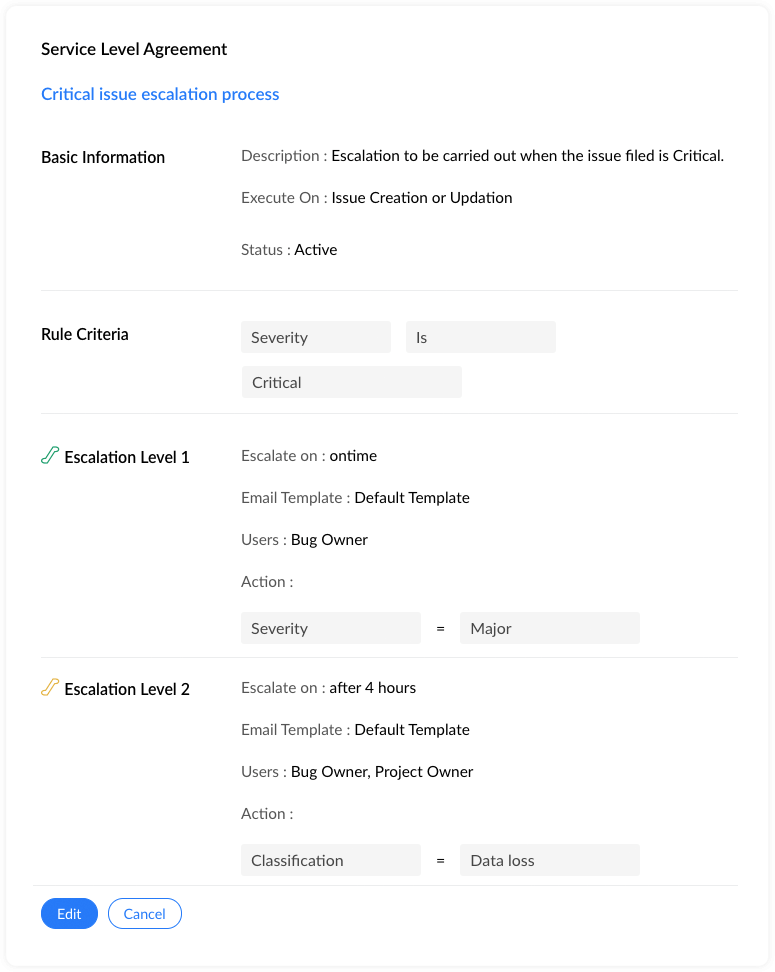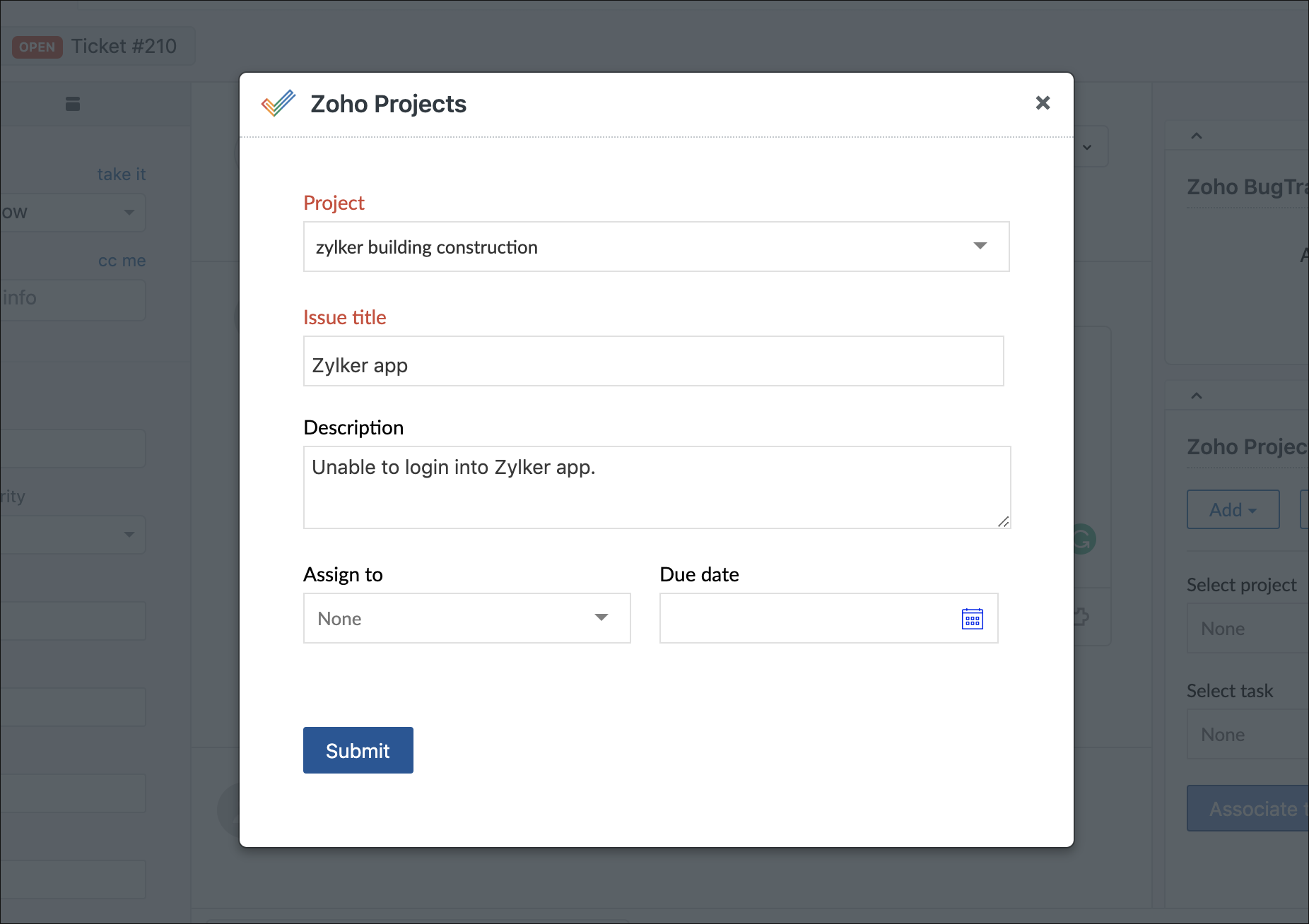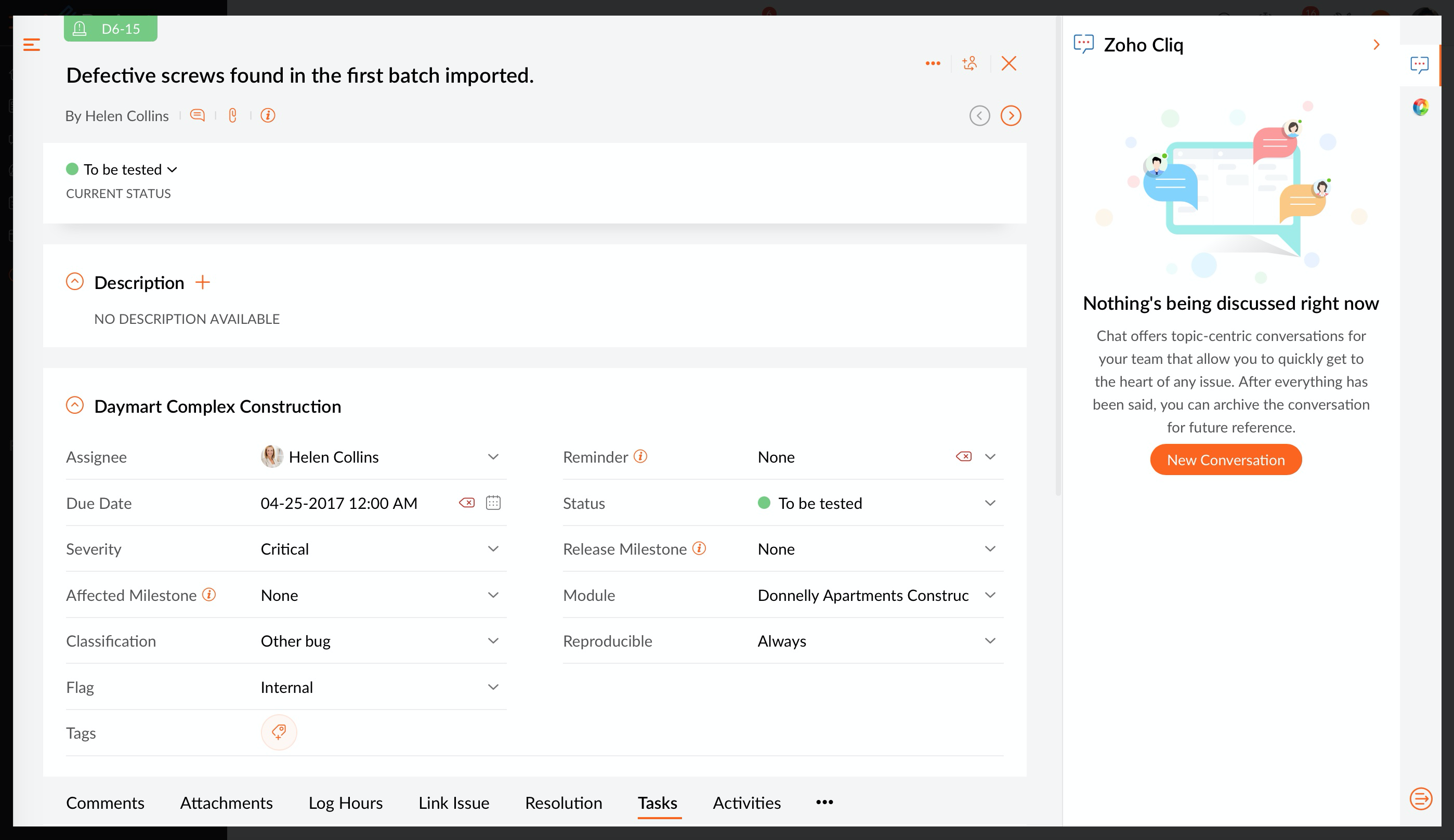What is an Issue?
The term “Issue” refers to any problem, query, complaint, or criticism submitted by a user. If your customers encounter a problem while using your product, then you have an issue. An issue can be anything from a bug report to customer question to development inquiry.
What is an Issue tracking system?
It refers to tools that enable companies to automate and manage some of their organizational processes, to create operational efficiency.
Whenever customers purchase a product or service, there is always the possibility that they will have difficulties using it. In such situations, your customers will do the obvious thing – contact you through emails or website web forms and explain the situation.
Daily manage and track customer issues is a challenge, especially if you are dealing with a high volume of them. This is where issue tracking software can be useful.
Development teams can track every customer issues that pass through their channel using issue management software. In a world where customers expect results swiftly and efficiently, issue tracking software can record issues or bugs in the project so that can track and fix them immediately.
Image- Issue management
Zoho project management tool issue tracking software registers all issues in a centralized system as when they are reported by the customers and along with that issue, details can be seen i.e. all the information related to that issue. This powerful issue tracking system enables you to:
- The associated team field brings the bugs together and assigns/routes the issues or bugs to the team that helps in resolving issues more effectively.
- Automates the task processes with blueprints and setting up SLAs
- Prioritize customer issues
- Visualization of issues as cards on kanban boards based on severity or classification of issues.
- Manage customers issues using task and issue reports dashboard and get deeper insights on issues
- It comes with flexibility—it integrates seamlessly with the third-party apps
Benefits of Issue Tracking
About 53 percent of customers believe that rapid issue resolution is essential. With this trend towards instant gratification, companies no longer have the option of keeping track of issues. It has almost become a requirement because it ensures transparency regarding the kind of issues generated, and the number of time agents take to handle them.
The issue tracking process helps you –
1. Establish a clear procedure for capturing issues
Tracking customer issues involves receiving them, categorizing them, routing them to the service team, and tracking the resolution.
2. Record customer issues
An issue tracker keeps track of issues submitted by customers through channel-specific and streamlines the conversation. It also creates a unique issue ID and assigns that issue automatically. Therefore, the agent can prioritize these bugs that have high priority and log work hours (time tracking) to specify the time spent on a particular issue.
3. Conduct follow-ups
An issue tracking tool keeps the customer well aware of what is happening in the issues, what actions need to be taken, and who is responsible. Issue reminders help when working towards a deadline. You can easily track the status and progress of each issue this way.
4. Prioritize issues
With issue ticketing software, agents can prioritize issues, due time, status, etc. Top priority issues are highlighted on the Kanban board so they are always visible to agents.
5. Check progress
By using tracking software, it is possible to view progress toward resolving issues and highlighting outstanding issues.
Key features of issue tracking software
By using the issue tracking software tool, it is possible to view progress towards resolving issues and highlight outstanding issues. Important details related to issues can be tracked like what resolution is given, log hours, follow issues, activity stream, etc.
1. Categorization and Prioritization of issues
Image- Prioritization of issues
The high number of issue tickets that you receive every day should enable your agents to prioritize them with ease. A lack of this feature will prevent agents from routing issues to experts with the right skills to address them. Several serious problems might go unnoticed, resulting in lower customer satisfaction.
Zoho issue tracking tool allows your agents to use automatic business rules, tasks, SLAs which helps managers ensure work stays on track. Saving time on routine tasks is made easier with blueprints. Zoho Project offers multiple ticket views through the Kanban board that let you automatically group your tickets by priority, due date, status.
2. Analytics and reporting
Image- Issue reports dashboard
With an issue tracking system, reporting is essential, as it gives you an overview of your tasks and issues by comparing various aspects of these modules.
A robust reporting mechanism should be part of the issue-tracking software you choose to work with. Identifying gaps, and quickly fixing them, will help you eliminate them whenever possible.
A tool of this kind should include the following metrics in its reports:
- Issues count/found
- Issues resolved
- Issues pending to be resolved
- Issue frequency
- Know who has closed most issues
- Generates user based task completion report
3. Service Level Agreements, automation, and workflow customization
Image- Issue tracking SLA
When choosing an issue tracking system, it is important to think about workflow guidelines.
Zoho’s issue tracking software goes beyond SLAs and workflow customizations by enabling administrators to automate routine tasks, whether it’s assigning issues or communicating with end-users (for example, to agents with a specific area of expertise) or automatic closing of issues after a specified time frame. Automations increase efficiency, improve the agent experience, and most importantly, help customers get the help they need more quickly.
4. Third-party Integrations
Among the most essential features of an issue tracking software is the ability to integrate easily with third-party tools. The reason integrations are important is that they provide agents with added benefits, enhancing their ability to provide better customer service.
Integration between Zoho Desk software and Zoho Projects enables you to submit issues from within Zoho Desk. As soon as you have integrated Zoho Projects and Zoho Desk, you can begin reporting issues from Zoho Desk into Zoho Projects.
Image- Submit an issue
Zendesk helps in tracking and prioritizing tickets based on customer requirements. These tickets can be converted into an issue or task.
5. Channel-specific to the issue
Image- Start the conversation via Zoho Cliq (issue)
The flexibility of issue tracking software lets you accomplish a variety of tasks. In addition to tracking and managing issues, it ensures that the user who has reported the issue can collaborate with the user assigned to resolve the issue or add concerned users the issue resolution process can be expedited.
With the Zoho project’s issue tracking, you can ensure that all team conversations are streamlined by using a Zoho Cliq where you can see everything and where conversations are secured and grouped.
Final thought
The customers still expect to have their problems resolved as soon as possible. To meet the demands of customers for immediate answers, issue tracking software of Zoho projects is essential. The Zoho project management software solution comes with many impressive features such as issue tracking. This module makes it easy to track and resolve issues on a software project.
By setting up a centralized system, you can easily track every issue from the moment it is initiated until it is finally resolved. By automating business rules, custom workflows, and integrating seamlessly, we ensure no customer issues go unattended.
Let’s have a look at some FAQs-
Q. What is the difference between the bug tracking and issue tracking system?
Many people get confused between bug tracking and issue tracking software. What is the difference between the two? The following facts will clear up any confusion:
Bug tracking software identifies defects in a product. Bug tracking tool highlights inefficiencies in product features identify how important the problem is and the impact it has on customers.
The aim of issue tracking software, however, is to ensure customer satisfaction. The system captures issues related to customers based on their reports or issues raised in the past and focuses on product development.
Q. What is the most popular issue tracking software?
It is impossible to identify single software as the most popular. However, some tools offer better experiences than others. Among such tools, Zoho projects provide agents with seamless issue management. Zoho Projects can be evaluated and compared with its competitors; you can view pricing plans and can take a 10-day trial, and then make a decision yourself. It’s definitely worth the time and effort.