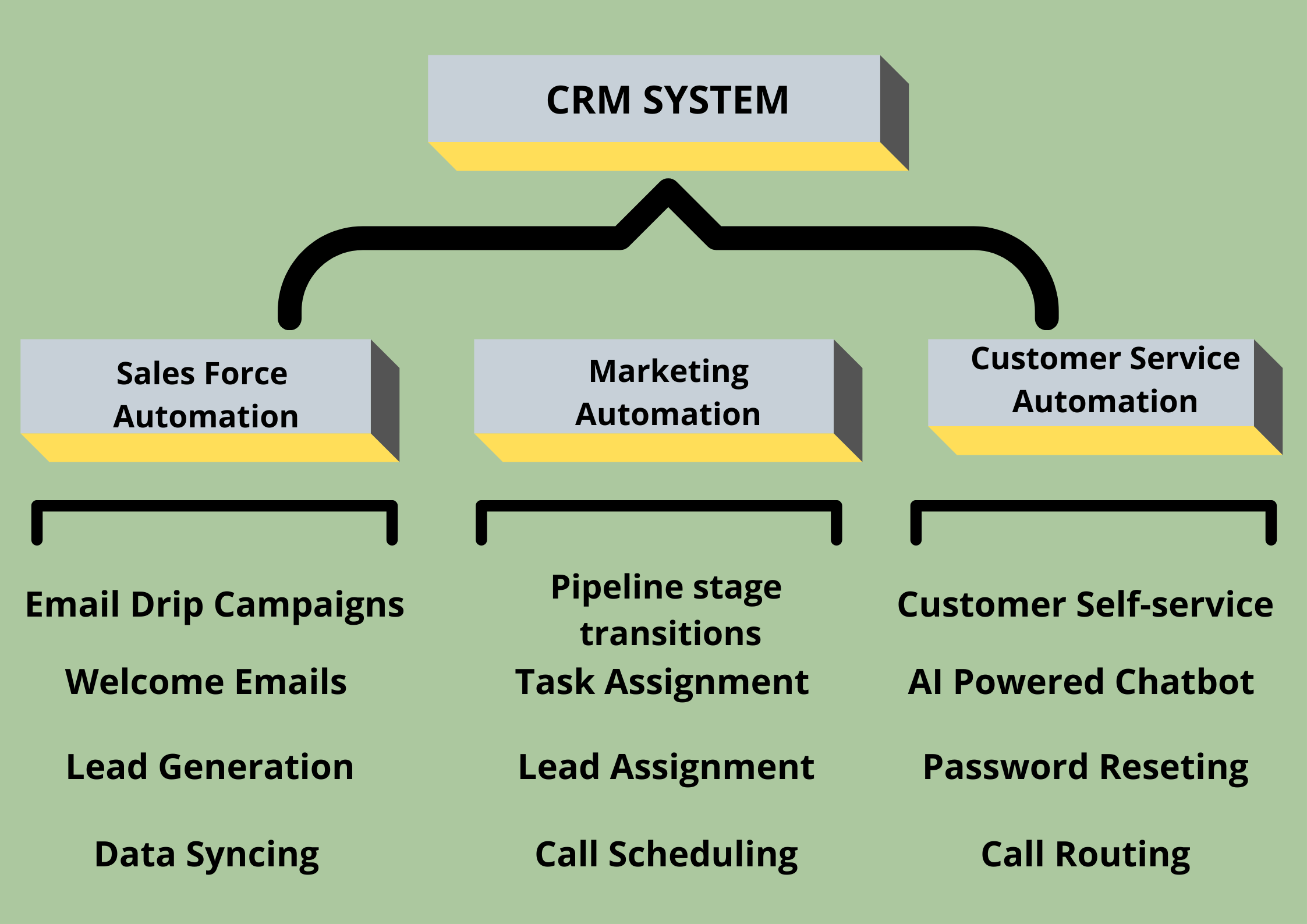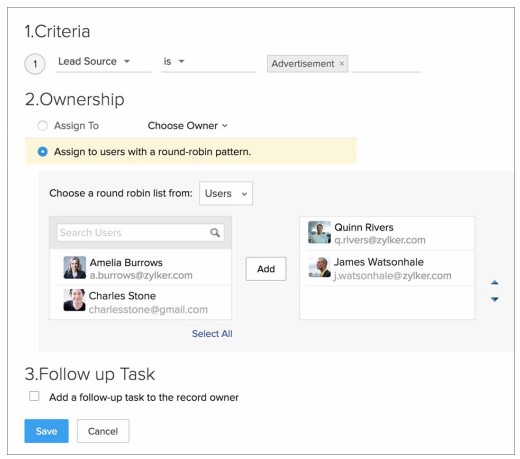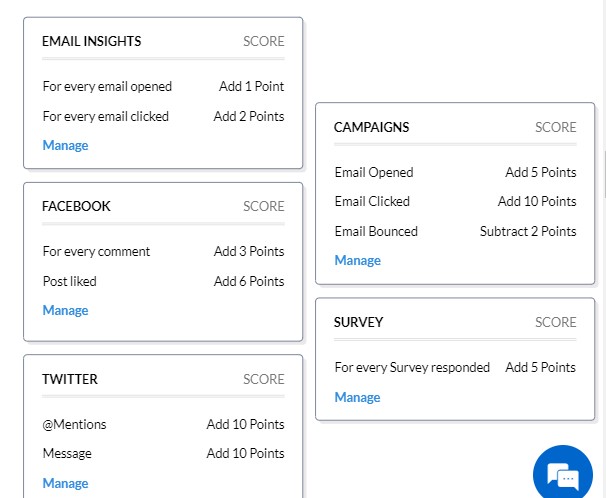What is CRM Automation?
CRM systems use technology to manage all customer interactions and relationships with customers.
Automation in Customer Relationship Management refers to the ability of a CRM system to automate repetitive, manual tasks to streamline work and boost productivity. The automation of a CRM can cover a wide range of marketing, sales, and customer service activities. In addition to offering a lot of the basic features, CRM automation systems provide valuable and powerful insights to sales and customer service team.
Business success depends on managing every external interaction and relationship with ease with CRM tools. Automation allows employees to devote more time to meaningful, strategic tasks.
The following are a few areas where automation can help:
- Marketing automation platform facilitates lead generation, autoresponder emails, text message notifications, and cross-platform data management.
- Administrative task automation streamlines invoicing, reporting, KPI tracking, and time management.
- Sales automation involves coordinating appointments, daily task flows, entire sales funnel tracking, lead assignments, and team collaboration.
- Customer service automation facilitates self-service for customers, password resets, and AI chatbots.
As businesses strive to fuel growth and foster better relationships, CRM automation is booming. As AI has advanced rapidly over the past few years, companies have been able to automate CRM to achieve business goals.
Things you can do to automate your CRM
When you have the power of robust CRM automations, it’s easy to get lost in the sea of options. We recommend reading through this list and noting some strategies that could make CRM automation your most valuable employee.
CRM with Sales Force Automation
A great way to extend the capabilities of CRM software is through sales force automation (SFA) tools. Also, there are sales force automation tools that help with tasks such as prospecting, scheduling, and organizing sales activity.
Sales force automation software lets you manage all aspects of the sales cycle so you can convert qualified leads into new or potential customers. It has an extensive range of features designed to help you navigate, monitor, and enhance the entire sales process.
In sales force automation, every interaction with a customer during the sales process is tracked: calls, meetings, emails and so on. Thus, you can ensure that your marketing efforts are not duplicated while being optimized for maximum results.
1. Activity Logging
Sales automation allows you to track and analyze the frequency and type of contact your reps make, whether by email, telephone, or even face-to-face. Additionally, using automation tools can help your team track notes, tasks, and general information, making it possible for anyone to assist and understand the depth of the customer relationship with your team.
2. Lead Record Creation
Is your team focused on sales, marketing, and customer service? With all the moving parts that come with a successful sales and marketing lifecycle, you need to be flexible. With Zoho CRM assignment rules, you can assign leads to specific owners who have proven track records of closing deals quickly.
Ideally, your CRM will allow you to create new contacts as your clients interact with your business (i.e. they fill out a form to download a resource, or enter their email to join email list). Automating data entry and record creation allows your team to spend more time connecting with prospects rather than completing contact information, assigning prospects to sales reps, and maintaining accounting records. By having a CRM that’s used by both your marketing and sales teams, your contact records will always be up-to-date.
3. Personalized Emails
According to research, personalized emails produce 20% more sales opportunities than non-personalized emails? Sales automation can help your team create a personalized experience for each prospect by combining the details from activity logging and lead record creation within your CRM. These systems provide lead scoring, email automation, and lead management features.
4. Lead Management
As a result of using automation to help sort and prioritize leads in your sales pipeline, your sales team can approach prospects in the most efficient manner, leading to a personalized customer journey with the most qualified representative.
5. Manage Appointments
A lot of sales tool are used to track and manage appointments, like Zoho’s appointment planner. The software allows prospects to schedule appointments and call with sales representatives, and the appointment is added to the sales rep’s calendar immediately. In addition, when you integrate the software into your CRM you can automatically track data reported from the software and have it linked to the contact page.
Zoho’s appointment manager allows you to see what meetings have been scheduled and provides analytics for past appointments as well. The data in your CRM allows you to better understand how your customers interact with you.
6. Sales Enablement
The purpose of sales enablement is to assist sales team members to close more deals and eliminate lost time caused by back-and-forth emails or lost leads. With your CRM being an all-in-one platform, you can automate repetitive tasks that your sales reps and managers do each day that aid in streamlining the sales process.
Automating sales and marketing processes creates a streamlined process that aligns their efforts. The user experience remains consistent from prospect to loyal customer as a result. Knowing which CRM automation techniques work best for your team can allow you to manage your time more efficiently and create a robust brand experience for your customers.
7. Lead scoring
Lead scoring lets you segment and target the leads with the greatest likelihood of purchasing. Customer behavior is tracked across multiple touchpoints of the Zoho CRM platform. Different automated actions can be created, including creating activities, updating certain fields, and notifying the record owner that a lead has been qualified and should proceed to the next step.
CRM with Marketing automation
Marketing automation allows marketing teams to execute various kinds of marketing campaigns. A marketing automation system includes email drip campaigns, welcome emails, and data syncing. They can use it to build targeted traffic that sales teams can use to attract prospects. Lead nurturing is simplified with marketing automation software.
It is used both at the top and middle of the marketing funnel. As a bonus, the marketing automation system automates recurring tasks that the marketing department faces at multiple points throughout the customer lifecycle. This covers the entire lifecycle of a prospect, from the moment they first enter the system to the moment they become a customer. A CRM system that integrates with your sales team can help your team to close deals more quickly if a lead is qualified.
It is possible for marketing and sales information to be stored separately, creating a break in communication that can cause both organizations to miss their goals. Companies that have their sales and marketing teams aligned have 36% greater customer retention.
Marketing automation capabilities include:
- Manage marketing campaigns for lead generation
- Using email marketing campaigns to nurture leads or to re-engage them
- Lead scoring, win probability, and lead prioritization
1. Email, Social and Content Marketing
Having so many ways to reach out to your audience, it is important to have an efficient messaging system. It should also have features that enable you to send emails, schedule social media posts, and create content for your blog, website, and landing pages, making it a very comprehensive sales and marketing tool.
By using automation in your email, social media, and content marketing, you have complete control over when, to whom, and how you deliver content. The biggest time-saver for your business is automating email campaigns.
In this way, your team can focus on content messaging instead of juggling emails and social media accounts to send a mass email or post to all their contacts.
2. Lead Nurturing
CRMs are all about your contacts and making sure you have all the tools you need to create relationships and ultimately convert leads into customers. We call this lead nurturing. Within the buyer’s journey, there are different phases that your contacts may go through (awareness, consideration, decision).
With automation strategies and tools you can send personalized messages to each of your contacts based on their previous interactions with your CRM (previous emails, web pages, etc.) to send them targeted messages that nurture each contact throughout each stage with a minimum amount of effort from you and your employees.
3. Contact Management and Reporting features
There is no need for a business card organizer or an outdated spreadsheet of customer information! With content management and reporting tools, you can digitize business relations by keeping up-to-date contacts in one place.
As an alternative to manually following up with new customers, or updating contact records, marketing automation tools within your CRM can generate follow-up communication at predetermined times, and can automatically update and sync contacts records anytime their information or previous business interactions change.
CRMs help you optimize interactions with customer, increase sales, customer base, customer satisfaction and streamline business processes.
4. Monitoring Online Behaviors
In order to nurture users through the sales funnel, you need to know your users’ behavior on your website (where they come from, how long they stay on specific pages, how often they search, etc.). If your website receives a lot of traffic, do you have enough time to consider each user’s website behavior?
The website traffic average for A1WebStats is 694 user per month, according to their survey.
Automating marketing tasks eliminates the need for a staff member to spend countless hours sifting through 694+ users’ behavior, and instead holds all information in one place to help you better understand your prospects and to make informed decisions about your marketing efforts.
5. Workflow Processes
At every stage of the customer’s journey, workflows facilitate a seamless experience. Automation that triggers targeted content based on previous interactions within your CRM creates an efficient process for your team and doesn’t overwhelm prospects with unnecessary information.
The automation of these tasks allows you to create an experience that’s universal yet personalized for each prospect, without taking up extra time.
CRM with Customer Service Automation
With customer service automation, current customer and prospective customer inquiries can be resolved with less human interaction and consequently with less time spent by your internal teams. Brand loyalty is strengthened by resources that streamline the customer experience.
Customer service automation offers:
- Chatbots powered by Artificial intelligence
- Customer self-service (FAQ page or a knowledgebase)
- Automated responses, such as resetting a password
- Case routing when a customer creates a new ticket
It is a useful feature that reduces the manual labor required for supporting customers to a great extent.
1. Chatbots
Automation of customer service does not mean it will lose its personal touch. Automated tools create a personal interaction between your brand and end-users by utilizing AI chatbots to answer common questions that end-users tend to have on your website. Most of these use if/then statements in the backend, which are pre-written to provide the best answer to users.
2. Help Desk
The right help desk software helps keep your sales team running smoothly. When you integrate your customer service software with your CRM, you can manage user requests and organize other customer service-related issues.
Zoho’s Help desk CRM manages and automates customer service conversations, streamlines tickets, tasks, and reports. As a result, a customer flow is established for different sources of information.
3. Interactive Voice Response
Through IVR (Interactive Voice Response), customers can ask questions or make queries via voice recognition or keypad. Reps are able to make higher-value connections with end-users who need their help by spending more time with them.
By integrating your IVR with your CRM, you can:
- Log, record and monitor interactions
- Make sure calls are routed to the correct department
- Maintain quality assurance
There is a wide variety of CRM automation tools available to your business with different benefits for each. There is an option for anyone, regardless of how big or small their business is, or what their CRM automation needs are.
Make Your Business More Successful with CRM Automation
When you use automation features offered by your CRM, you’re getting the most out of your platform and reaping extra rewards. The bigger your team and client list, the more information you’ll need to track. It becomes harder (and more expensive) to track (and use) more information. With CRM automation, you can manage your data better, make better use of it, and save time while doing so.