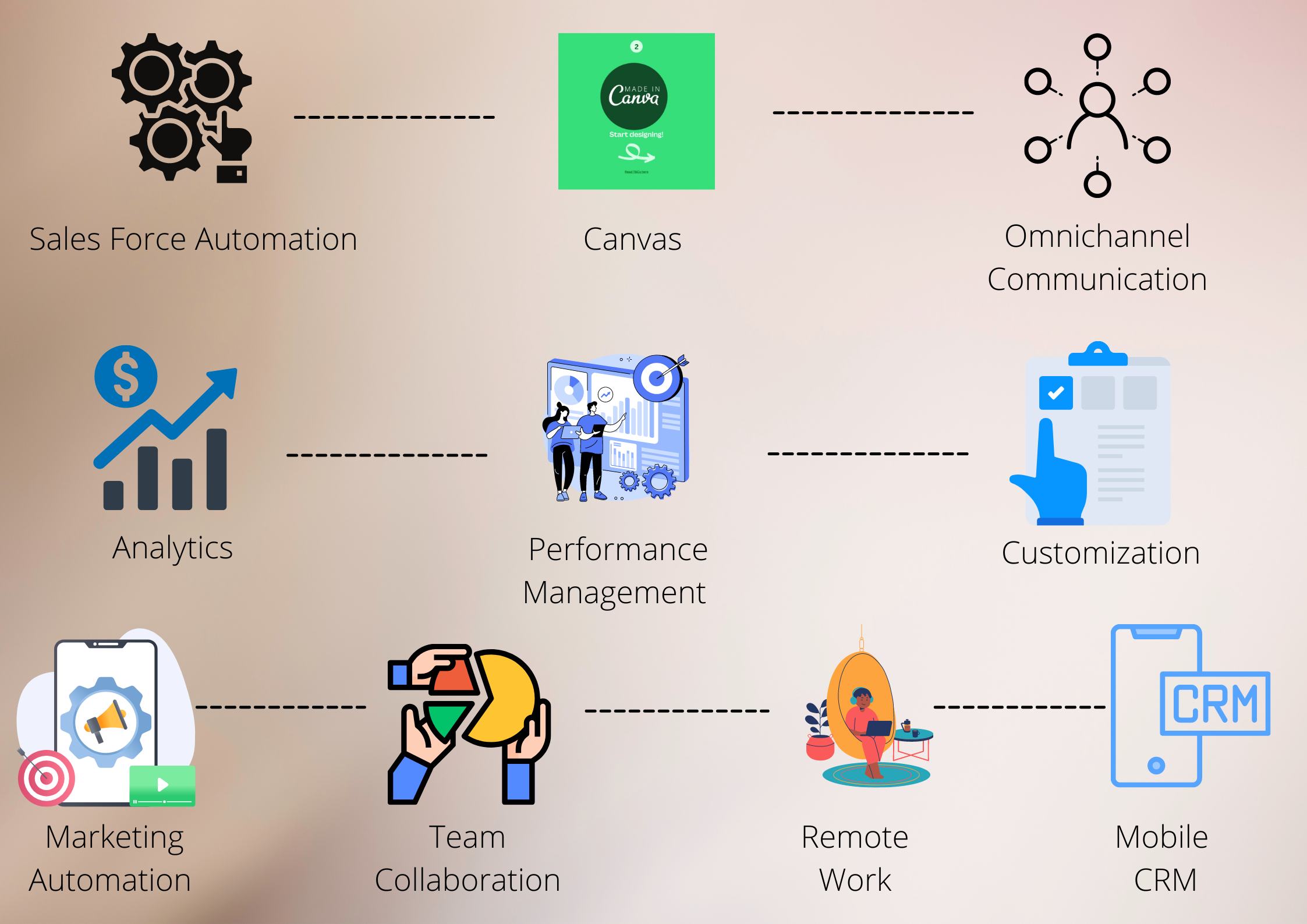The Zoho Customer Relationship Management software is a web-based CRM made by Zoho Corp, a company based in Chennai, India. It was launched in 2005. All major software companies are present in India or outsource technical knowledge to India. Zoho is unique among those companies.
For small and large businesses alike, Zoho offers a suite of CRM solutions that are among the most popular on the market. It includes a custom dashboard and additional tools. The core features of Zoho CRM are lead management, deal management, contact management, workflow automation and reporting. The software also performs well in terms of sales pipeline management and purchase control. We can see an advanced CRM for a modern business with an easy-to-use interface thanks to Zoho’s focus on providing multiple features on a single platform and providing social platform integration using AI-based technologies.
The various Zoho CRM editions are a treasure trove of features when combined. It is not easy to select the top 10 Zoho CRM features from such a long list of Zoho CRM features. We have compiled a list of 10 favorite features in Zoho CRM.
10 favorite features in Zoho CRM
1. Sales Force Automation
SFAs are usually a component of customer relationship management systems (CRMs), which track all stages of a sales process automatically. It is intended to track all contacts made with customers, along with their purpose, and any follow-up that may be needed. These contacts may be made by phone, email, or visiting customers.
Customer relationship management platforms can dramatically improve sales productivity, which is what Zoho CRM does best. Its Sales Force Automation simplifies your various sales processes, from setting up sales appointments to tracking sales opportunities. Ultimately, online sales CRM software allows your sales rep to focus on lead acquisition and engage your customers more effectively. Make it easier for salespeople to generate estimates and quickly turn them into proposals, quotes, and orders when a deal is signed.
Reason why this feature is favorite?
- The ease to create, organize and manage leads
- Complete visibility of your business deal
- Bringing all the leads at one place automatically
- Integrated approach to managing customer account management
- Connect your contacts and offer real-time insight into your customers.
- Workflow rules automate routine tasks to save you time.
- Based on criteria relevant to your business, Zoho CRM assignment rules route leads to the best representative for the job.
- Zoho CRM analyzes your CRM data for past and current sales trends to produce accurate sales forecasts that you can trust.
- You can log activities and collaborate with your sales team on the go from any mobile device.
Read more about– What is the need for Zoho CRM’s Salesforce automation tool in business?
2. Canvas- Drag and drop editor
Canvas, a simple drag-and-drop editor, allows you to customize Zoho CRM to suit your needs. Whether you want to customize the template yourself, or have our in-house artists create it for you, we offer a wide range of options, from minimalist views that deliver role-critical information to industry-specific views which provide sales data with a broader context.
Reason why this feature is favorite?
- An easy to use CRM design studio with its drag-and-drop editor that requires no coding.
- Various design variants can be generated, as well as hiding/showing information based on a set of criteria, for a cleaner and more effective design.
- Its built-in design templates help you make intuitive and logical designs.
3. Omnichannel Communication
An approach to communication that utilizes various channels. It creates an integrated experience across all channels through this unique method. Providing seamless sales and service experiences to customers is the best strategy a business can adopt.
In Zoho CRM, you can connect with your customers across multiple channels, while centralized information helps your sales team be able to have contextual, meaningful conversations with your prospects. Whenever someone interacts with your brand-from browsing your website to reading an email to talking about your brand on social media-you’ll be notified.
Reason why this feature is favorite?
- Ability to import emails from your inbox into Zoho CRM. The Zoho SalesInbox allows you to bring your email inbox into your CRM.
- Ability to integrate sales and calls.
- Capture every prospect on the web. Contact leads immediately upon landing on your site.
- Make self-service selling available for clients, partners, and vendors through customer portal, partner portals, and vendor portals.
- It’s packed with features to keep team collaboration running smoothly and sales rolling in.
- SalesSignals notifies you of all customer conversations in real time on an organized timeline, even those from third party apps, so you can keep track of all customer conversations.
Related Read: Make Your Communication Effective with Zoho Salesinbox
4. Analytics
Sales analytics provide insight into your customers and how well your sales team and customer service team communicate with them. Sales analytics helps you track your customer service efforts, validate your customer data, analyze your customers’ habits, and generate better leads.
The bigger your company, the more you need to know. Reports, analytics, and forecasts in Zoho CRM make it easy to determine how each sales activity performs.
With Zoho CRM’s advanced analytics, you can monitor the entire sales cycle, including lead analysis, deal insight, activity statistics, and email analysis. Dashboards with analytical widgets, such as charts, target meters, KPIs, and sales funnel, make it easy to monitor sales. Gain actionable data intelligence to boost sales success and make data-driven decisions.
Reason why this feature is favorite?
- The features lets you quickly visualize and answer data.
It provides actionable insights for everyone.
A multidimensional report is available.
Users can filter reports.
The custom report can be exported.
The report can be analyzed with templates.
- With customizable reports, you can see in depth your sales data.
- Pie charts and heat maps will help you visualize your everyday sales metrics in the most engaging way.
- AI-powered Anomaly Detector identifies deviations from the predicted sales trend and lets you know where they occurred.
- Zoho CRM’s KPIs give you an overview of the key sales figures so you can identify and fix the issues that need attention. From a scorecard that follows top deals to a dashboard that monitors current growth rates, Zoho CRM provides you with the information you need.
- Sales funnels enable you to identify bottlenecks in your sales process and compare historical trends.
- With Zoho CRM, you can create filters for specific segments of your real-time data.
- Gives a complete picture of where your business stands by plotting your sales data across different Zones.
5. Sales Performance Management
The goal of sales performance management is to streamline and automate your sales processes. Managing quotas, territory planning, gamification, and advanced analytics will help make those processes more efficient.
In order to build a clear picture of your company’s current performance and its future potential, you need to track your sales activity. Make the process easier with the right software. Take advantage of powerful insights and stay up-to-date on changing industry trends with Zoho CRM.
Using accurate sales forecasting of potential revenue, your sales team can be more productive, and productivity games can boost your sales. Using Artificial Intelligence you can prioritize leads and deals likely to convert, track website visitors to convert more prospects, and categorize customers quickly.
Reason why this feature is favorite?
- Zoho CRM’s sales performance software allows you to customize dashboards with custom views of pending, ongoing, and achieved quotas.
- Easily categorize your customers.
- Using exchange rates to guide your financial planning will maximize your brand’s international reach. With Zoho CRM’s performance management tools, you can set your home currency and generate invoices for international clients in their preferred currencies.
- Easily monitor sales, marketing campaigns, or engagement stats with convenient dashboards.
- Communicate with your website visitors in real-time through personalized messages. Automated chatbots can handle initial responses, and predefined rules for live chat can keep the conversation flowing.
- KPIs and dashboards are used to track sales performance.
6. Customization
CRM software can be tailored to meet your business’s specific needs since no two companies are alike. CRM solutions often let you choose what features to include, and others allow you to customize basic features, such as adding contact fields, choosing which data to display on your dashboard, and creating custom reports.
One of the most noteworthy features of Zoho CRM is the ability to customize various applications to fit the needs of your business. With easy customization, you can create custom buttons, layouts, capture details from prospects, perform test customization, and localize language.
Reason why this feature is favorite?
- Each process can have its own layout.
- Data can be gathered and organized easily in the format needed.
- A variety of conditional checks to boost your CRM data’s quality and efficiency.
- Flexible views and filters to find the data you need quickly and easily.
- Make data-driven decisions with pick list history tracking.
- Localization and multi-currency support available.
7. Marketing Automation
Marketing automation software makes it easy to streamline marketing activities, run effective campaigns, increase consumer engagement, and drive high profits. It automates actions to bring prospects to the point where they can be approached directly by your sales team to close a sale and start a relationship. The information it gathers can be used to guide your marketing.
There is a lot of work involved in running marketing campaigns that generate leads for your business. In this context, Zoho CRM is the best lead management software, since it helps deliver quality leads that could boost your sales. Using Zoho CRM‘s marketing automation tools, you can get the most ROI from every campaign. By using the marketing automation tools of this relationship management platform, you can boost the return on your marketing campaigns exponentially.
Reason why this feature is favorite?
- The Zoho CRM software lets you segment customers by region, requirements, lead source, and level of responsiveness.
- Make every visitor’s experience more personalized.
- Use Google Ads revenue to analyze your digital campaign’s effectiveness.
- Transform your business events into sales.
- Scanning business card automatically transfers them to CRM.
- The Zoho Surveys interface is integrated into Zoho CRM.
Learn more about- Why your business needs Zoho CRM’s Marketing Automation Platform?
8. Team Collaboration
A collaborative CRM improves inter-team communication. Coordination and communication between employees promote efficiency in the completion of common tasks, assigned workloads, and scheduled events.
A collaborative CRM, Zoho CRM helps you communicate with your team as well as your customers in real time. Through collaboration tools, your team can share Zoho CRM product details and add valuable information to their sales records.
With sales collaboration, your team can create groups, tag other reps, post sales updates, or leave helpful notes.
Reason why this feature is favorite?
- It keeps your team updated with new business ideas, deals, and offers with Feed.
- CRM integration keeps your sales team connected to other team members.
- Use text and audio notes for each module to keep track of sales progress.
- Using Zoho CRM’s tagging feature, you can organize and collaborate on your product details
- details
- Further, you can split your sales team into performance groups for managing events.
- Integrating your CRM with your project management system ensures efficient management of tasks.
9. Remote Work
COVID-19 pandemic has forced companies of all sizes to take quick measures to protect the health of their employees and communities, while also minimizing business disruptions and customer service issues. Many companies today have implemented remote work policies. Even when working remotely is an option, it still comes with unique challenges, such as employee morale and accountability.
In the absence of an office, how can you keep team members motivated and performing at their best? The answer is CRM. A good place to start is to maximize your CRM’s potential.
A sales team in today’s environment needs to work remotely and communicate effectively. With Zoho CRM’s remote capabilities, you can stay connected to prospects and leads while working remotely. The remote features of Zoho CRM allow you to remain in contact with prospects and leads while working remotely. While sales teams across the globe are moving toward remote working, we know it is difficult to manage a sales team remotely. Zoho CRM lets your sales team stay productive wherever they are, even if they are working remotely.
Reason why this feature is favorite?
- The feature helps you run your global sales team effectively.
- For real-time visual conversations with prospects, Zoho CRM integrates with a variety of web conferencing and meeting applications including BlueJeans, GoToMeeting, Join.me, TeamViewer, Zoom Meeting, Cisco WebEx, Zoho Meeting, and more.
- Utilize the free Zoho Cliq integration to streamline team communication
- When your team is dispersed, PrimeTime sessions can be used to brainstorm, hold in-house seminars, host open houses, and more.
- Receive real-time prospect alerts and view sales analytics anywhere, anytime.
- Take your business with you wherever you go with Zoho CRM Mobile.
10. Zoho CRM Mobile Edition
Customer Relationship Management (CRM) on smartphones, tablets, and other internet-enabled devices delivers a full CRM experience. Teams in sales, marketing, and customer service can access and manage key information in real time from anywhere.
With Zoho CRM Mobile Edition, you can stay on top of business wherever you are. Get better information, stay in touch with clients and colleagues, and react to fast-moving changes wherever you are.
With Zoho’s mobile CRM apps, your sales team can access prospect information on-the-go, keep track of KPIs, and make data-driven decisions on the go.
Reason why this feature is favorite?
- Maintain contact with leads, customers, and your team on the go using our mobile app. Keep track of all customer communications and manage your schedule, sales trips, and sales insights.
- Giving your sales reps and managers access to your sales analytics dashboards will keep them in control.
- With RouteIQ for Zoho CRM, you can plan the best route to meet your prospects, taking into account distance, appointments, and drop-ins. Plan routes intelligently and increase sales.
- Turn business cards into CRM contacts. By using Zoho’s Card Scanner, you can take a photo of your business card and import them directly into Zoho CRM as contacts.
Last Words
Small businesses will find Zoho CRM to be particularly useful. It offers an intuitive interface that makes getting started quick and easy. This allows you to customize the look and feel of the CRM to suit your preferences. By streamlining the entire customer management process, Zoho CRM will strengthen all your departments. They eliminate time-consuming tasks. In particular, sales automation and intelligent insights increase your revenue, increase customer satisfaction, and enhance your brand. Zoho CRM has many features, but we have tried to categorize some of its best features based on usability and user interface.
I hope that was helpful, and if you need help with automations or anything else in Zoho CRM, please feel free to contact us and we’ll be happy to help you.