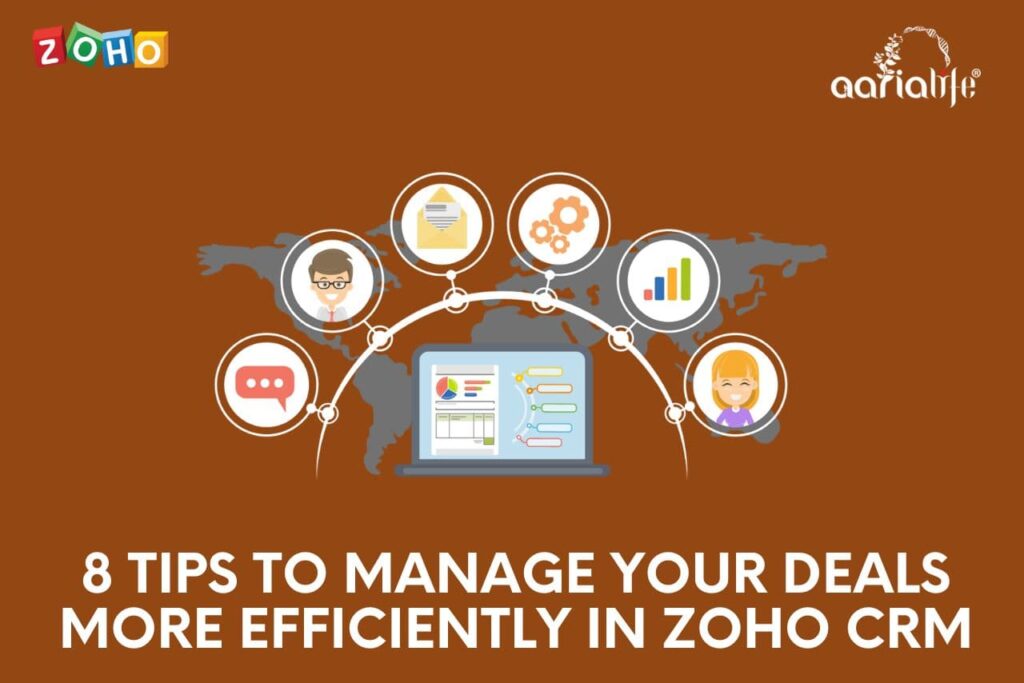Leads are like diamonds – rare, valuable, and tough to crack. A good lead is a likely chance to close a deal, and giving those leads the premium treatment means managing the deal – or customer journey through the sales funnel – as efficiently as possible so that no lead is left behind.
In fact, Customer Relationship Management software has become so essential to sales that top performers now rank it as their second most important sales tool. It encourages sales representatives to focus on sales activity. CRMs are one of the best ways to enhance your sales efforts.
As you work on convincing that customer to use your product or service, a Lead and Deal CRM keeps track of each potential customer as a “lead” and allows you to convert that lead into a “deal” once they have decided to buy your products or services. A user can switch a deal from being in the closed-won deal stage to the closed-lost deal stage or vice versa.
With Zoho CRM deal management software, you can manage deals across territories and sales structures. As part of Zoho CRM, you can create deal pipeline and deal stages to streamline your sales process throughout your organization (and ensure those deal stages are consistent across the board), ensure reps are effectively guiding prospects through those stages, and (hopefully) expedite the sales process. Multiple deals can be tracked at the same time, no matter what stage they are in. This allows you to determine the status of your sales strategy at any given time.
Deals are one way of identifying potential sales opportunities from Qualified Leads. Deal management tools help you organize, track, analyze, and prioritize your deals.
We’ll walk you through how you can optimize your deal process as well as explain the features you should look for to support this process.
The 8 Best Tips For Managing Your Deals In Zoho CRM
Salespeople who use CRM effectively set themselves apart from others. Customer Relationship Management systems are undoubtedly not being used to their full potential if you do not utilize them properly. So what are the tips to manage sales deals more efficiently in Zoho CRM.
1. Automatically add new deals to your pipeline
Deals are the lifeblood of sales teams, but the admin work that comes with them makes them sad. They sometimes forget to update information in their eagerness to strike while the iron is hot. Zoho CRM can help here by automating the deal creation process. Thus, you will have fewer tasks, but also ensure you will not overlook any follow-up actions. Creating deals and converting leads to contacts is made easier with automation. By taking care of these details, you and your team can focus on talking to pipeline leads.
Adding deals straight to the pipeline when they qualify gives you a much clearer picture, including:
- Expected close dates
- Probability of closing
- Revenue forecasts, etc.
As a result, sales reps can manage opportunities – and time – a lot better.
2. Close deals faster
In a typical sales department, things are hectic. Each day is filled with endless email exchanges, phone calls, meetings, and demos. In most cases, there is little time left over to do deal updates and advance them to the next stage.
This is another area where CRM can help. Working smarter is possible by having the CRM trigger an automated workflow when a sales rep completes a task. Suppose you complete a demo task, Zoho CRM can trigger the next steps and generate a new task for you to follow up with the lead and close the deal.
3. Use built-in analytics to optimize your strategy.
CRM software isn’t just for storing customer information. In addition, it is an advanced reporting tool that sales teams can use to track sales performance and adjust their tactics as needed.
With built-in reporting and analytics dashboards, you can visualize and track your most important metrics and track: Industry-specific datasets. An overview of your deal pipeline, from deal origination to due diligence to outreach, all the way to a closed deal.
The Zoho CRM solution includes a variety of built-in reports, such as:
- Profitability and revenue
- Financial forecasting
- Sales cycle reports
- Win/loss reports
- Progress to goal
With these metrics, you can identify weaknesses and bottlenecks in your sales process. These analytical tools can be used by marketing teams to track their attributed revenues and see which marketing campaigns generate the most new customers.
4. Be aware of your buyers’ requirements.
Salespeople can only rely on their intuition so far. With Zoho CRM software, you can see not only when a customer is ready to buy, but also how to engage with them. It is especially true when your CRM is integrated with a marketing automation platform: metrics collected during the pre-sale stage can help your reps deploy their skills more strategically.
The data can provide deeper insight into where a prospect is in the sales pipeline, what channel brought them to you, what materials they have read and downloaded, and what techniques have proven successful in the past.
5. Collaborate better and increase sales productivity.
The closing of a deal often involves collaboration between team members and other departments, such as finance or legal. It is difficult and time-consuming to collaborate between teams, resulting in slowed decision-making and productivity. Collaborating is essential to closing deals, but it doesn’t have to be a hassle. Zoho CRM offers instant messaging and collaboration tools to streamline the entire process.
Let your colleagues and managers share the excitement when you close a big deal. Creates a workflow alert to let them know the news immediately.
6. Set priorities for deals.
By using a visual CRM pipeline, you can see instantly where your powers should be applied instead of relying on memory. Seeing which deals need your attention helps you prioritize your time.
The CRM system can segment deals obscured by general pipeline clutter so that you can focus on the deals that matter to you. Deals can also be viewed by stage, their value calculated, and bottlenecks addressed. When you view deals this way, you’ll also see suggestions for what you should do next.
7. Build stronger relationships with customers.
Sales reps can access a wealth of information about each contact when sales force automation platforms are integrated into a broader, all-in-one CRM. They can be identified by their likes, product interests, past buying behaviors, etc.
CRM software from Zoho is an effective tool for improving relationships between your company and its clients. While business has become increasingly digital, people will always be inclined to buy from a company that they know and that knows them.
According to American Express, three out of four customers say they have spent more with a company because of past positive experiences with customer service, while over half of customers decided against making a purchase because of a bad experience with customer service.
It is evident that understanding the modern buyer and their needs is key to making B2B sales. During cross-sell and upsell attempts, the same is true for new buyers as it is for current ones.
The data captured by Zoho CRM is invaluable for gaining a better understanding of buyers, such as digital body language, customer profiles, communication logs, purchase histories, company information, and source attribution.
The sales team can use all of this information to develop a better understanding of customers, improve customer experience, and close more deals.
8. Making use of Zoho CRM Stage Probability Mapping
CRM systems provide the ability to view your current sales pipeline and forecast your expected revenue based on where a deal is in the sales process.
Zoho CRM lets you customize the current stage that fits your business and assign forecasted percentages of deal amounts to effectively support pipeline management. Zoho CRM stage probability mapping allows you to do this.
Even though you can always fine-tune your customization down the road, it’s better to consider your business processes first.
Final Remarks
In times of business growth (whether it’s from ads, networking events, webinars, or other marketing activities), it’s easy for new leads to slip through the cracks if you don’t have an organized system for getting them in front of the right people.
To contact us with any questions or for Zoho support, please email [email protected]. Let us know what you think! We’d love to hear your feedback!