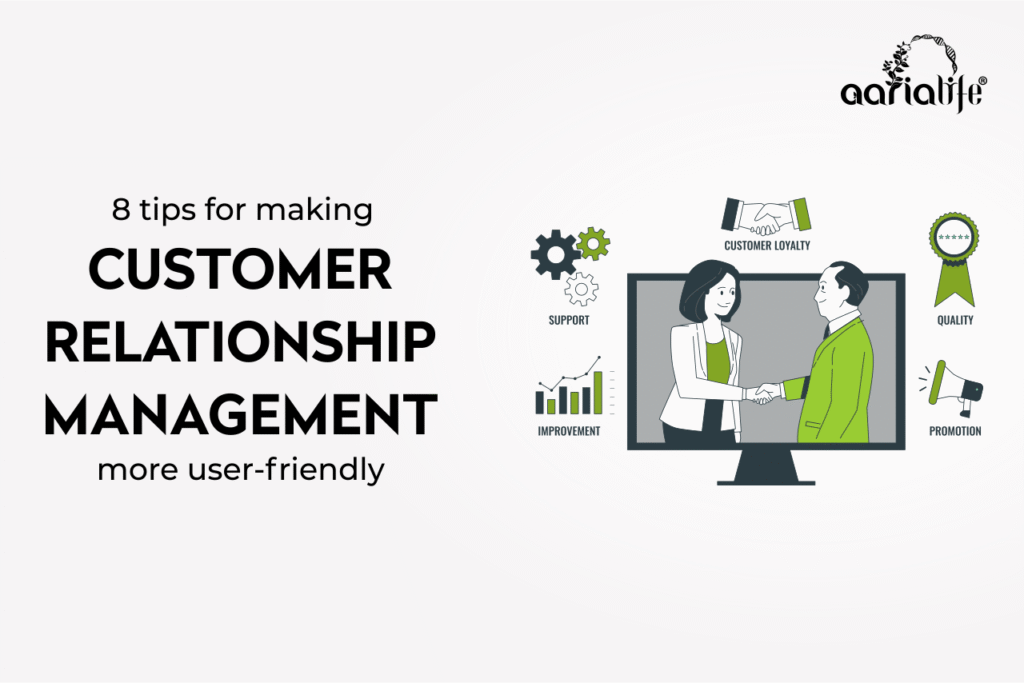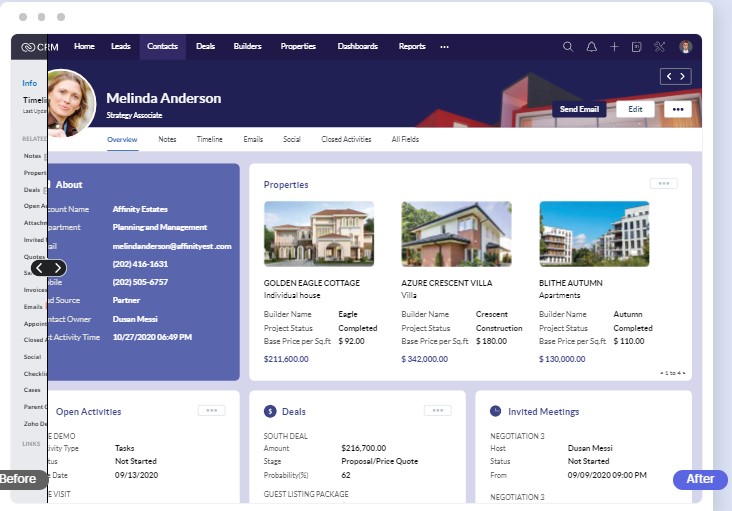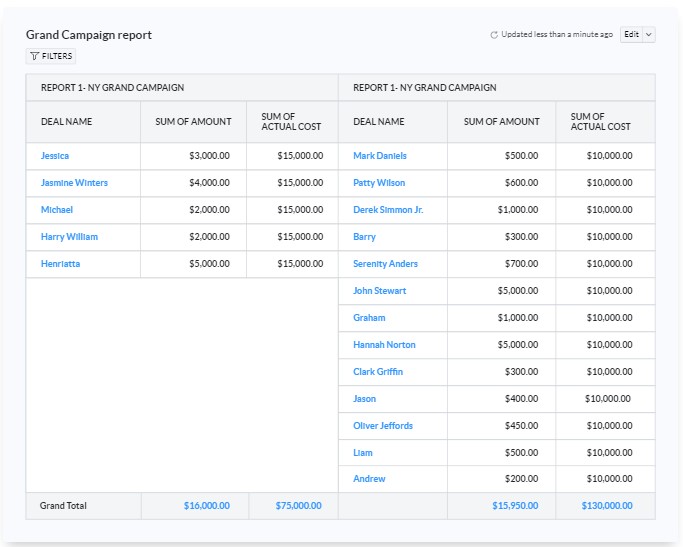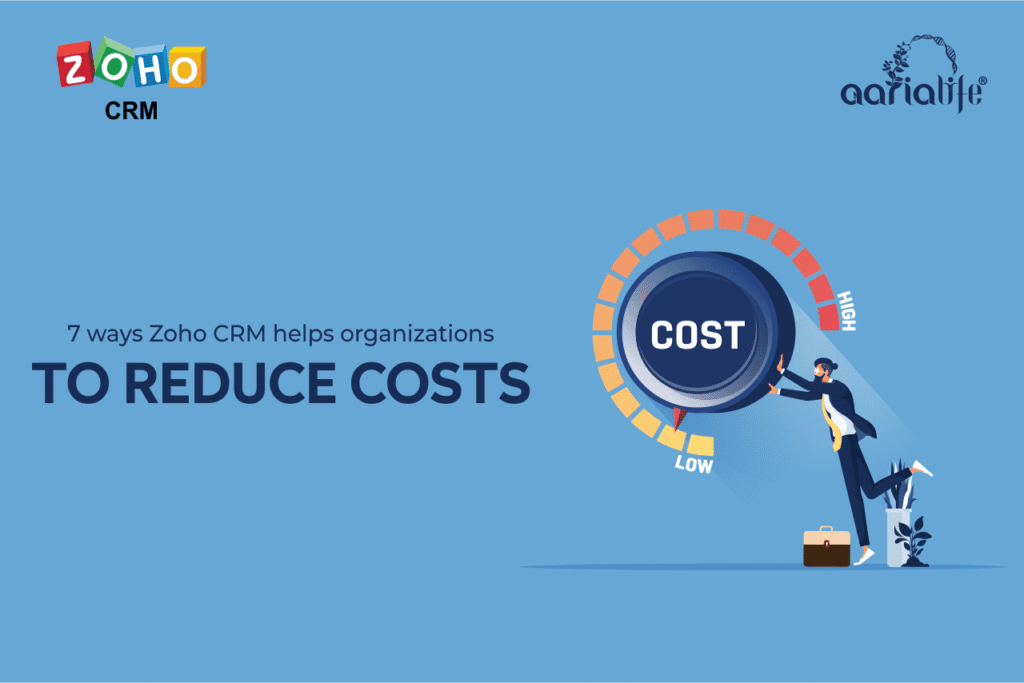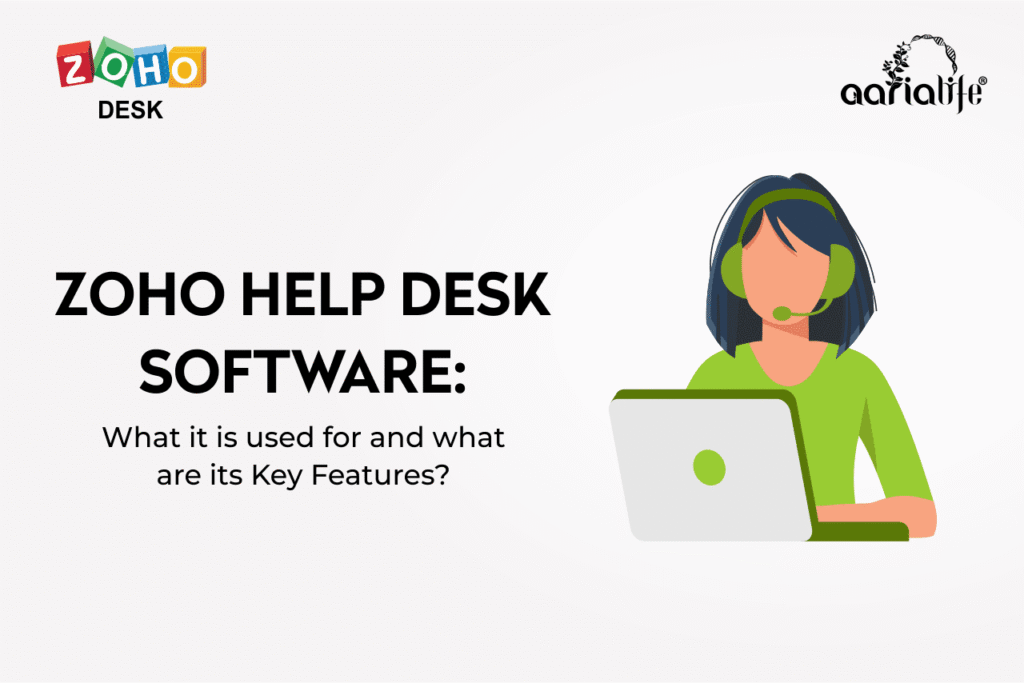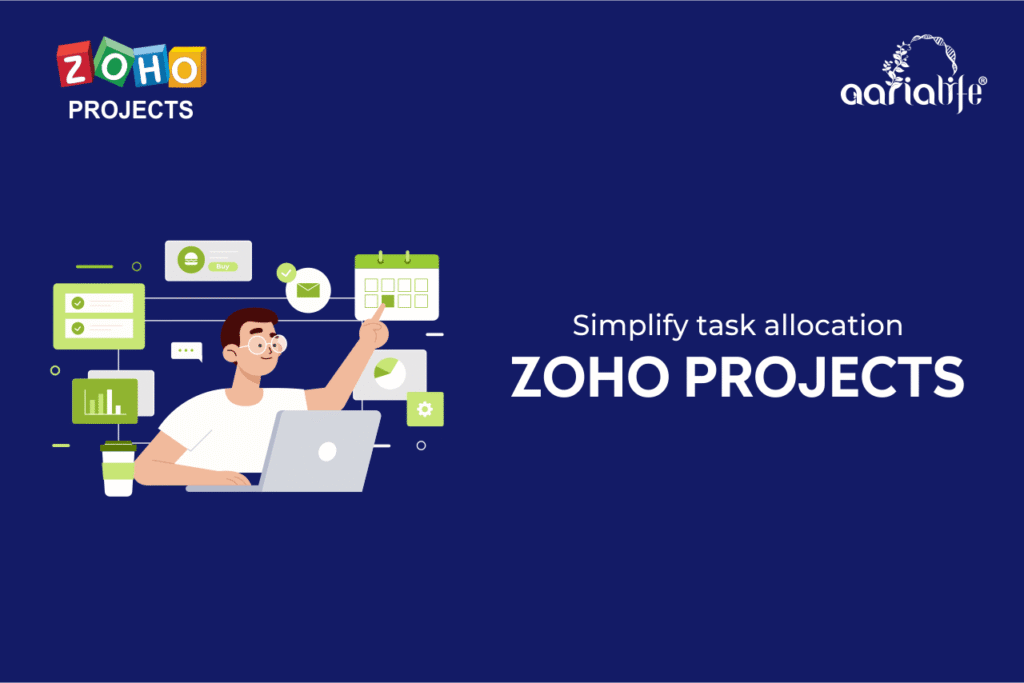Selling services through Zoom. Purchasing software on your phone. Providing support through live chat. Replying to a purchase survey by email. Business interactions can take many forms and occur in different social channels. It is essential that you meet your customers where they are.
Choosing the right customer relationship management (CRM) software will keep your teams organized, productive and connected. It can be difficult to find out which CRM system is right for your business because there are so many available. What is your priority? Price? Popularity? Functionality? No matter what sector you work in, user-friendliness should be your top priority.
Read on to find out how you can make your CRM user-friendly!
8 Tips for making Customer relationship Management system user-friendly
We have some tips to help you make your CRM more user-friendly-
#TIP NO.1- Easy access to data on the go
A sales rep rarely works more than one day at their desk. There’s nothing like face-to-face communication to make the most of the time you spend with customers. In order to do so, CRM system needs to be accessible wherever you are. By using CRM software, you can streamline your sales process and eliminate unnecessary steps. Ease of use is the most desired CRM benefit.
All devices and locations should be able to access a user-friendly CRM. Any device with an internet connection can access the system for live updates and seamless data integration.
According to InsideCRM, reported that 65% of CRM users consider ease of use to be the most important requirement when selecting a CRM solution. It is enough reason to use a simple and user-friendly CRM system.
#TIP NO. 2- Cloud CRM and mobile CRM are game changers
The growing use of cloud technology and mobile technology has made business software more accessible to people. This is especially true of CRM software. Nowadays, most CRM solutions include mobile CRM and Cloud CRM, which users can access from anywhere. The ease-of-use of a cloud-based CRM system goes hand-in-hand with its cloud-based technology. A CRM solution that can be accessed at any time, anywhere, and on any device is crucial to the success of your business.
It is imperative that CRMs have a modern, cloud-based interface that is user-friendly, efficient, and always on the go to function the way humans do today. Cloud and mobile tools provide teams with an online data repository with unified processes, procedures, workflows, and tracking, accessible at any time. Maintain all users on the same page with a cloud-based CRM solution.
According to research, 65% of salespeople who adapt mobile CRM achieve their quotas. Those who do not utilize mobile CRM barely meet their quotas (22%).
#TIP NO. 3- Interactive visual screens and shortcuts
Business users should have easy access to a CRM; it shouldn’t be a hindrance. Keeping the dashboard focused on the most important tasks is a good idea since everything else seems distracting.
To get started with a new system, look for one that is easy to manage, has a customized dashboard you can configure, and is easy to navigate to other parts of the system. Consider a system that lets you find the information you need with as few clicks as possible.
Getting an overview of the goals, who to contact, and which agreements need to be clarified should also be easy. Insight can be gained into key metrics on the sales pipeline, progress toward goal or account activities, at a glance. An easy-to-use CRM has visual representations of the aforementioned, which allows the users to quickly take a look at their dashboard and focus on the main tasks, whether that is contacting new leads or following up existing deals.
No matter your team’s goals, processes, and structure, your CRM dashboard should provide these CRM tools.
- Calendars, notes, appointments, and tasks can be easily tracked.
- Messaging, calls, and emails are visually organized.
- Analyze deals that are new, closed, and top performers.
- Monitor revenue goals and pipeline information.
- Predict sales forecasting, sales opportunities and measure sales performance.
Image- Canvas dashboard for Zoho CRM
As an example, Zoho CRM’s Canvas, can provide a modern, engaging experience to your entire team with an interface that appeals to people of all ages.
Canvas aims to transform your Zoho CRM user experience from both a visual as well as a functional standpoint. A simple yet powerful user interface management platform embedded in the CRM native system, Canvas can be used in numerous CRM areas.
#TIP NO.4- Spend less time on creating reports
In order to gain real-time insights, only effective reporting will do. The creation of reports is another activity that may not contribute directly to your team’s sales. It’s best if your sales people don’t spend too much time building activity reports at the end of the week.
Choosing CRM for business, you will be able to eliminate manual reporting tasks and ensure that generating automated, multi dimensional and customized reports does not become a difficult or daunting task. Based on the data entered throughout the week, a sales CRM such as Zoho CRM can produce easy-to-read activity and exception reports. CRM data and reporting systems provide insights into conversion effectiveness at various stages of the sales funnel.
They’ll empower you to…
- Quickly pinpoint the key factors driving successful customer interactions
- Refine your sales processes
- Find out where improvements need to be made.
The CRM system can help your sales team perform like never before, but the wrong one can cause serious problems. In this way, sales managers can monitor how well their teams, products, and campaigns are performing, as well as how close they are to achieving their sales targets.
Talk to Zoho CRM a simple CRM that enables greatness.
#TIP NO. 5- How well CRM lets departments connect with ease
Collaboration between sales, marketing, and customer service is critical when building long-term relationships. In order to ensure that all customer-facing employees have access to up-to-date customer data, you need a CRM that connects everyone through one platform every time they interact with a consumer.
Multiple people can access and edit the information about a particular customer journey and customer lifecycle. All sales representatives and customer service representative or customer service teams have access to the same information.
#TIP NO.6- Get the communication thread quickly and easily with one click
The sales and marketing departments are also involved in customer relations since they come into contact with customers on a variety of levels.
A prospect’s contact management is where all their information is collected. Different types of information will be available to you based on the system you are using.
It contains the contact details, communications your company has had with the person, including emails and phone calls, and maybe even the next meeting date. The information on the contact goes beyond the information that salespeople take notes about when they speak with a customer. A sales prospect’s movements and actions on the website or blog will also be visible.
Did they open your email? Did they click the link? Did they read your blog post last week? Did they look at the pricing page?
With this basic CRM feature, you can also:
- Optimize your marketing and sales strategies by categorizing, grouping, and searching contacts
- Monitor all interactions, emails, calls, and messages so that communication is intelligently timed and personalized
- Email marketing campaigns and customized templates can be developed with little effort
Using a single source, everyone has access to everything, enabling great collaboration and customer relationships that lead to sales growth.
#TIP NO.7- CRM scalability with ease
If you expect your business to grow in the coming months and years, you should be thinking about how well your CRM will scale. Will it be easy to add more clients or employees in the future? As your business grows, how easy is it to link your CRM to the new tech products you add? Yes everything will be easy to link with each other.
Consider the potential needs of your future today so you don’t have to start over from scratch when you outgrow the CRM you chose.
#TIP NO.8- Leverage AI to enhance your CRM.
Using AI and CRM together will help you build stronger relationships with customers. Today’s CRM platforms use Artificial Intelligence to perform calculations and functions automatically. AI helps business leaders make better predictions and automates tasks to free up employees’ time. Among them are automated touchpoints triggered by customer actions, quick forecasting for sales, chatbots that respond to user questions, and more. As you develop your strategy, consider how you can take advantage of the AI features available within your CRM platform.
E.g. Zoho’s Zia Voice CRM is a text-based and voice-driven virtual assistant.
What makes CRM so amazing?
CRM has evolved greatly over the last several decades, and each advancement is guided by the user experience. Initially, CRM systems were not only difficult to implement, but also difficult to learn. Many tasks were time-consuming and repetitive because they were not fully integrated systems. CRM has traditionally been viewed primarily as a sales tool and marketing tool, but it can also be used for other purposes, including customer service, HR, supply chain and partner management.
The need for tedious, time-consuming CRM activities has gone away. A leading CRM software is now fully integrated, all-encompassing, and easy to use. CRM software simplifies the process of building, nurturing, and managing relationships with current and potential customers. As an essential tool for sales and marketing professionals, CRM systems enable organizations to streamline their business workflow using Sales Force Automation (SFA), improving efficiency and productivity, driving business growth, and increasing customer satisfaction.
CRM systems compile customer data from a variety of sources or communication channels, including company websites, telephone, email, live chat, marketing materials, and more recently, social media channels. Its strength lies in its ability to automatically manage leads, marketing, finances, and client/prospect data in one place. The database provides insight into customer behavior, contact information, and contact history. Using CRM today saves you time and money while providing you with the most crucial information to grow your business.
Depending on the size of your company, there are quite a few CRM products available that might or might not be suitable for your business requirements. Specific capabilities can vary substantially between CRM platforms. However, a few of the most common, core and optional features in Customer Relationship Management software platforms include-
Core CRM Features-
- Contact Management- Contains a database of names, addresses, and social media accounts. Almost all CRM software offers contact management functionality, but you’ll want to choose one with a layout and usability that suit you.
- Interaction tracking– Add notes and track internal and external interactions, history to document conversations, email tracking, call logs with specific contacts.
- Lead Management- Manage the process of converting prospects into potential customers (leads) by identifying, scoring, and moving sales leads through the sales pipeline.
Common CRM Features-
- Email integration- Sync with any email client such as Gmail, Outlook, Yahoo, etc., document editing for managing and segmenting contact lists, and a centralized hub for internal cross-collaboration.
- File and document management– Collect, upload, store, and share documents in a centralized location, making it easier for everyone involved to access information.
- Quote/Proposal management- Create and send quotes or proposals to customers.
- Pipeline Management– Identify the status and progress of every stage in your sales funnel, as well as the overall sales pipeline.
- Task automation and Workflow Automation– Task automation can eliminate repetitive, menial tasks and give people more time to think and be creative. Create workflows that trigger actions or send follow-up reminders to automate repetitive tasks.
Optional CRM Features-
- Reporting/Analytics- Get routine reports on sales figures or sales rep performance (e.g., daily, weekly, monthly, etc.).
- Sales forecasting- Predict future sales figures or projected revenue based on past and present information.
Final Say
If you plan to leverage a CRM system that isn’t intuitive, you will probably not use it. If that’s the case, CRM’s many benefits will not be available to you. As CRM is an intelligent system, it has many benefits. The easier it is to understand the insights it provides, the faster your sales model can be developed. Making use of a user-friendly CRM may just be the key to your business success.
To know more about Zoho CRM, contact us today. As we are Zoho Premium Partners headquartered in Pune, India. Aarialife has offices in India, Dubai, United States, and Canada from where Zoho project’s are delivered.