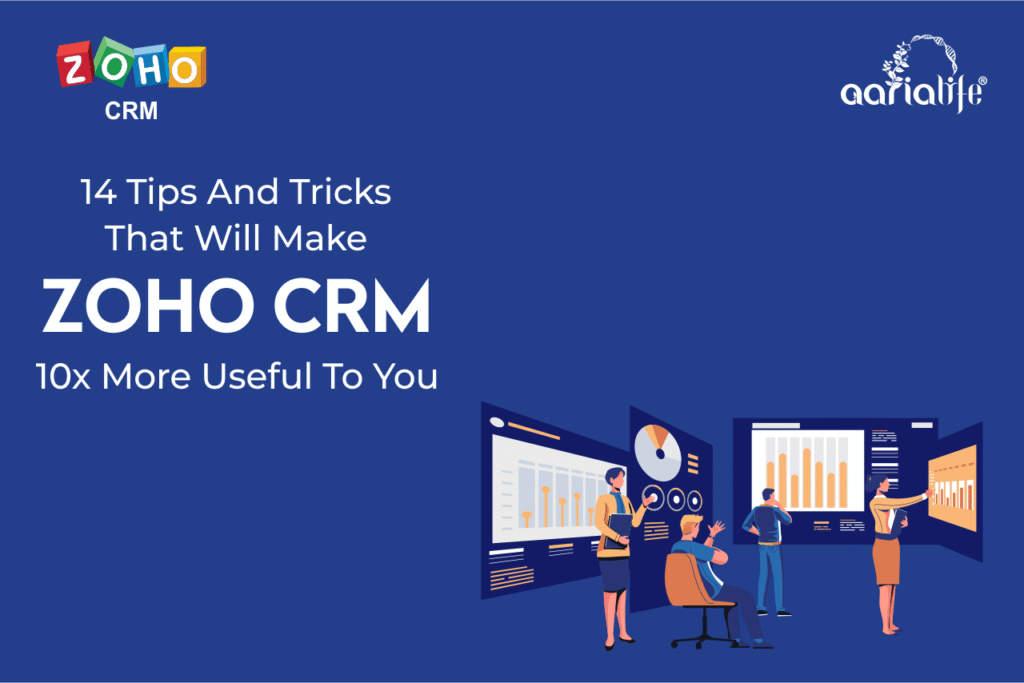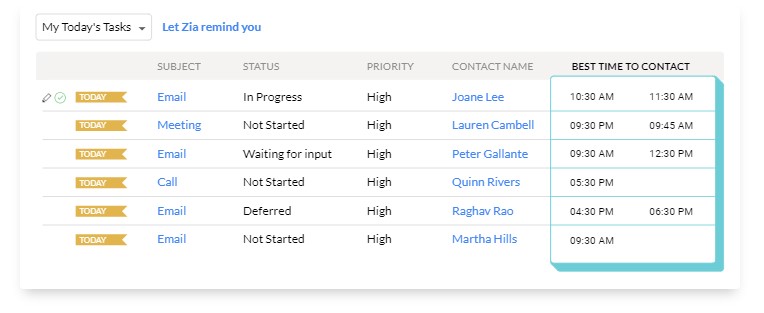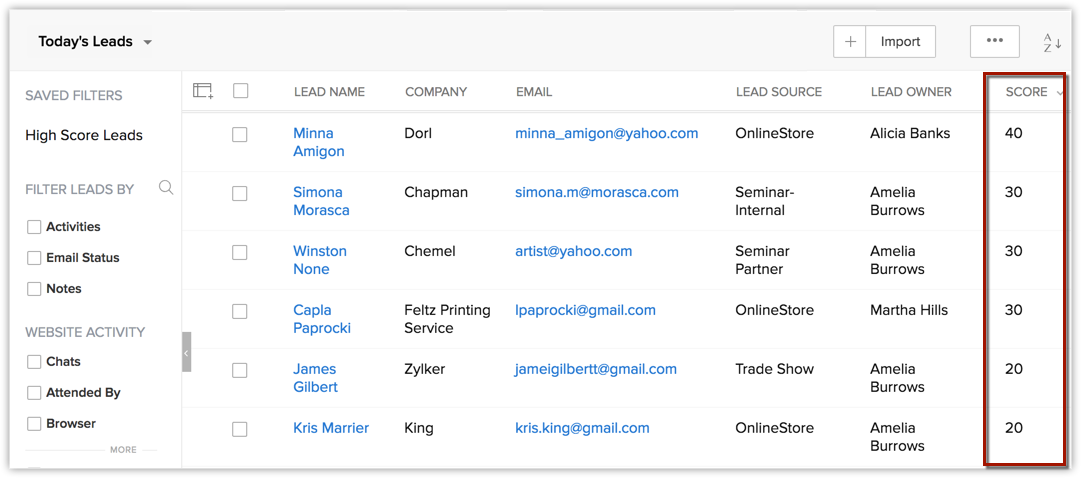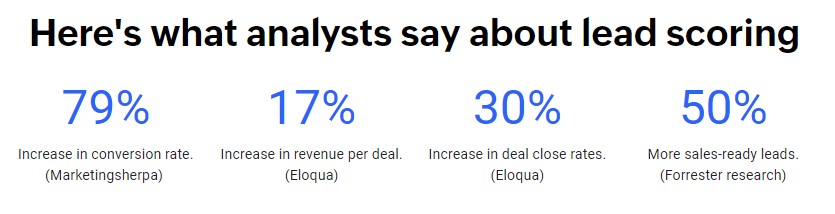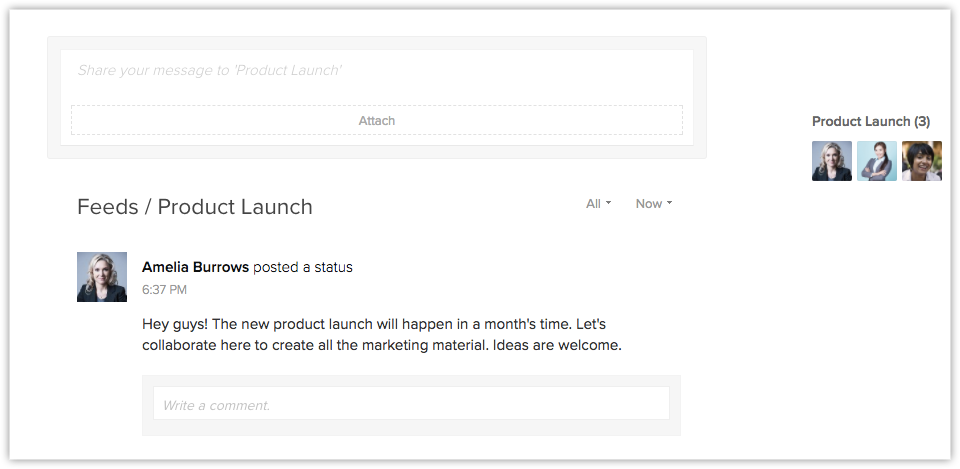Companies of all sizes – from start-ups to large corporations – depend heavily on Customer Relationship Management systems. It helps sales teams manage their sales pipeline. Purchasing teams utilize CRM systems to manage suppliers. Support teams use it as a knowledge base. A few companies even integrate their accounting system with their CRM in order to get a 360-degree view of their customers.
CRM is supposed to make your life easier, not harder. Zoho CRM is the single biggest reason why prospects’ sales and customer service teams love it. It’s probably the same for you.
Just by using it, you’ve already set your sales team apart from your competition.
Is your CRM helping your organization maximize its potential? There might be some tricks you’re missing that will help you generate and close more business.
14 tips and tricks to make Zoho CRM more useful to your business
Have you been using Sales CRM for a while? How do you make the most of it? Today, Zoho CRM offers businesses an inbound approach which allows them to attract visitors, convert leads, and close deals. Several extraordinary features have made it necessary for businesses to adapt it-it is a flexible and robust tool, makes sales process easier, has an intuitive interface, and many others. Additionally, they need Zoho tips to keep their business journey smooth.
We will cover tips and tricks that will make Zoho CRM more useful and efficient.
#TIP NO.1. Contact records are valuable – make sure you use them well.
Changing technologies are changing the sales world.
Now, the buyer has all the power, and they can find answers to many of their questions online. Studies show that nearly 70% of the buyer’s journey is done before someone contacts a sales reps. That is why contact information is important within CRM systems.
Contact records show not only what your contact has done on your website, but also every interaction marketing, sales, and customer service have had with them.
Here are five tips for making the most of your contact management:
- Create contact records for people, and company records for organizations
Zoho CRM lets you have separate contact and company records, and even if you work in B2B sales, you’ll interact with individuals, not organizations, so it’s helpful to have a separate contact record for each person you speak with. - Communicate internally with notes and tasks
Associating information and actions with each individual contact will be easier if you use the notes and tasks features in Zoho CRM. It will also allow you to @mention your teammates to facilitate collaboration. - Keep a contact record for everyone you talk to.
When you’re trying to connect with a company, you should create separate contact records for each person you speak with, so that you have a record of your interactions. It is also useful if you need to ask an individual for more information later on. - Email and insights
analytics help you continually improve email communication with customers. Analyze open rates to find out the best day of the week to send out emails, and find out which templates generate the most engagement. Zoho CRM can be used with your favorite email client.
5. Log meetings with customers
Use the check-in feature on the mobile app to record customer meetings. Alternatively, you can inform your colleagues that you met with a prospect or customer so that they can take action.
#TIP NO.2. Record valuable conversations with contacts using Zoho CRM
Zoho CRM integrates your PBX system with sales software so your team can manage calls from their sales tool, and measure every call’s outcome against deals.
As a sales person, you probably spend most of your day talking on the phone with prospects – but after each call is over, all you have left are scribbled notes giving a brief overview of what was discussed.
It can be difficult to recall detailed information in future meetings because of this. Each record will also include a call history, so you won’t lose track of previous conversations.
#TIP NO.3. Find out when to reach out with Zia
Zia has access to your email and call data to observe how every attempt is made to contact leads. Zia can use this data to suggest the best time to contact each lead to achieve the best results. One phone call at the right time can change the course of a deal, whereas a call at the wrong time will just be ignored.
Having to follow-up with hundreds of leads and contacts every day, it can be difficult to prioritize whom to contact first and when. By suggesting the best time to contact them, Zia, your intelligent sales assistant comes to the rescue.
#TIP NO.4. Create email templates to save time and make it more personal.
Communicating with prospects and customers through emails is essential. By combining emails with CRM information and analytics, Zoho CRM allows you to write more powerful and personalized content.
Benefits of integrating emails with your CRM.
i. Zoho CRM lets you respond to emails instantly, add follow-ups, and take notes. Zoho CRM automatically associates all emails with their respective customer records, so you won’t have to sort through folders of messages to send your next follow-up.
ii. With Gmail, Yahoo, Outlook, and Zoho Mail, you can send and receive emails from the email client of your choice. Link all incoming emails to your CRM using the standard email configuration.
iii. When your emails are delivered, opened, and read, Zoho CRM informs you.
iv. Emails can be scheduled to send in CRM at a preset time or at the best time for each contact. Send bulk emails to customers to reach a large number of them, such as business updates or personalized follow-up emails.
v. Build your brand presence and relationships with your prospects by personalizing every aspect of your email, from the fonts you use to the signature you use for every email alias.
vi. Templates make drafting emails quick and easy. Create your own template, or choose a template from our gallery and customize it with text, images, tables, and columns.
vii. Based on the number of emails each salesperson sends daily, weekly, or monthly, Zoho CRM creates individual email reports for each salesperson. Analytics show you how many of these emails resulted in leads, closed deals, and even how long it took.
viii. Zoho SalesInbox integrates your email inbox into your CRM. Regardless of which email client you use, SalesInbox keeps track of your most important deals based on your CRM pipeline.
#TIP NO.5. Built-in analytics
With Zoho CRM’s built-in analytics, users can track everything from website and landing page traffic, to emails, blog posts, social media accounts, calls to action, and many more. Using this method, you can track all your most critical metrics in one place and share them with your entire team.
Additionally, Zoho CRM allows you to track and record your entire customer journey by emphasizing the customer report into your database and CRM.
With these Zoho CRM built-in analytics tips, you can perform smart upcoming events by analyzing the customer’s behavior on your site and trigger automation workflows. It is crucial to measure the performance of your marketing campaigns and determine which marketing assets are most effective.
The advanced analytics in Zoho CRM help you monitor every aspect of your sales cycle, from lead analytics to deal insights, activity stats, and email analytics. Customize dashboards with analytical widgets for sales, such as charts, target meters, KPIs, and sales funnel. Boost your sales success with actionable data intelligence and data-driven decisions.
Use visual analytics to get deeper insight into your data.
i. Actionable insights for everyone
With Zoho CRM Analytics, everyone in your organization can make better decisions based on data.
ii. Multi-dimensional reports
Enable you to understand trends by blending CRM data in multiple ways.
iii. Filter reports
Explore your data using powerful filtering options. Sort your data based on modules.
iv. Share and export
Export reports as Excel files, CSVs, or PDFs. Make your Dashboards available to those who need them. Share them on your Slack channel or embed them into your website.
v. Templates for easy analysis
Visualize your data using a variety of chart types from a list of predefined templates.
#TIP NO.6. Integrated marketing automation with Zoho CRM.
In order to facilitate a remarkable customer experience, Zoho marketing software is integrated with CRM. The two teams i.e sales and marketing team share a single tool to accomplish their objectives. This saves you time, reduces effort, nurtures leads, and simplifies the entire process. The same information will be shared between the teams and customers will not need to contact multiple team members. This will enhance their flexibility, customer satisfaction, customer loyalty and customer retention rate.
These Zoho CRM tips eliminate several time-consuming tasks, such as manually updating data, juggling with messy spreadsheets, problems nurturing the database, and more.
#TIP NO.7. Prioritize Lead follow-up based on Lead Scores.
There will never be enough time in sales to follow up with all the new leads, close all the open tasks and tickets, and to find new prospects at the same time. Managing your time effectively is key in such an environment. Here’s a tip on how to use Zoho CRM to save time and work on leads that matter.
Scoring rules can help. The lead management tool in Zoho CRM has scoring rules that help you prioritize sales leads and increase conversions and reduce marketing headache.
#TIP NO.8. Sync account information between platforms.
Let’s look at leads captured through web-forms. The majority of leads do not fill out the entire form. After a lead has been prospected, you create relevant records in the contact and accounts modules. Now that you have qualified the leads, you don’t want to miss the chance to collect more information, do you? If you update these details in the accounts module, you’d want them to be updated in the contacts module as well. Thankfully, we have a custom feature that helps with that.
#TIP NO.9. Use Zoho CRM to manage your marketing campaigns
It is usually businesses that seek the email addresses of visitors to build and maintain strong customer relationships so they can convert them into leads.
Marketing teams can run campaigns efficiently and pass on quality leads to Sales with Zoho CRM. With Zoho CRM’s marketing automation powerful tool, you’ll get the best ROI from your campaigns.
With Zoho CRM, you can identify leads that convert and determine the ROI of your marketing spend based on your existing marketing tools. Enhance your marketing campaigns with CRM data, to increase engagement and sales.
Thank your customers by sending automated follow-up emails using Zoho CRM. This will result in higher productivity and a positive customer experience with your brand.
#TIP NO.10. Managing workflows and automations
Instead of performing repetitive tasks with inefficient tools, stop being a worm. Emailing unidentified customers repeatedly, posting on social media, etc. Zoho CRM’s marketing automation workflows and tools not only save time but also make processes more efficient and smoother. Marketing automation continuously works, engages, and emphasizes customers and leads.
If the user performs a certain action on your website, they will receive a confirmation notification and relevant content.
The data you update (email addresses, contact info, customer journey, etc.) is what drives CRM. The workflows must be continuously updated to ensure that automation runs smoothly.
#TIP NO.11. Focus only on relevant notifications.
Using SalesSignals, you can reach out to leads, contacts, prospects, and customers instantly. As you can stay on top of all your communication channels, this is a great benefit. However, receiving too many notifications, even irrelevant ones, will only:
- Clutter up your feed
- Preventing you from focusing on what you should be doing
- Spend your time in vain
- Response time delayed
Receive instant notifications when someone visits your website, opens your email, or mentions your brand on social media channels . Zoho CRM’s SalesSignals lets you keep track of all customer activities – including within third party apps – by bringing your alerts together in an organized timeline.
#TIP NO.12. Keep visitor information in CRM.
Salespeople at physical stores can usually tell if a customer is seriously looking to buy something or if he/she is just window shopping. That will help you decide how to pitch the potential customer. On the other hand, when you are dealing with leads online and over the phone, you can never be sure. It’s impossible until you have access to the details of their visits. Using website visitors’ information inside Zoho CRM increases your chances of reaching your leads and converting them.
#TIP NO.13. Module customization can increase your productivity!
When customizing a module in Zoho CRM, you might have missed some smaller, nonetheless very useful options that could make your job much easier when you were focused on the bigger aspects, such as adding all the required fields, and assigning permissions to the right people.
#TIP NO.14. Use Zoho CRM to collaborate with focused teams
It is not necessary to share all the information you have in the organization with everyone. Almost all of your content and information will be relevant to a specific group of people. Focusing your communication within this closed group makes collaborating with your team a whole lot easier.
Sharing status updates and collaborating with all users in your organization is made easier with Feeds. To restrict communication within a group, simply select the group on the Feeds tab during an update. For example: Marketing.
Conclusion
With Zoho’s CRM, sales, and marketing tool, you can create peace of mind, increase sales, and save time as you get organized, follow up, and automate.
Aarialife Technologies have been an Elite Zoho CRM Solutions Partner since May 2018, and as a result, we know what works and what doesn’t.
Consider getting in touch if you want your CRM to work better. Businesses that are currently using Zoho CRM for marketing and/or sales can receive a free CRM demo to unlock the full potential of the Zoho CRM.