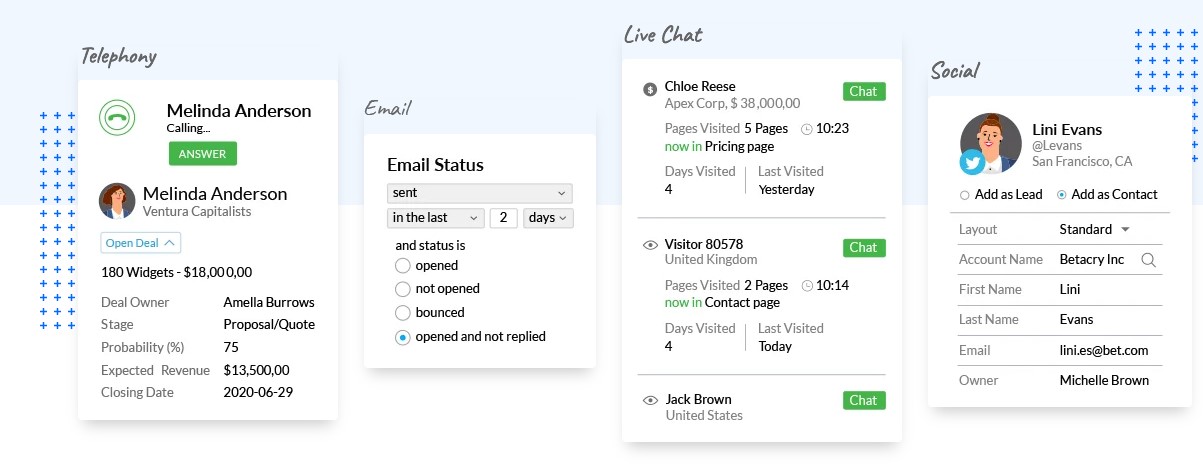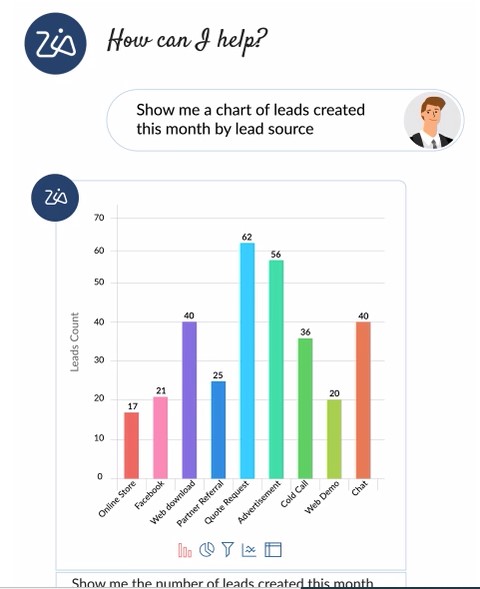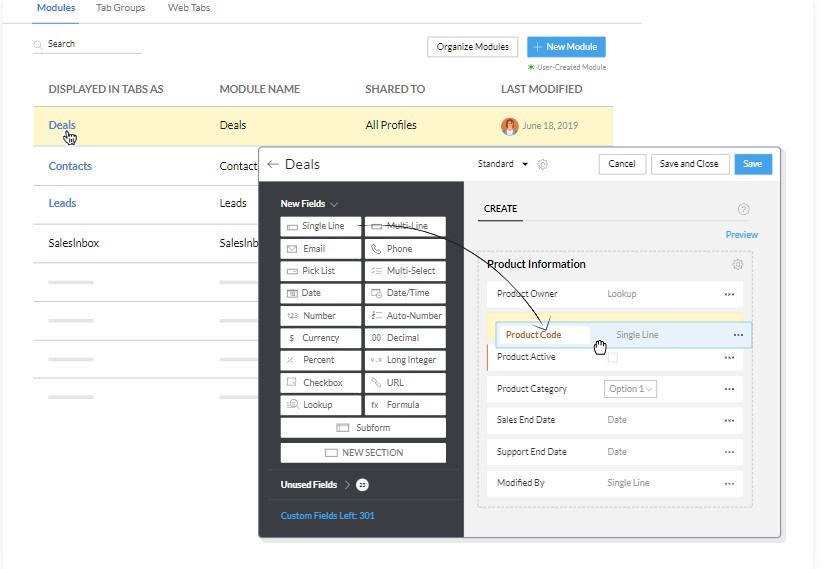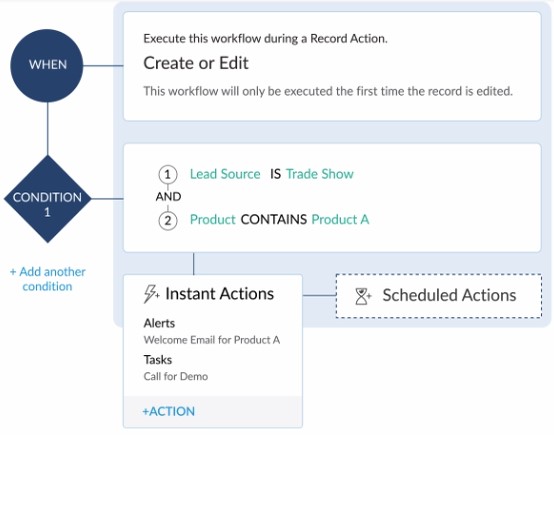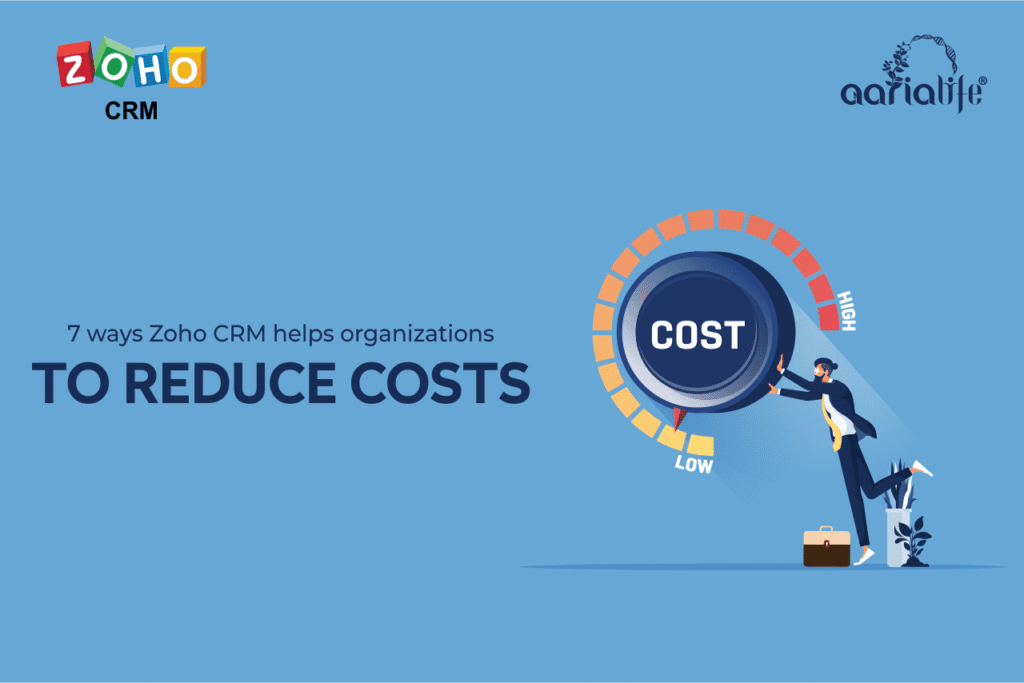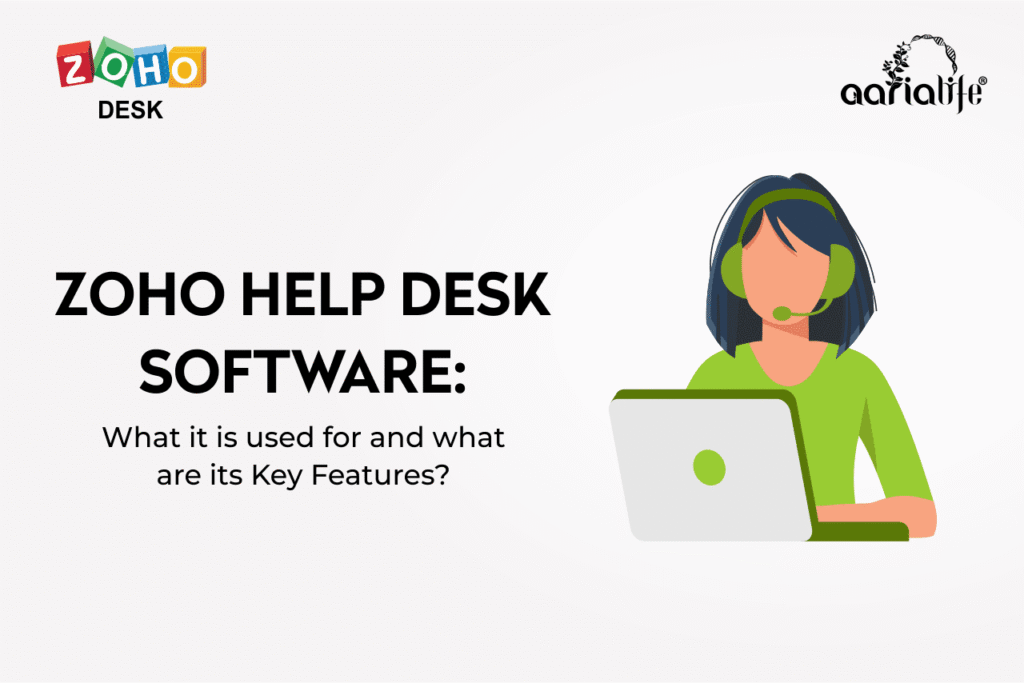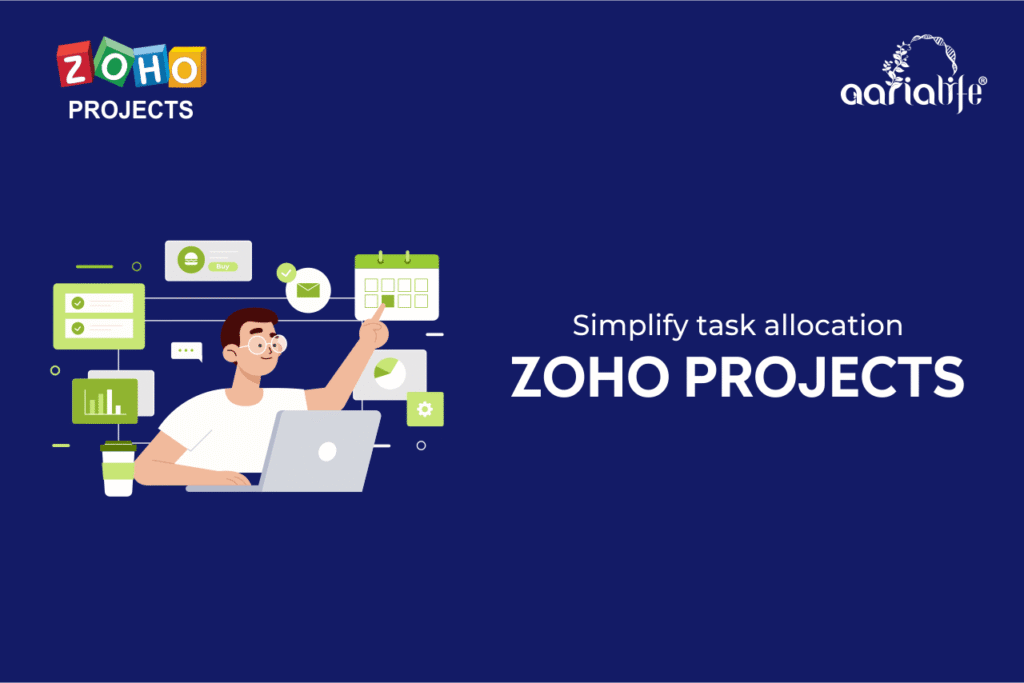In your industry, even if you’ve never used a CRM before, you’ve probably heard the term. CRM software is being used by many companies (including your competitors) as a time-saving and sales-boosting tool.
Customer relationship management (CRM) is business software that helps people and teams maximize their sales and communications with customers. CRM is not simply a database of addresses. It enables your team to build relationships more effectively and to provide a superior customer experience through evaluation to purchase and beyond.
CRM software was previously only affordable by the largest companies, and it was difficult to learn and implement. CRM software is now available for businesses of all sizes at an affordable price.
What are the amazing things Zoho CRM can do for your business?
In the beginning, tracking customers via email, address books, and spreadsheets made sense. The business is growing, and more growth means more chances for change. As of right now:
- Spreadsheets can be difficult to update, interpret, and keep in sync with your team.
- The inboxes of your employees contain valuable information about your customers.
- Unfortunately, lost emails and notes are often discarded.
Customer communication is inconsistent between employees.
Data spread across multiple systems and people makes it difficult to leverage information and collaborate on sales. This is where Zoho CRM comes into play.
Modern CRM software like Zoho CRM makes your life easier..
Consolidate all your data into one easy to access location
The CRM tool helps you organize leads, customer information, account details, and sales opportunities in one central database, making it easier to manage your data. By allowing departments across your company to access the information, it can also improve work productivity.
The convenience of having all your data in one place also allows you to quickly access valuable information, leading to quicker decisions, and faster results. Using a CRM system can also optimize customer relation and marketing campaigns, so that you are always one step ahead of your competitors, since collecting customer data is useful for both research and analysis.
Selling more faster with CRM.
CRM offers multiple ways for you to capture and enter leads. As a result, you are able to reduce manual data entry, thereby reducing employee workload. This reduces the risk of duplication, ensuring error-free and accurate data.
As a robust tool, it can also aid in reducing repetitive tasks that may frustrate employees and result in messy work. Among the features it offers are workflow automation, task automation, one-click imports and updates, automatic call logging, reminders, and notifications. Moreover, it lets you schedule and send personalized bulk email messages to your customers.
1. Platform offering multichannel interaction with your customers.
Image- Multiple channel communication
Zoho CRM lets you reach out to your customers through various channels, including e-mail, telephone, social media, and live chat. Evaluate the effectiveness of your customer communication and determine the best time and channel to contact them. Maintain a real-time dialogue with customers and prospects. Get notified every time someone interacts with your brand, whether they browse your website, read an email, or talk about your brand on social media.
- Zoho SalesInbox integrates with all popular email services including Gmail, Outlook, Yahoo, and others. Sales pipeline emails are also categorized and organized.
- Using phonebridge integration for Zoho CRM, you can connect calls and sales.
- Zoho CRM’s live chat feature turns your customers into interesting prospects. Moreover, it manages your partners’ lead in smart visibility and thereby strengthens your relationships with them.
- With Zoho Social, all of your social media campaigns can be managed in one place. The ability to see multiple social media feeds on a single platform facilitates easy decisions on the key focus areas. Zoho Social also automatically assigns hot leads to the relevant people.
2. Canvas Builder for sales teams: A game changer
Image- Canvas in Zoho CRM
In addition to its powerful capabilities, Zoho CRM now includes another game-changing feature – the Canvas Builder, where you can design your CRM pages as you please.
Using the Zoho CRM Canvas Builder, you can create a record detail page customized to meet your specific needs. With Canvas Builder, you can completely change the default detail page if you find it boring and cluttered. It is possible to organize your fields and sections better, make the page look more attractive, and reorganize key details to make it easier for your organization users to find what they are looking for on your detail page.
Benefits of Canvas-
i. Ability to completely control data organization and operations
ii. Business data presented in an appealing manner
iii. Faster access to vital business data
3. Zia – Conversational Artificial Intelligence for Sales Teams in Zoho.
Image- Zia conversational AI
In Zoho CRM, Zia is an AI companion who helps you manage your CRM intelligently. By integrating Zoho conversational AI, Zia, the functionality of the CRM has been greatly enhanced. She is Zoho’s answer to everything. As you speak, Zia retrieves relevant information, takes notes, predicts sales outcome, detects anomalies, and automates mundane tasks. In seconds, Zia will respond with records, stats, and details about anything that you ask her. Talk to Zia today to stay on top of every activity with the newest member of your team.
4. In-depth CRM Analytics & Sales Forecasting
Image- CRM Analytics
- Analytics: Using pie heat maps and pie charts, the Zoho CRM provides comprehensive sales analysis. Incorporating artificial intelligence, the anomaly detector widget compares predictions with real sales performances to provide real insights. It also examines each lead according to its stage in the sales pipeline. Design customized sales dashboards that contain analytical widgets, such as charts, KPIs, and sales funnel.
- Forecast: It predicts revenues and allocates targets to the teams accordingly. Depending on the salesperson, territory, and team, you can view forecasts. Furthermore, forecasting helps track the performance of the sales department and identify achievers.
Real-time Reports to track sales and marketing
In real-time reporting, you can see sales trends, marketing campaigns, activity reports, and team performance. In addition to standard and custom reports, Zoho CRM offers real-time reports that allow you to track marketing and sales activities:
- Marketing reports: Average sales cycle duration for leads from different sources, revenues from campaigns, leads from your website, deals closed from Google AdWords campaigns etc.
- Sales Reports: Details on sales person’s performance deals closing this month, pipeline by stage & probability revenue this month.
- Activity Tracker: Number of live chats answered this month, check-ins by the salesperson, lead conversion by the owners.
5. Zoho CRM a truly Customizable solution for business
Image- Custom components
The customization capabilities of Zoho CRM make it unique among CRMs. With this feature, you can create standard modules and add functionalities based on your requirements. Make it easy to capture information from prospects by creating custom fields, custom buttons, layouts, connecting information, previewing customization before launching, and even localizing the language and currency to your users’ needs. Translation support is also available to localize sales and marketing.
Zoho CRM allows you to customize the following components:
- Layouts
- Sub-forms
- Custom Components
- Functions
- Custom Views and custom modules
- Filters
6. Direct the team to follow the right processes with Zoho CRM
From lead generation to deal closure and everything in between, Zoho CRM can track the sales process for your organization and ensure everyone in your team follows it, even when you’re not looking. In Zoho CRM, you can manage the stages of the sales pipeline through the process management.
The objective of Zoho CRM is to achieve a balance between data security and access given to employees. Roles and permissions can be assigned to activities and modules. Data is encrypted and decrypted using the Advanced Encryption Standard (AES).
- Identify and implement systems that are scalable for your organization. Blueprints allow you to capture every step of these offline sales processes, and execute them in a systematic way.
- Zoho CRM’s lead scoring system allows you to distinguish between buyers and window shoppers by assigning a score to each interaction with your organization. Getting an idea of your leads’ buying intentions is as simple as looking at their scores.
- Zoho CRM comes with a dedicated approval management system designed to standardize approval processes and save time by creating a dependable, repeatable process.
- With Zoho CRM, you can filter leads by different factors such as lead score, location, and source, and assign them to the right sales representative so they don’t get overlooked.
- To automate the process of managing cases, Zoho CRM automatically escalates overdue cases to the relevant manager or sales rep. You can configure simple rules based on a variety of factors like the priority of the case, the name of the case, or the date it was created in order to govern these actions.
7. Make the sales process more efficient with sales automation
Image- Sales Automation for sales process
The Zoho CRM platform automates these tedious sales processes, allowing your sales reps to focus entirely on creating and nurturing leads, closing deals, and fostering relationships with customers. Zoho CRM automates the entire sales process with its sales force automation feature. There are three elements to sales automation;
- Workflow rules: Rules can be defined easily to align the tasks.
- Macros- It allow you to expand instructions automatically from a predefined single instruction. They automate mundane tasks with the click of a button.
- Assignment Rules- The Assignment Rules module allows you to define leads according to various sources, such as web forms, social media, websites, chat and trade shows. In Zoho CRM, assignment rules enable hot leads to be automatically assigned to the appropriate person at the appropriate time.
Related post- 4 ways to improve company’s sales with Zoho CRM
8. Manage your lead’s lifeline with Sales Pipeline management
Video clip- Sales pipeline management
Leads can be distributed evenly between members of the sales team thanks to Zoho CRM. Leads can also be assigned follow-up tasks, which can be prioritized based on their priority. It allows real-time insights into customer data by bringing together customer activities, pending deals, associated contacts, and other related information in one place.
Zoho pipeline management manages a lead’s lifeline. Below are the sections of sales pipeline management:
- Lead Management- Zoho CRM automatically distributes leads among team members based on a pre-defined lead management feature. Leads are also prioritized according to scoring rules. These include positive and negative criteria. Positive and negative scoring enable faster conversations by segregating leads according to industries. They also convert eligible leads into deals with follow-up activities.
- Contact Management- Zoho CRM’s contact management module gives you access to real-time insight of customer data. Customers and website visitors can be reached via Twitter, live chat, phone calls, and emails. Also, social media channels like Facebook, Twitter, etc. can be used as a way to engage clients through contact management.
- Account and deal management: Zoho CRM lets you keep an eye on your major deals. Additionally, users can view the status of the deals in real-time and focus on those they are interested in.
This platform lets you view all customer-related information in one place. Zoho CRM users are able to view customer activities, pending deals, associated contacts, ongoing projects, etc. through account management. Identify important clients and prioritize them according to their importance. Built-in reports will enable you to focus on the best accounts.
9. Capability to integrate with third-party tools and apps.
Image- Featured integrations
The Zoho CRM platform offers easy integration with third-parties. The tool allows you to connect to Google Drive, DocuSign, LinkedIn Sales Navigator, MailChimp, HubThunder, Adobe Sign, PandaDoc, and many others.
In order to make your sales team more productive and effective, Zoho CRM is now able to integrate efficiently with third-party tools and apps. Third-party apps can now be synchronized in order to increase efficiency and streamline the flow of information.
There are numerous additional features in Zoho that increase the functionality of the CRM and the connected systems. A number of these features include the ability to search through specific data using advanced search filters, customized dashboards for easy access to important data, flexible report formats that enable deeper insights and strong decision-making, and much more.
10. Engage your sales team with GameScope
Video clip- Gamescope
One of the most intriguing features introduced by Zoho is GameScope, which helps setup gamification between sales teams or between sales reps in the form of sales contest games. The following section summarizes the game rules, targets, and rewards that apply to scoring and winning game points. This is an effective way to encourage your sales team to be engaged and motivated.
Video clip- Gamescope
11. Use Sales Signals to increase customer engagement.
A real-time notification alerts you to the activities of your customers or the engagement with your product. When a customer mentions your products or services on social media or fills out a survey you upload, the app lets you know.
Using this app, you can better serve your customers at all points of contact. Even better, you can receive these notifications on your smartphone.
12. Bringing together sales and marketing teams
Zoho’s CRM software gives users the ability to analyze their website visitors’ behavior. In a hassle-free manner, you can run a variety of marketing campaigns. Its integration with Google Ad words allows you to track campaign-wise expenditures. With marketing automation and intelligent insights, it increases your revenues, increases customer satisfaction, and enhances your brand.
13. Ability to manage deals, contacts, and tasks on-the-go.
The Zoho Mobile App is compatible with iOS and Android devices. Access the sales analytics dashboard, manage your schedules and deals, track your business visits, keep your sales team informed of every development, and so on. The CRM lets you take a picture of business cards at events, and the information gets stored in the system.
Last Words
Overall, Zoho CRM serves to strengthen your customer management team by streamlining all the activities. It saves you time by avoiding monotonous activities. With sales automation and intelligent insights, it increases revenue, customer satisfaction, and brand recognition.
If your business is a startup, a small company or a large one, Zoho CRM is the perfect CRM tool for you. Zoho CRM’s incredible features will change the way you do business. Therefore, if you are interested in learning more about these features, Aarialife can certainly help you. As we are Zoho premium partner headquartered in Pune, India. Count on Aarialife to help your business reach new heights. Speak with our team of experts today to set your business apart from the rest.