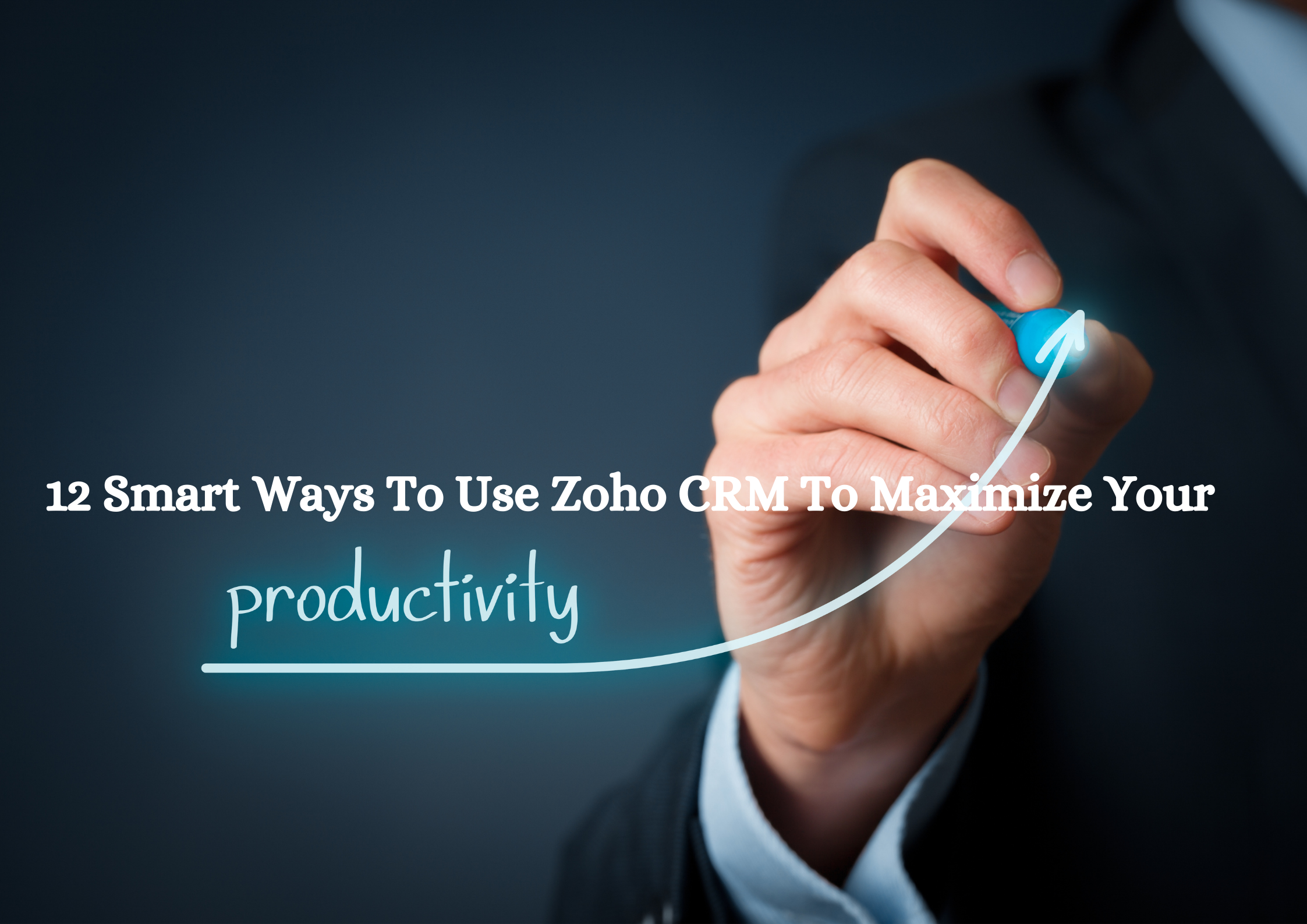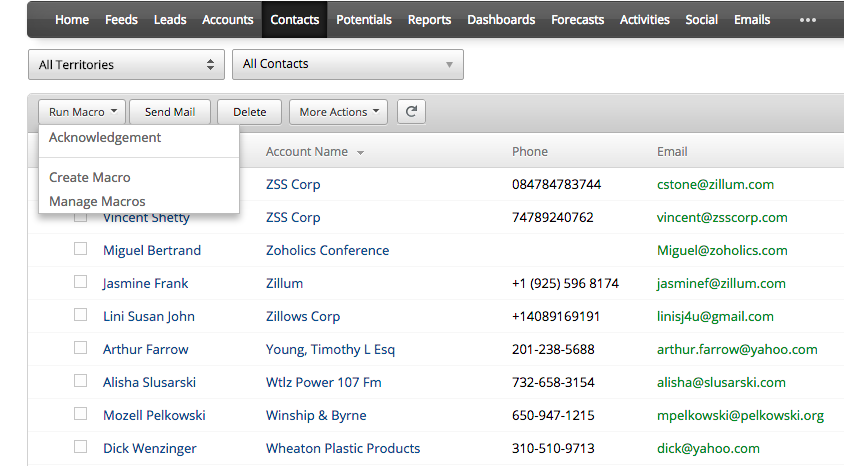Sales professionals know that productivity is the golden ticket to the modern era. Today, revenue delivery is more important than ever. With so many tasks and distractions everywhere, it’s easy to lose track of your daily and long-term goals.
A sales rep’s time is best spent on revenue-generating activities when only a third of that time goes toward them – 36.6% to be precise.
In a world of productivity, it is inefficient to force professionals to spend more than 65% of their working time on tasks that aren’t related to their core objectives.
According to the InsideSales study, most sales reps spend as little as 18% of their time managing client relationships. As a result, there is a high probability that you aren’t even taking advantage of the full potential of Zoho CRM because mundane task consume your time.
How do you determine if you are maximizing your productivity?
A team’s deal-closing rate alone is not an accurate indicator of business growth. It is also important to measure how efficiently they do this.
When repetitive and time-consuming tasks are part of your sales cycle, the productivity of your sales time is compromised, putting your revenue at risk.
However, only 24.3% of sales representatives are able to exceed their sales targets. It is directly related to sales productivity, which measures how quickly your team members can achieve their goals. In the same way as any other measure of productivity, sales productivity can be assessed by comparing results to resources used.
Therefore, increasing business productivity can help improve your company’s bottom line.
The purpose of this productivity blog is to outline the most effective ways to increase productivity with Zoho CRM.
Related blog- 14 Ways Zoho CRM Can Make Your Business More Productive
What sales CRM can do?
On average, sales representatives spend only one-third of their day talking to prospects. Other administrative tasks, such as data entry and research, occupy the rest of their time. Sales productivity software can automate these repetitive tasks, saving salespeople’s time and enabling them to form real relationships with prospects.
Customer relationship management software can help here. Customers are the lifeblood of any business, and a customer relationship management (CRM) platform allows companies large and small to organize, automate, and synchronize all aspects of customer relationships.
According to Salesforce Research, customers value trust in companies, and a trusting relationship leads to more than just customer satisfaction. Customer trust can lead to a customer’s:
CRM systems help businesses analyze customer interactions and improve customer relationships. The best CRM software allows you to take advantage of your favorite tools to streamline your business processes.
A sales CRM like Zoho CRM can also do a lot for your business, including:
- Monitoring relevant KPIs
- Establishing and assigning goals
- Automating administrative processes
- Improving the organization’s workflow
- Creating personalized interactions with prospects and customers
- Monitoring individual performance
Zoho CRM Best Practices for Increasing Productivity
1. Centralized Database of Information
Using a Zoho CRM solution, employees can log all customer-related data into a central location. The time spent flagging down other employees is reduced. By consolidating all customer information in one place, you will be able to better understand your customers as well. Employees can focus their attention on pursuing leads or better serving customers rather than navigating different platforms for customer data. As a result of higher customer satisfaction, customer loyalty, and customer retention, your bottom line will benefit.
2. Automation of tasks will benefit your bottom line.
There are several tasks in your workflow that have to be repeated frequently and require considerable time and resources. They may include updating customer information, filling out forms, scheduling meetings, etc. Automating these tasks can boost productivity by helping you make better use of your time.
The automation of your sales process will reduce the number of tedious, time-consuming tasks, redundant tasks, improving productivity and promoting best practices. Automation of repetitive tasks, workflows, email alerts, and synching customer interaction data with CRM records eliminates duplication of effort and errors in business operations. There are pre-made templates in Workflow Automation for sales tasks such as follow-up emails and tasks.
Zoho CRM’s workflow rule lets you perform a series of tasks based on time-based actions by creating macros. It is possible to bundle similar tasks together to get things done on time without sacrificing efficiency.
With marketing automation, you can grow sales productivity by 14.5% and revenue by 41%.
A well-controlled and measured sales workflow is key to driving productivity growth. Let’s examine how to automate tasks in that process, which can really enhance activity-based sales approaches. Zoho CRM helps manage business workflow more effectively and efficiently.
Below are seven sales tasks that are easy to automate to increase productivity:
i. Send personalized emails automatically: Send emails when deals or leads reach certain stages.
ii. Changing the owner of a deal as it proceeds: As deals or leads proceed beyond a certain point, give them to senior staff.
iii. Create a follow-up task when new contacts are added: Don’t miss out on an opportunity. Additionally, you can add this contact to an email campaign, and based on their future actions, you can score them automatically.
iv. Management of pipelines: Flag deals that reach a certain age or period of time without contact.
v. Prospect monitoring: Stay on top of contacts’ engagement with your business and employee engagements, such as emails opened and sent, and schedule tasks automatically.
vi, Contact information: Using social media integrations, collect contact information from social networks automatically.
vii. Lead qualification and score: Lead management tools help prioritize qualified leads based on lead scoring rules.
The use of automations improves employee productivity and reduces the amount of time spent on administrative tasks. As a result, there is a balance between high-quality automation and taking a personal approach, since tailoring the process to a person can be very effective.
3. Sales Pipeline management
Zoho CRM solution gives you a better understanding of your organization’s sales pipeline. The ability to know where your customers or prospects are within your sales funnel can help your team be more efficient when it comes to pursuing prospects or closing sales. It’s possible for your sales team to know exactly where customers are in the pipeline, and the next steps required to guide them through the buyer’s journey. It can identify customers who need to be contacted, followed up with, or even those who are ready to make another purchase. Furthermore, Zoho CRM solutions support various sales-related automations that can further help save time.
Manage sales pipelines with the Kanban method.
An engineer at Toyota Japan created the Kanban method of project management. It was designed to improve the productivity of the human element of car manufacturing, but has now become a productivity tool used by companies all over the world.
The progress of a Kanban process is indicated by the movement of cards detailing work between lists or columns. This will help you visualize the work you need to do.
Customize your Kanban View
The one-page view of your pipeline allows you to track the progress of deals at a glance. Additionally, you can create your own categories for Zoho CRM records, based only on the pick-list fields.
4. Collaborate across teams with ease.
CRM systems are already powerful tools for companies, but you can take it a step further by enabling cross-team collaboration directly within the CRM system. As your customer moves through the lifecycle of your business, several teams will interact with them. These include sales, marketing and customer support. Customer experiences can be fragmented and poor without a CRM. To provide a cohesive customer experience, many CRMs enable teams within companies to work together directly on the CRM.
To meet the needs of your customers, these features will help your team communicate and work directly within Zoho CRM. Consequently, sales, marketing, and customer service will be more efficient.
5. Make use of reporting tools and analytics.
Most companies who use CRMs underutilize analytical and reporting tools. You can use periodic analytics and reports in Zoho CRM to gain real-time insights into how your business is performing and how your customers are interacting with your team. For the benefit of the customer, this data can be used to inform your operations and improve your processes. Zoho CRM will often provide you with customer profiles and indicate how customers interact with your company. To close on a client, you can use these insights to inform your marketing and sales strategies.
6. Integrate Zoho CRM with other tools
Improving the productivity of your sales process requires integrating a CRM with your other tools.
Transferring data manually from one system to another consumes time and can lead to mistakes and bad habits (like leaving important tasks until the end of the day). Integrations will help prevent this, and your marketing tech team will ensure you get the most out of all your data.
Checkout Zoho CRM’s marketplace or app store to learn more about what’s available for you. Zoho CRM is designed to integrate with all of the other apps and technology services you use every day.
Work in one ecosystem
Rather than switching back and forth between different platforms, work in one ecosystem. This breaks your concentration and makes it harder to stay focused and organized.
With a more powerful CRM, you can do more aspects of your job within the tool, and staying focused becomes easier. In some cases, it’s about integrating other tools, and in others, it’s about selecting a CRM that manages the key functions of your job.
7. Analyze risks and opportunities with insights
Zoho CRM dashboard that give a comprehensive picture of performance. It’s like a monitor that displays all the vital information. A dashboard gives you access to insights and reports that help you prioritize your work and resolve issues, making you more productive.
Also read- 10 Tips On How To Use The Zoho CRM Dashboard To Its Full Potential
Sales dashboards must include the following key insights:
- Sources of leads and deals
- Number of deals in the pipeline
- Size of each deal in the pipeline
- Average time to close a deal
- Closing ratio: how many leads become sales
- Take a look at trends to identify risks and opportunities.
8. Provide your reps with the tools they need
Making sure that the permissions are set up correctly ensures that everyone has access right away.
The most efficient way to manage access is to create permission sets for specific groups of team members. Each time a new team member joins, you can quickly assign them the tools and access they need rather than setting everything up individually.
9. Access information quickly by using labels and filters.
Want to see contacts who participated in a particular outreach campaign? Want to see all clients who fit a certain profile? Thanks to the labels and filters, you will be able to see company and contact information, so you can quickly find what you need.
Take a look at:
i. Sales older than three months
ii. Deals lost
iii. Deals owned by a specific salesperson
As well as filter views, you can share insight reports. If you’re using a cloud-based CRM like Zoho CRM, you can save links to those views in your bookmarks. Adding custom fields to Zoho CRM is also possible, such as tagging people to certain marketing campaigns.
10. Collaborate on deals together.
A CRM allows different team members to access information. When you tag people in comments, they can jump into a lead or deal and get straight to work. It can be motivational to get a notification from a colleague that it’s your turn to take over a task.
It is especially beneficial for small businesses to work together, as it allows employees to take structured, short breaks and focus on tasks for a set period of time, preventing them from becoming overwhelmed.
11. Utilize Zoho CRM mobile app to stay on top of your CRM
Make use of time in the lobby or on the train after the meeting! On your mobile device, you could take notes, assign tasks, and plan your follow-up activity.
Zoho CRM now have a comprehensive mobile app that makes tracking activity easy and keeps you up to date on the go. Instead of keeping a notepad or trying to remember what changes you need to make when you get back to work, you can easily make changes after a meeting.
If you need to locate something before a meeting, the CRM’s search function will help you locate it quickly.
12. Getting leads
Capturing leads can significantly increase your productivity. Zoho CRM technology allows your sales team to be notified of anyone interested in a specific landing page on your site through the tracking of form fills.
It allows you to spend less time monitoring leads and more time picking up the phone to those ready, since the software tracks where your leads are in your sales funnel.
Final words
CRM adoption is at an all-time high, and the CRM software market has grown to be the largest in the world. The market is expected to generate over $85 billion in revenue by 2025.
A part of sales is effectively targeting people, following up diligently and collecting valuable information – which is only possible if these three activities are done well.
Productivity can be increased in small but significant ways.
Businesses of all sizes use CRM solutions. The value of time cannot be overstated. CRM solutions can help save your organization time by improving productivity and making communication seamless, among other benefits. Find out more about Zoho CRM at our website https://aarialife.com/