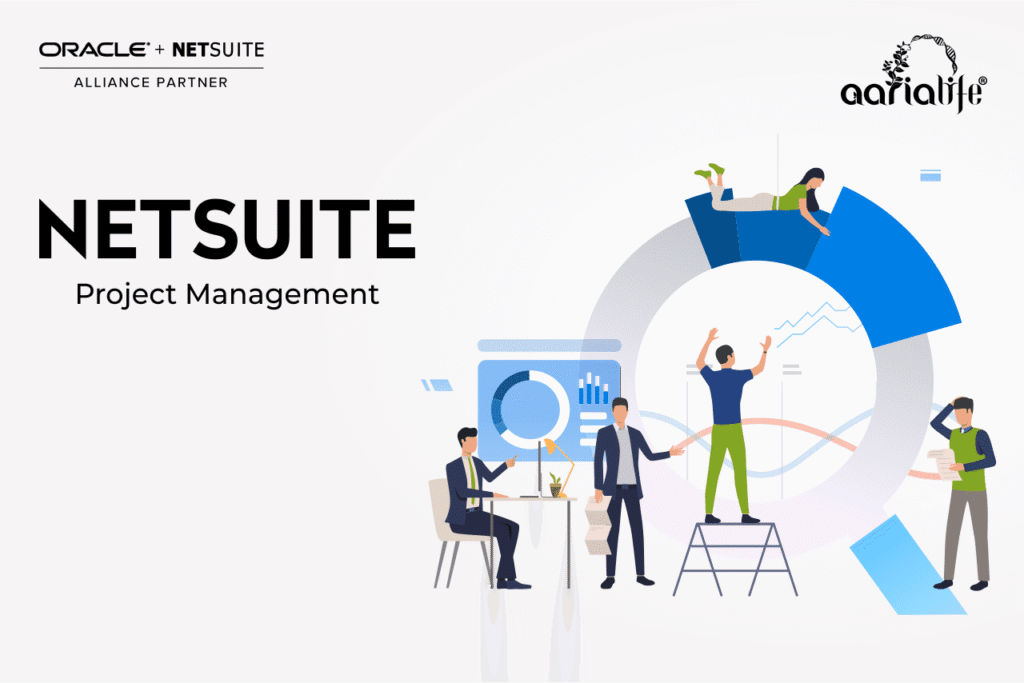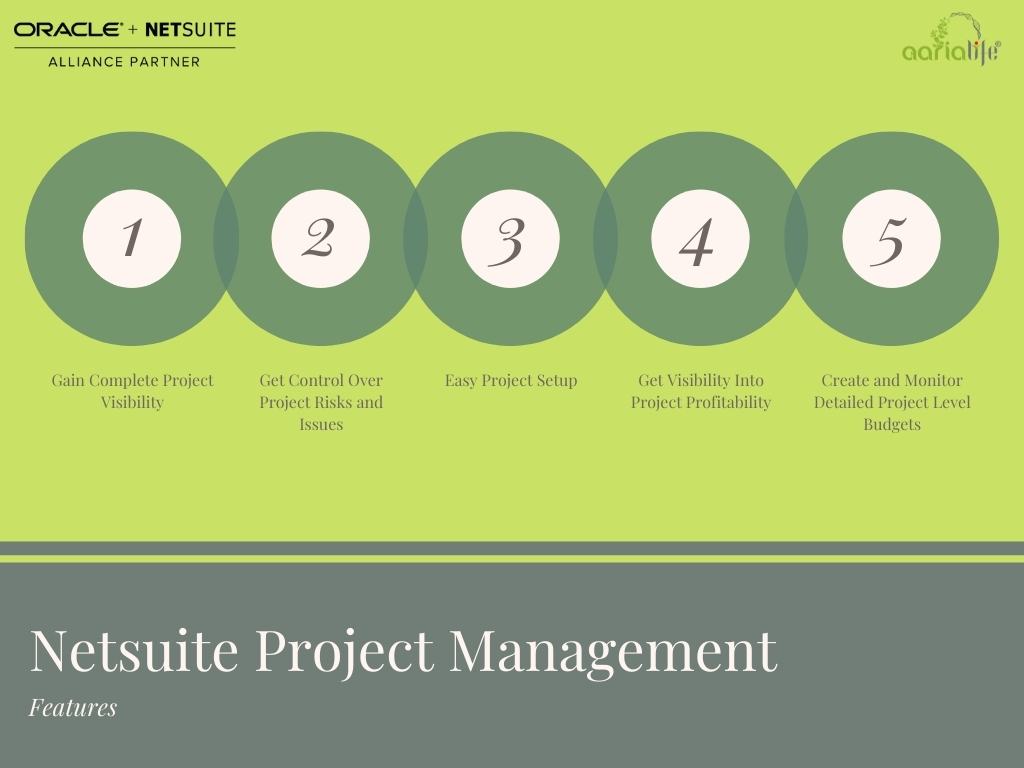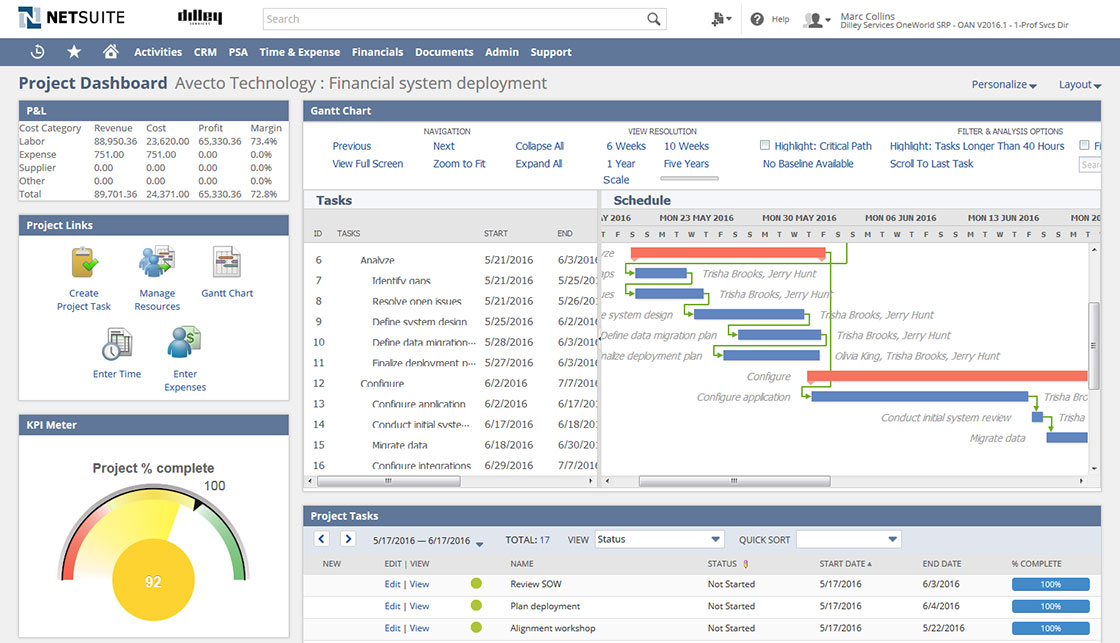An overview of NetSuite project management
Video- Netsuite Project Management
The management of projects remains a crucial component for all businesses. Managing projects successfully requires resources, experience, comprehensive planning, large budgets, and experienced workers. Nevertheless, you are not alone if you find it difficult.
Many organizations still struggle to manage business projects effectively. Due to this, most companies find it difficult to bring all the right components together to ensure successful project management. There must be a simpler solution, right?
A good solution for this problem is NetSuite Project Management.
A professional service automation (PSA) solution, NetSuite Project Management is a powerful solution for businesses to manage tasks, people, and resources more efficiently. NetSuite project management software gives project managers valuable information and control so they can allocate the right resources to the project.
Using the software, teams can automate a variety of manual tasks. In addition to eliminating the need for multiple systems required for project management, NetSuite’s project management software also improves the effectiveness and efficiency of the project management resources. As a result of the flexible integration options, the software can easily be integrated with other NetSuite and third-party systems, ensuring seamless synchronization between numerous business applications.
Benefits of Netsuite Project Management
Drive Successful Projects
Plan projects easily and collaborate with others. Organize your projects and stay on schedule.
Collaborate in Real Time
Work seamlessly with the team in real time to track status and manage changes.
Estimate Project Profitability
Measure revenue, margins, and other metrics to determine its profitability. Analyze key metrics in depth to understand what drives them.
Features of Netsuite Project Management
NetSuite Project Management Module
Project managers can manage resources effectively in NetSuite by closely collaborating with team members and staying up-to-date on the status of the project. Management can effectively track the performance of all critical components and resolve any potential issues before they cause a project to fail.
Real-time insights into project management are provided by NetSuite project management software. Consequently, managers are better able to manage all project components, resulting in improved rates of completion, a lower number of non-billable work, and greater client satisfaction.
These are a few of the key NetSuite project management software modules-
-
Project creation
Unlike customer records, project management records are created and tracked separately. On the project record however, you can select the customer to associate the project with. It is possible to manually create NetSuite Project management records, as well as create them automatically.
-
Project Management
Image- Project Dashboard
By integrating NetSuite Financials and the project management module, businesses can effectively track and manage project expenses, rapidly recognize revenue, create invoices, calculate unbilled balances, and keep track of all other project financials. Project managers can control all open projects on one dashboard using NetSuite’s project management module, thereby managing multiple types of projects simultaneously.
In the project dashboard, there are portlets for creating project tasks, managing resources, viewing the Gantt chart, and entering time and expenses.
The visual indicators make it easy to see how the project is doing. From the Project Dashboard, you can view a list of project tasks and resource allocations.
These features include:
- Financial metrics and budget tracking
- Project progress monitoring and recording
- Simple new project setup and templates
- Budget creation and “what if” simulations
- Gantt charts and real-time reporting
-
Project Record as a Workspace
The NetSuite Project management records are designed to function as a workspace and help you throughout each step of the project management process, from planning through to completing tasks and billing. As all your data and transactions are processed in one place, the project information is always up-to-date and accurate.
- Setting Project Baseline:
A project baseline can be set once the details have been finalized. A baseline is a snapshot of your original project estimates before any work begins. Discrepancies between expectations and actual project outcomes can be uncovered with this tool.
- Working with the Project Schedule:
Every project record has a schedule subtab for scheduling and managing project tasks. In addition to organizing the tasks as a whole, it also outlines how they must work together as a project.
a. Gantt Chart
A Gantt chart represents a project schedule and clearly identifies when individual tasks begin and end, milestones are reached, and progress is being made. If time or a project’s cost are running beyond budget, then you can adjust them appropriately using the Gantt Chart.
b. Project Tasks and Hierarchies
The NetSuite Project Management tool allows you to track each task that needs to be completed for a project using a task record. A project task is an action within a set of actions that must be performed in order to achieve a goal.
Milestones are used to mark the completion of a set of tasks, or to evaluate whether the project is on schedule. Project Milestones cannot have estimated hours or assignees, nor can they have a Finish No Later Than (FNLT) constraint.
c. Project Templates
Using NetSuite’s project templates, you can record your business’s repeatable projects in NetSuite. Templates can be as detailed or as brief as you like. Templates offer standard starting points for planning projects for your project managers.
d. Project Center
In Project Management, project resources can be assigned a standard Consultant role, giving them access to the Project Center. NetSuite’s Project Center provides the most important features of project work directly from the home page.
4. Project Billing
Billing schedules for orders are based on Project Billing Schedule Types. The type of billing schedule specified on the project determines the type of project:
- Interval projects bill customers for a set amount of currency before the project begins. As the project progresses, the amount billed does not change. Material and expense invoices can be added as the project progresses.
- Customers are billed for milestone projects based on predetermined milestone goals in Fixed Bid projects. After a milestone is reached, the associated services can be billed to the customer.
- In time and materials projects, the cost is determined by the materials and resources used to complete the project as well as the amount of time required to complete it. Final billing amounts may change over the course of the project and are not fixed before it begins.
5. Resource Management
By managing resources effectively, businesses can stay up-to-date on which resources are available and have clear visibility into their resources. Using resource management also allows businesses to meet KPI targets in order to maximize the profitability of projects. NetSuite’s project management system provides the following resource management tools;
- Resource requests and bookings
- Automated resource allocation
- Resource search by criteria
- Resource forecasting placeholders
6. Project Accounting
With NetSuite PSA project accounting tools, businesses can integrate financial data of the project with the project’s activities. In this way, businesses can track and ensure accurate accounting and billing of all project work. A few of the main features of the project accounting module are:
- Project revenue recognition
- Automated invoicing
- Summaries and reports for project profitability
7. Expense Management
To meet project requirements, managers can customize workflows and approval processes for expense management. With the expense management tool, project accounting and project management modules can be integrated to track project KPIs in a seamless and precise manner. A few of the features of this module include:
- Expense tracking
- Overdue alerts
- Customized business rules
- Mobile expense report
- Advanced approvals
- Advanced workflows
- Consolidated expense reports
8. Time Sheet Management
Timesheet management is a feature of NetSuite’s project management that enables companies to track and approve employee time. Management can keep track of team performance with this feature and take appropriate measures to ensure success. The timesheet management module can be accessed remotely, allowing employees and managers to submit and approve timesheets on time. This module has many features, including the following:
- Bulk time tracking
- Project time approvals
- Users time approval
- Customized time entry
- Time tracking for multiple projects
9. Analytics
NetSuite’s project management software’s reporting and analytics tools make it easy for project managers to keep track of the overall status and performance of their projects. Management can also share information about profit margins, budget estimation, and other KPIs with stakeholders with the analytical reporting feature. Among its features are;
- Interactive and detailed reports
- Personalized dashboards
- Collaborative reporting
- Alerts and notification
Conclusion
The Netsuite Project management solution enables project managers and project team members to collaborate on projects and keep track of current and accurate project status always, allowing managers to avoid or resolve issues before they arise. Using a cloud-based platform and remote access, the software is designed to meet the needs of software and services businesses in order to automate a variety of business functions.